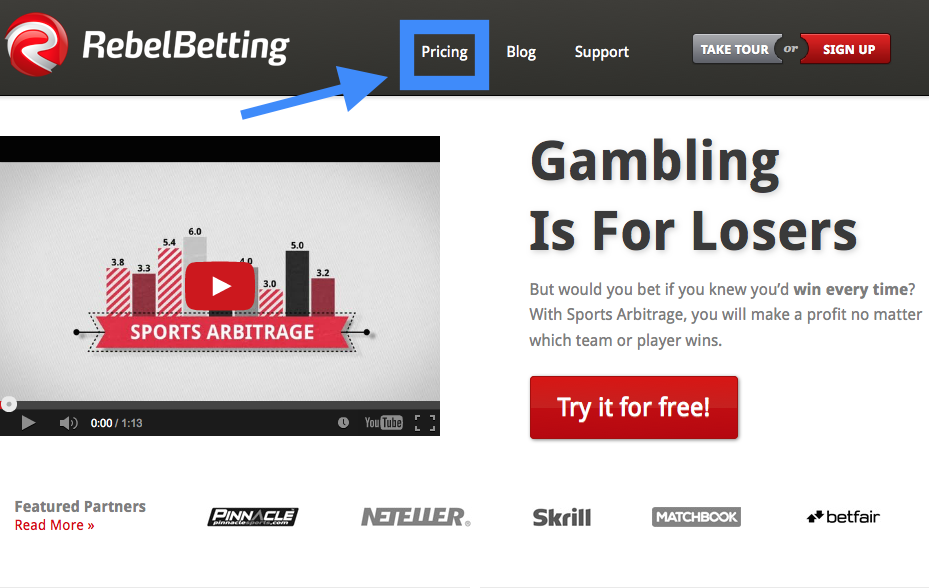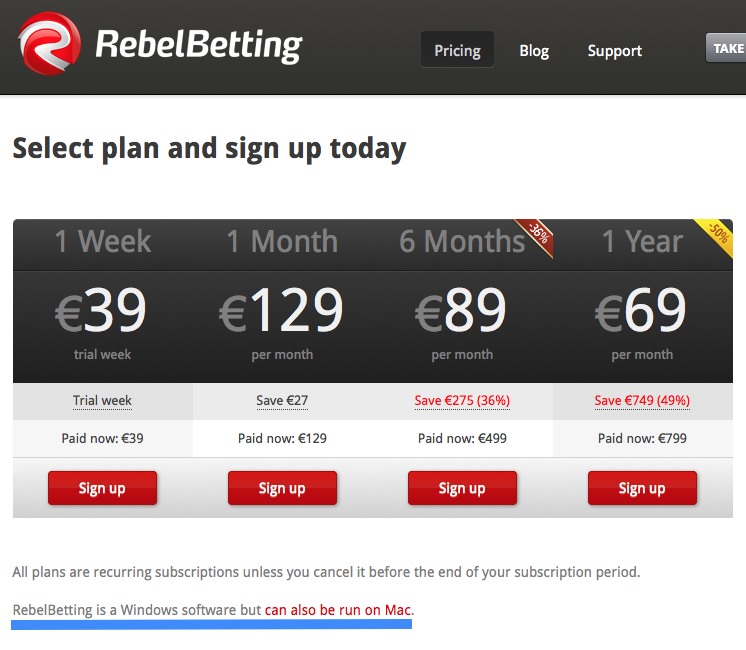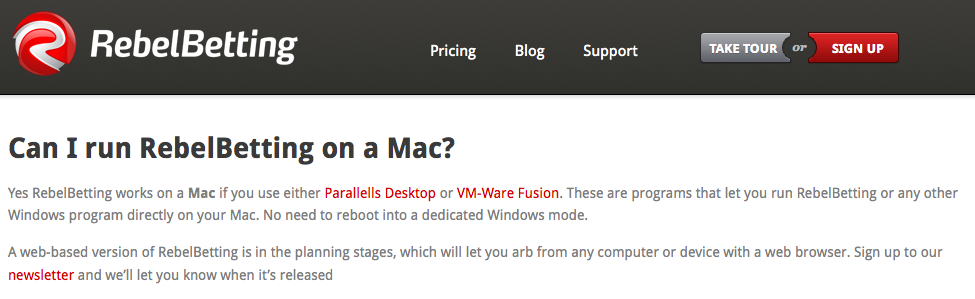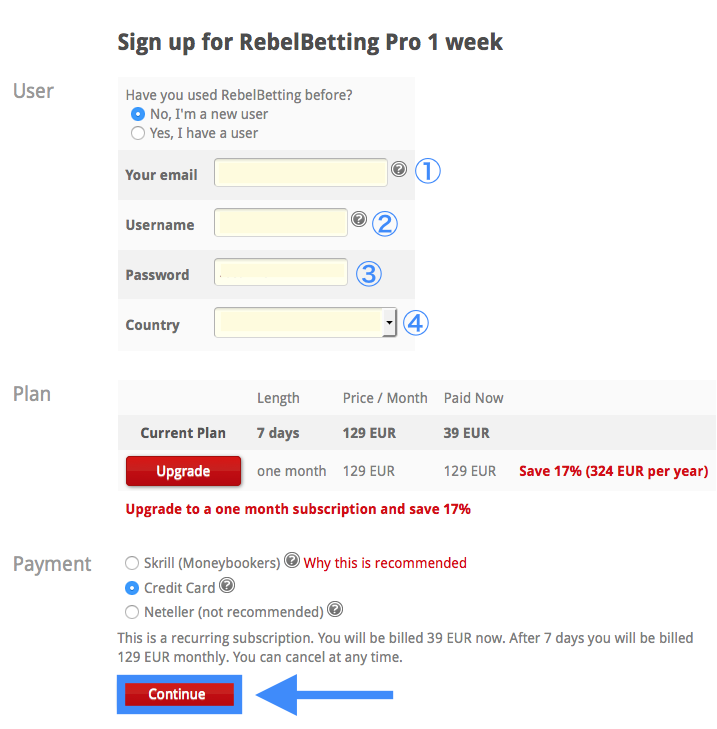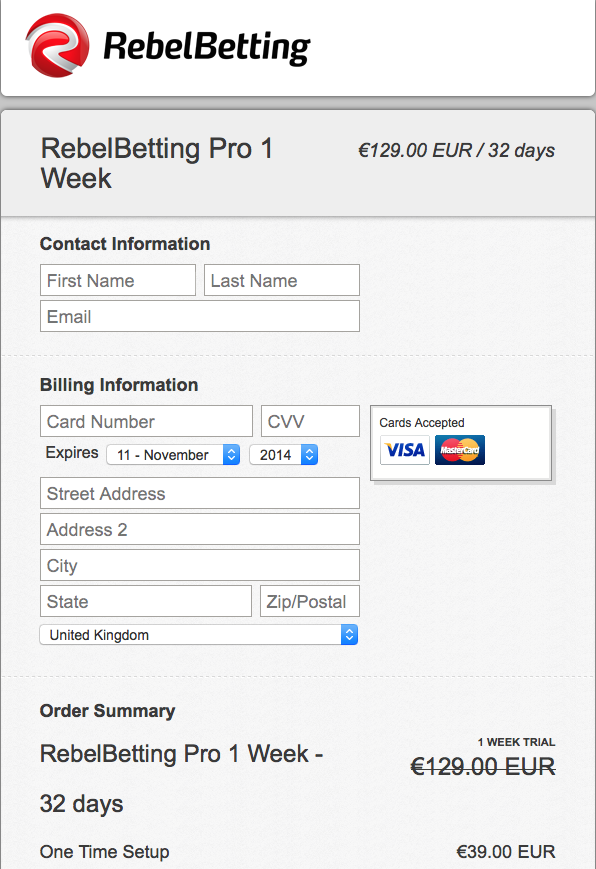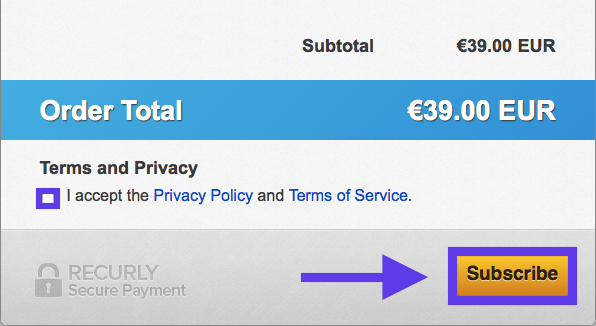(1)Access RebelBetting’s web site
Click the link below to access RebelBetting.
After accessing RebelBetting’s web site, click on “Pricing”.
(2)Access the pricing plan screen
Note that at present RebelBetting has been created to run only on Windows operating systems. If you have a Mac, please refer to the following screenshot for how to run RebelBetting on your computer.
(3)From the pricing plans available, select the €39 trial version
Click the red “Sign up” button to gain access to RebelBetting’s €39 trial.
(4)Complete your trial service purchase via credit card
On the following screen, first select “No, I’m a new user”. Then enter in your email address, create a username and password followed by selecting your country of residence from the drop down list. Next, select Credit Card and click the red “Continue” button.
After clicking on the red “Continue” button, a screen will appear for you to enter in your contact information and credit card billing details. Once finished, click the gold “Subscribe” button to process the transaction.