(1)Log into M88
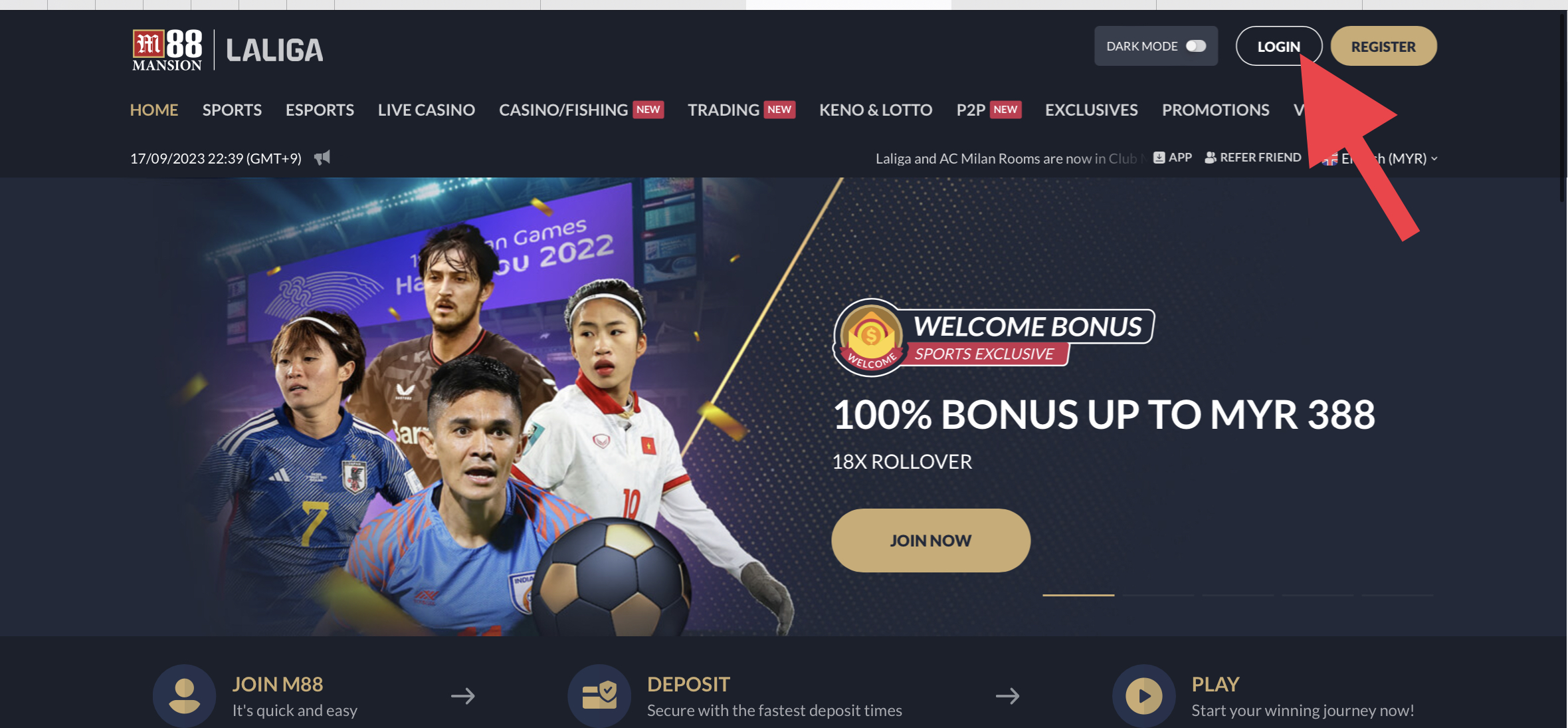
Start by clicking on “LOGIN” in the upper right-hand corner of the screen.
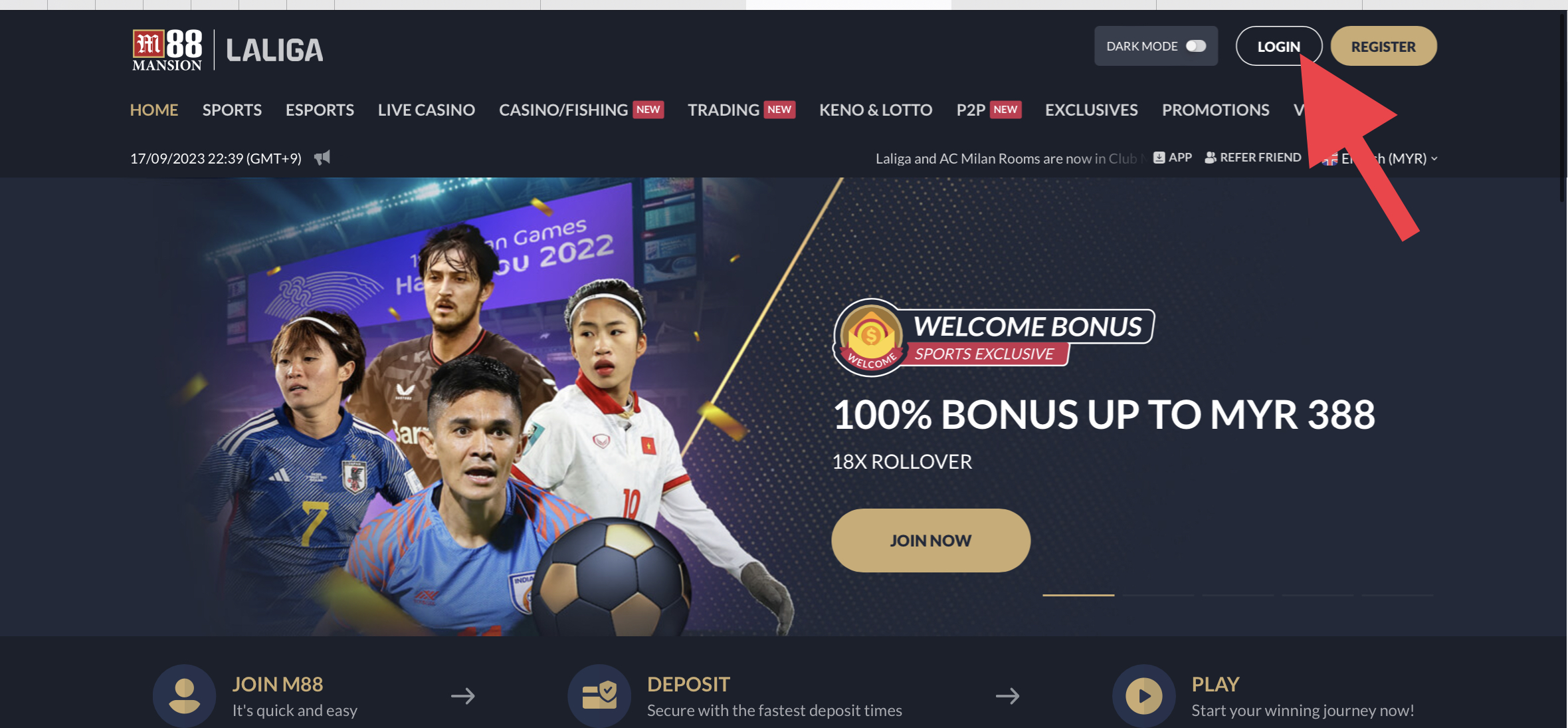
After entering your Username and Password, click “LOGIN” to continue.
(2)Click on “DEPOSIT” in the upper right-hand corner of the screen
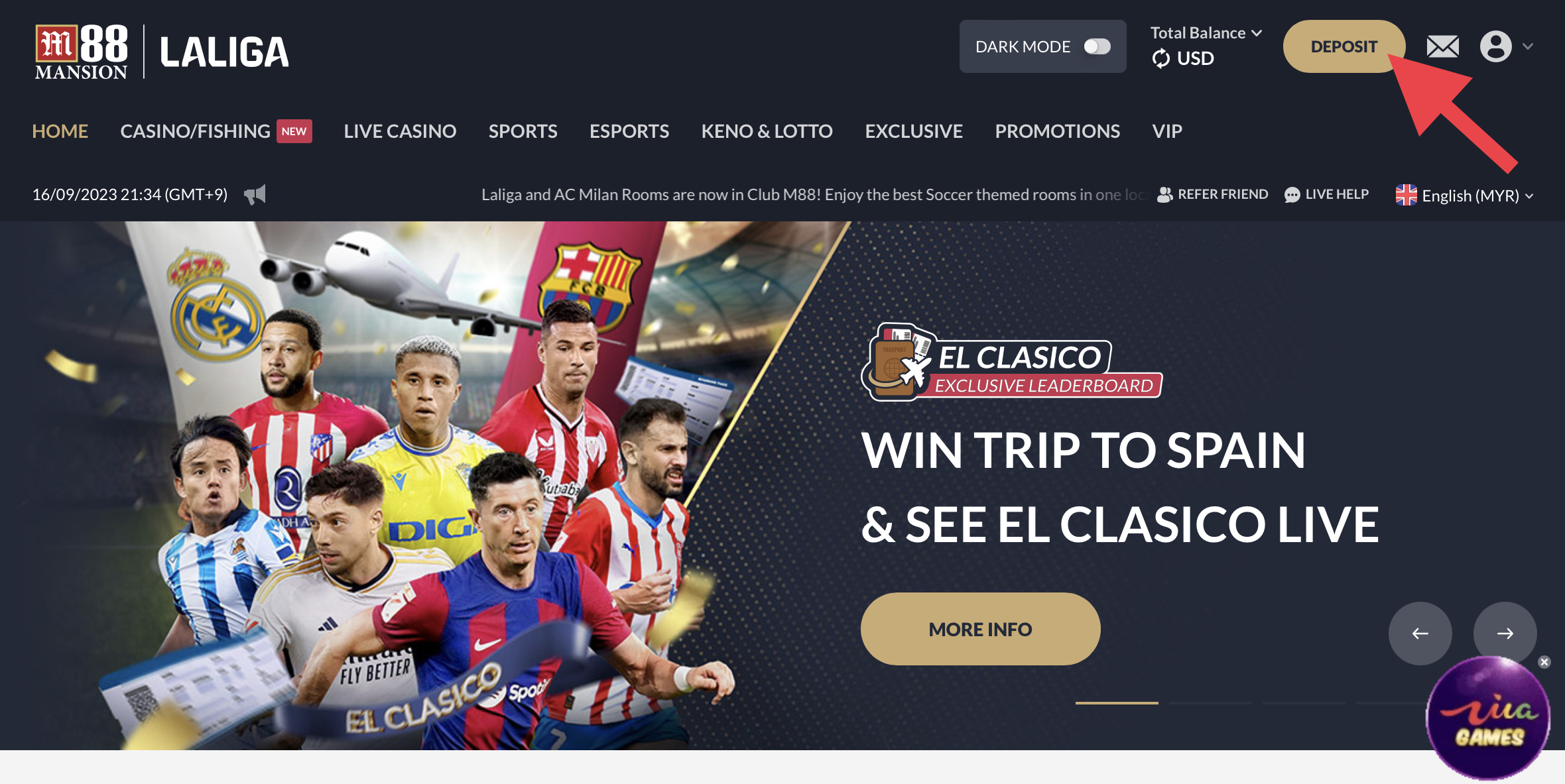
After logging in, click on “DEPOSIT” in the upper right-hand corner of the screen.
(3)From the deposit methods available, select Mobile Deposit
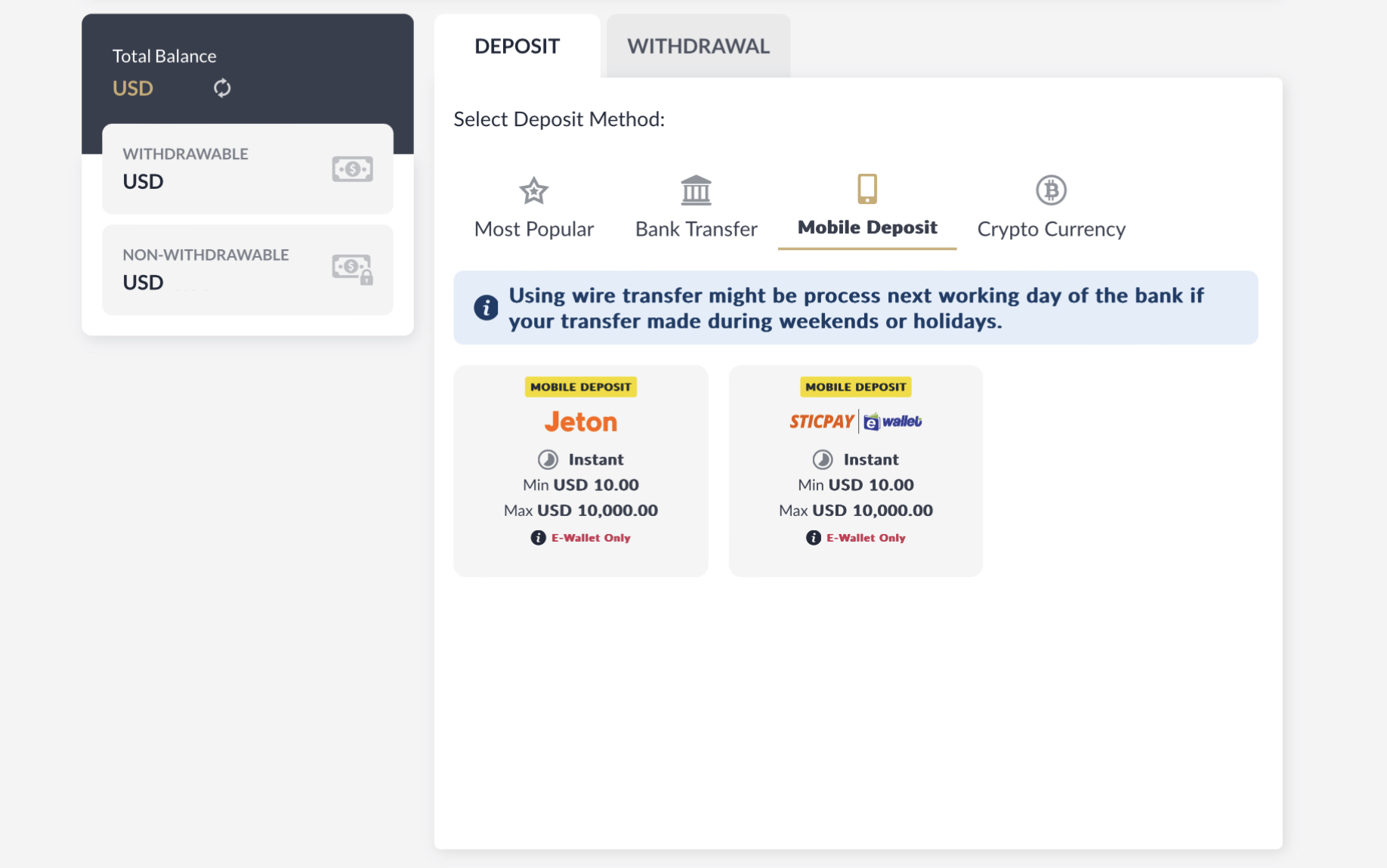
After selecting Mobile Deposit from the among the available deposit methods, next choose your preferred deposit method from this category and enter in the amount that you would like to deposit. Lastly, click “Submit” to complete your deposit transaction.


