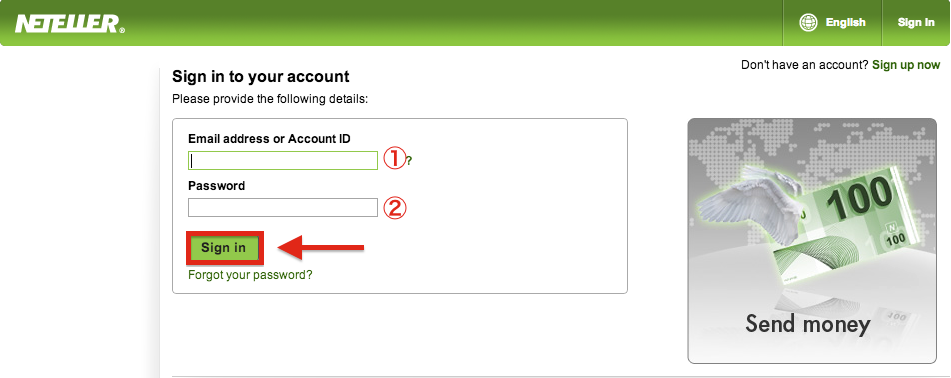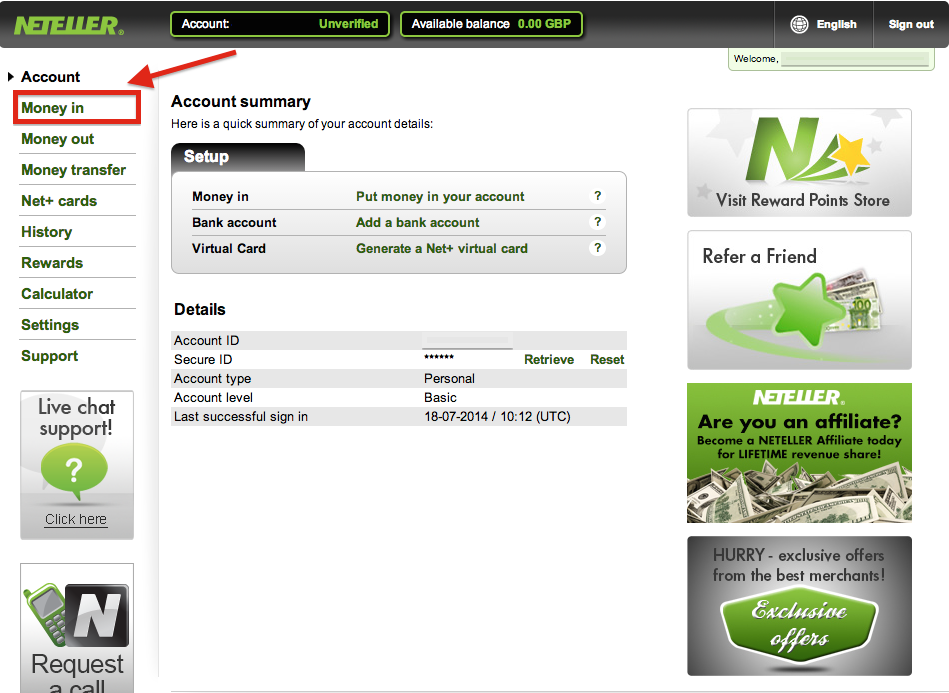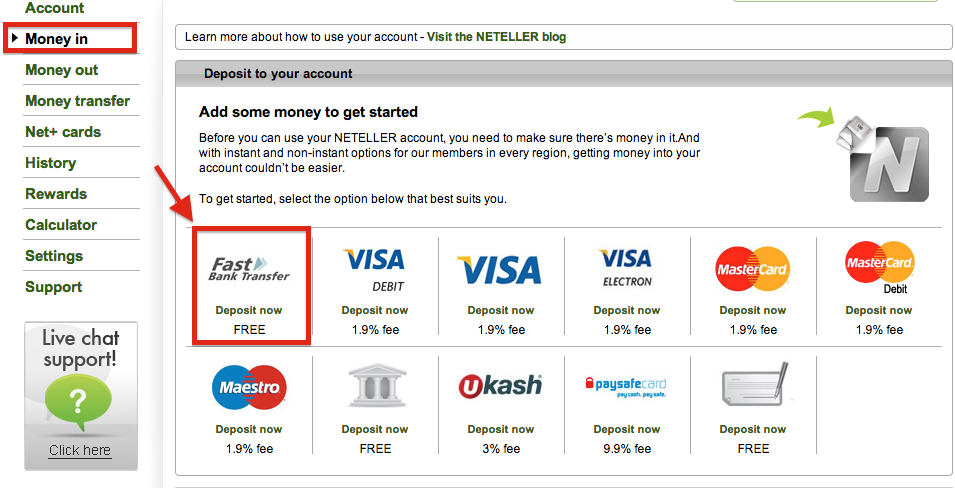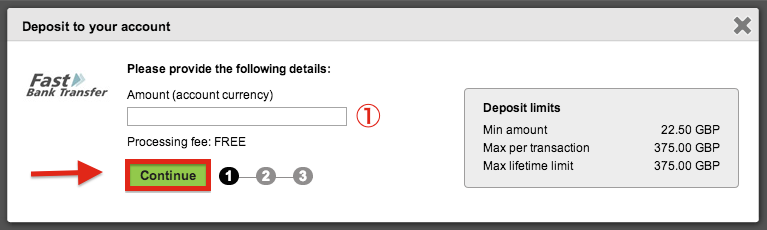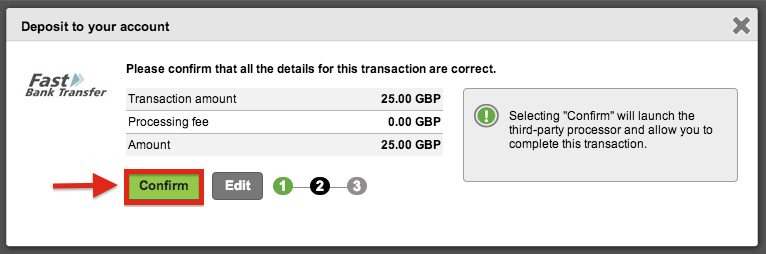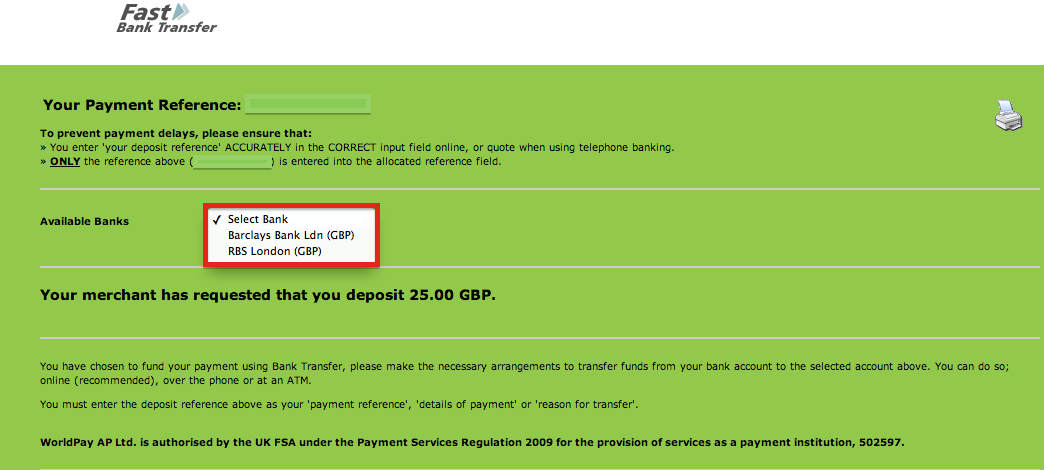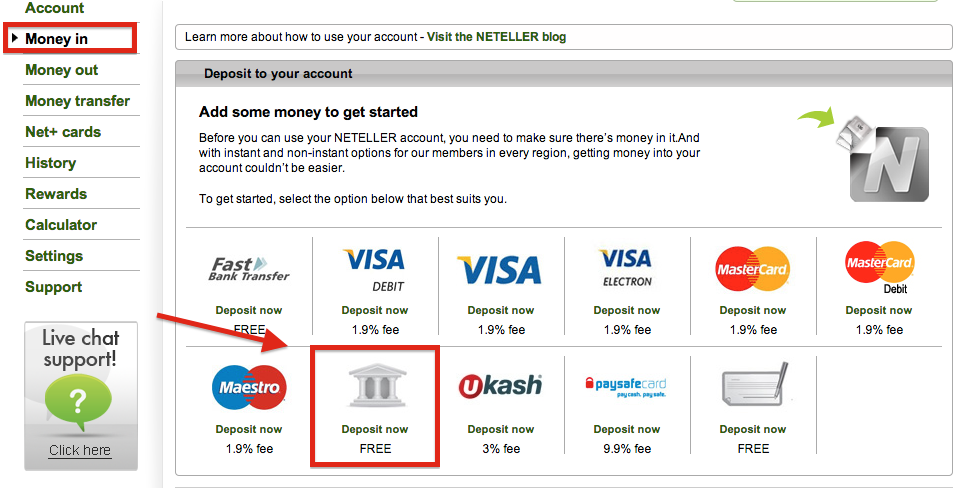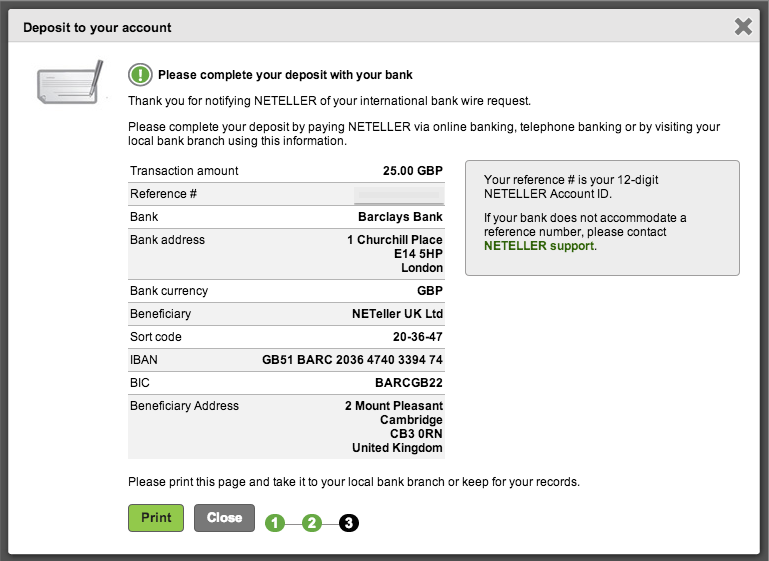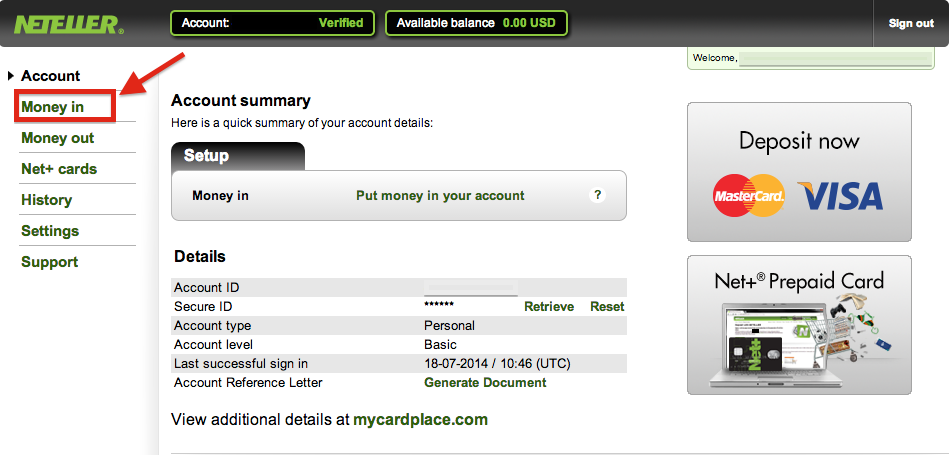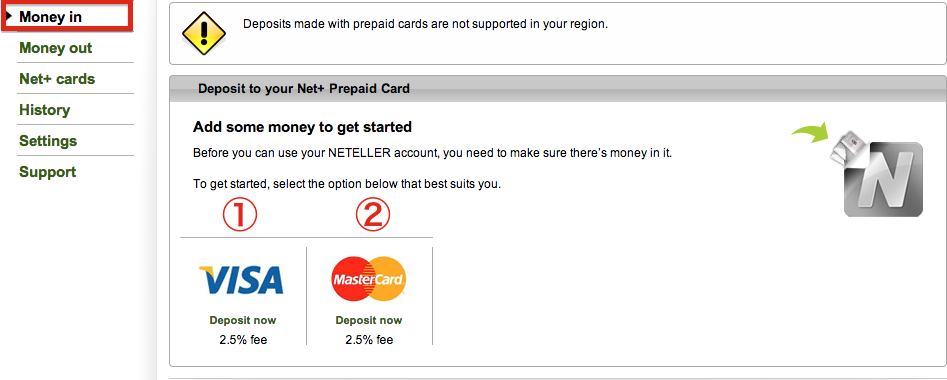- (1)Log into NETELLER
- (2)After clicking “Sign In”, the following screen will appear
- (3)Click “Money in” to view deposit options ※ As a UK resident
- (4)Fast Bank Transfer deposit option ※ As a UK resident
- (5)Domestic Bank Transfer deposit option ※ As a UK resident
- (6)International Bank Transfer deposit option ※ As a UK resident
- (7)Click “Money in” to view deposit options ※ As a USA resident
- (8)Deposit options ※ As a USA resident
(1)Log into NETELLER
If the site is not shown in your preferred language, you can change the language by going to the upper right-hand corner of the screen to select your language of choice.
Click “Sign In” in the upper right-hand corner to continue.
(2)After clicking “Sign In”, the following screen will appear
Enter in your login details and the click the green “Sign In” button to access your account screen.
※ Depending on the country you indicated where you reside during the account registration process, your account screen may be slightly different than what is shown in the screenshots below on this page. For the account screen and deposit options associated with a United Kingdom (UK) registered account, please refer to #3-6. For the account screen and deposit options associated with a United States of America (USA) registered account, please refer to #7-8.
(3)Click “Money in” to view deposit options ※ As a UK resident
After successfully logging in, click on “Money in” in the upper left-hand corner of the screen to view available deposit options.
(4)Fast Bank Transfer deposit option ※ As a UK resident
NETELLER’s Fast Bank Transfer deposit option is a domestic deposit option allows you to make a deposit that normally will be reflected in your NETELLER account within two (2) hours.
Click the green “Continue” button to move on to the next screen.
Click the green “Continue” button to move on to the confirmation screen.
Note your payment reference number and the available banks to which you can make your deposit payment.
(5)Domestic Bank Transfer deposit option ※ As a UK resident
Click “Deposit now FREE” as indicated above to continue.
After entering in and confirming your deposit amount, the final confirmation screen will appear for you to check the details in order for you to make your deposit via domestic bank transfer.
Deposits via NETELLER’s domestic bank transfer deposit option normally will be reflected in your NETELLER account within one (1) business day, however it may take up to two (2) business days in some instances.
(6)International Bank Transfer deposit option ※ As a UK resident
Click “Deposit now FREE” as indicated above to continue.
After entering in and confirming your deposit amount, the final confirmation screen will appear for you to check the details in order for you to make your deposit via international bank transfer.
Deposits via NETELLER’s international bank transfer deposit option normally will be reflected in your NETELLER account within three (3) business days, however it may take a little longer in some instances.
(7)Click “Money in” to view deposit options ※ As a USA resident
After successfully logging in, click on “Money in” in the upper left-hand corner of the screen to view available deposit options.
(8)Deposit options ※ As a USA resident
As a USA registered account holder, you are provided with only two deposit options via credit card as indicated in the screen above.