(1)Log into William Hill
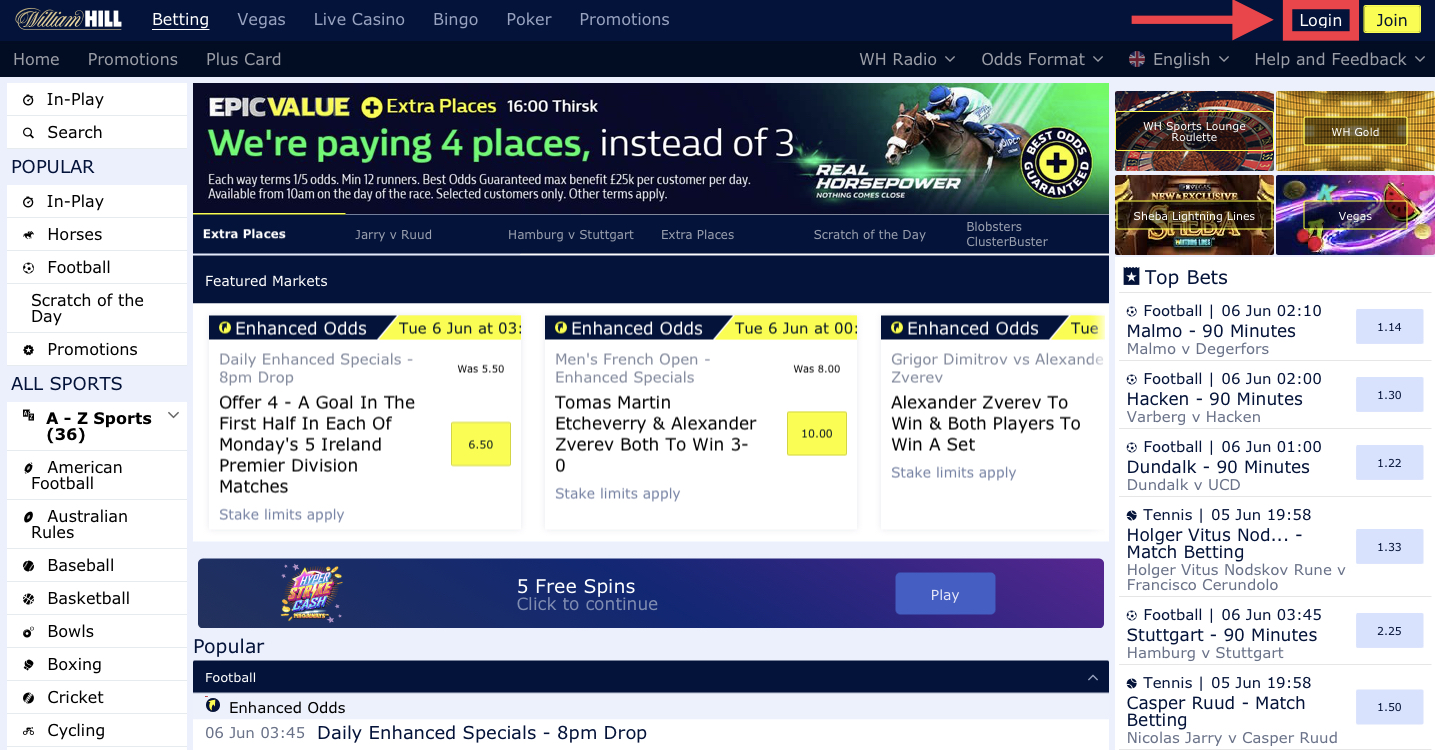
If the site is not shown in your preferred language, you can change the language by going to the top right-hand corner to select your language of choice.
First click “Login” to continue.
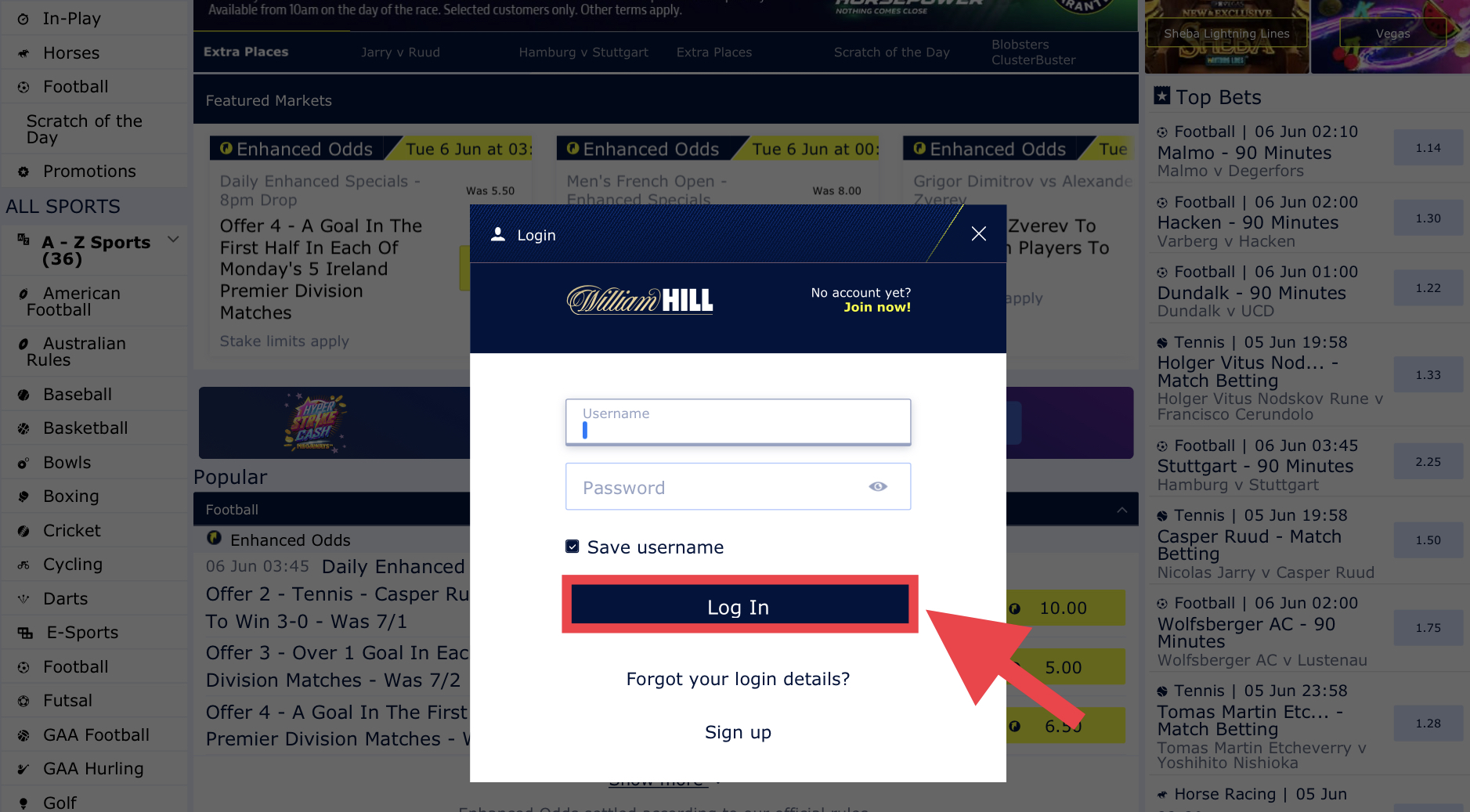
Next the following screen will appear. Enter in your Username and Password followed by clicking on the “Log In” button.
(2)Click “Deposit” in the upper right-hand corner of the screen
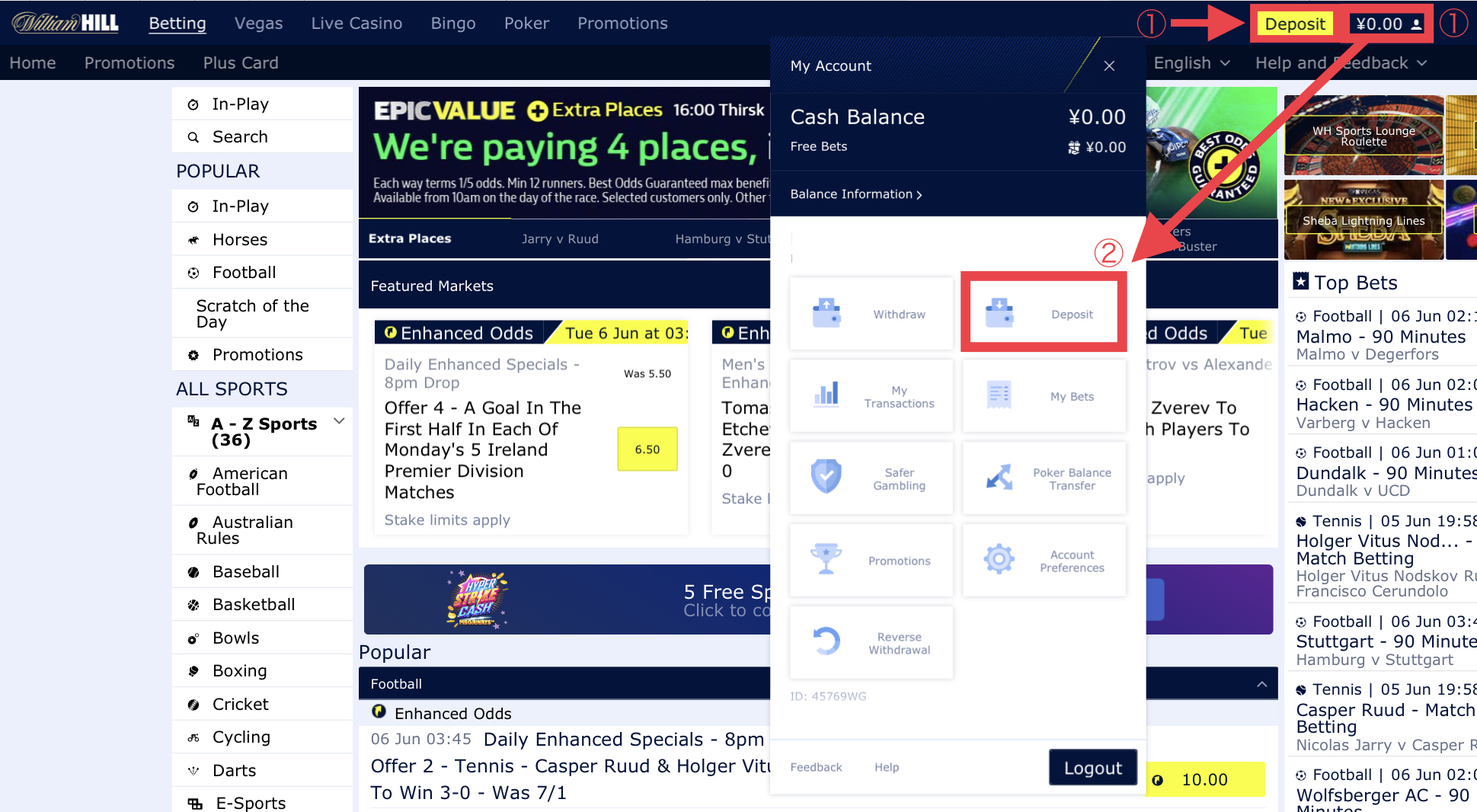
After logging in, the upper part of the screen will change and the “Deposit” button will appear. Click on “Deposit”.
You may also click on the human icon in the upper right-hand corner followed by clicking on “Deposit” from the drop-down menu that will appear.
(3)From the payment methods available, select ecoPayz
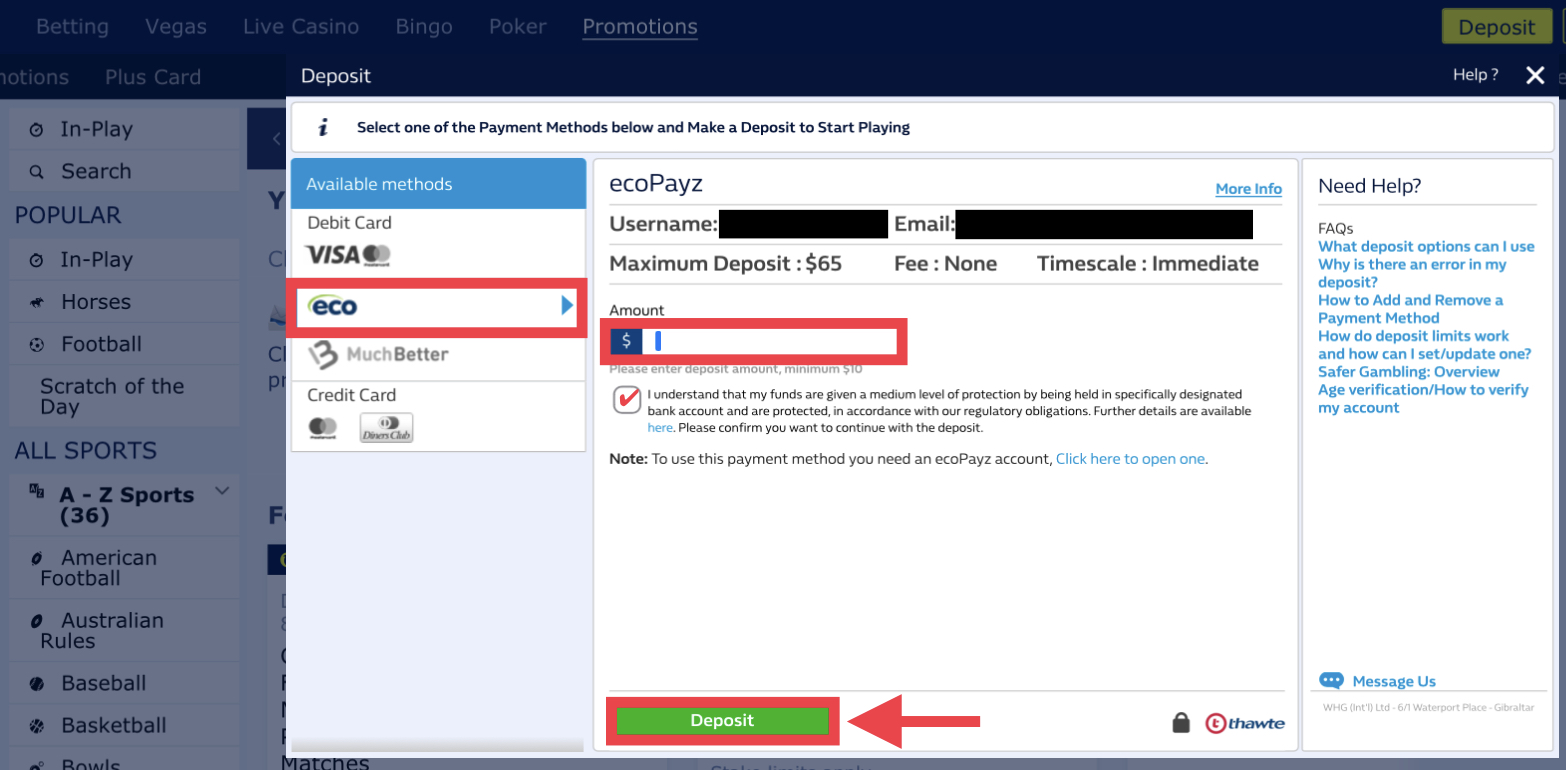
After selecting ecoPayz, enter in the amount that you would like to deposit. Once done, click “Deposit” to complete your deposit transaction.


