(1)Click the logo or link below to access RebelBetting
(2)Click “Start my free trial”
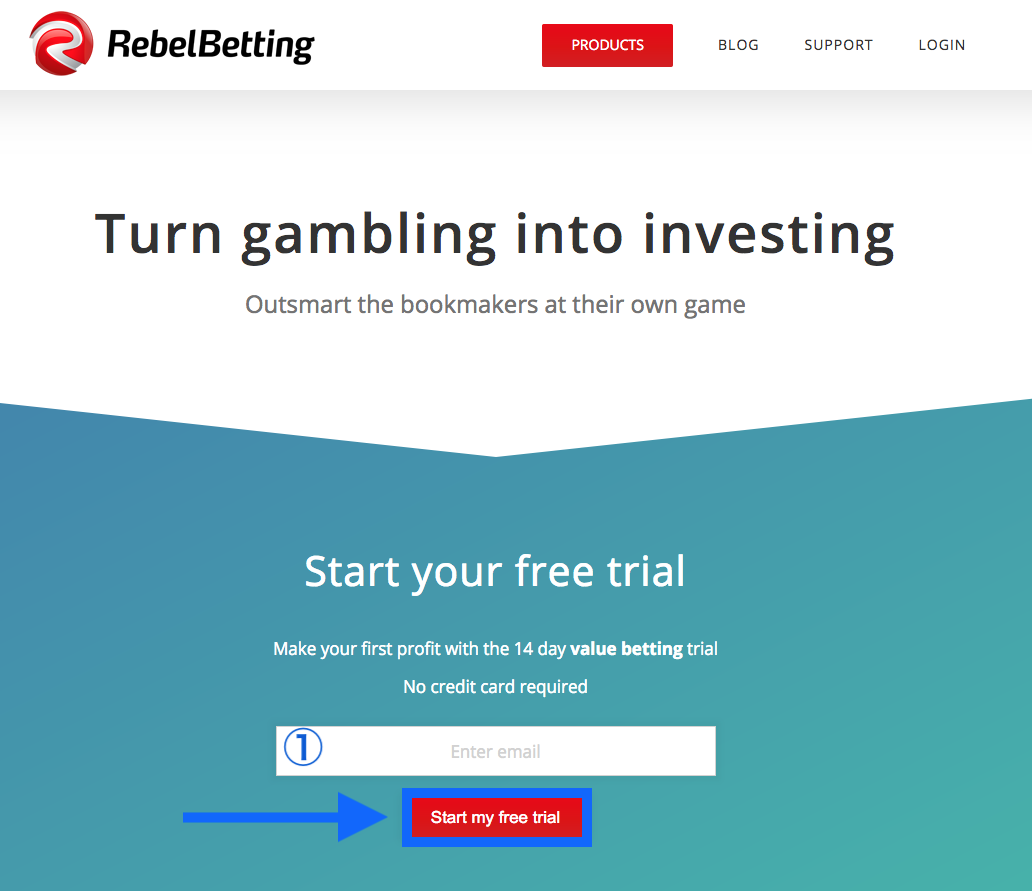
To begin enter in your email address followed by clicking on “Start my free trial” to continue.
(3)After clicking “Start my free trial”, click on “Log in”
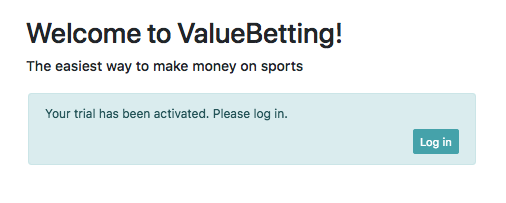
After clicking on “Start my free trial”, a screen similar to the one shown above will appear. Click “Log in” to continue.
(4)Create password
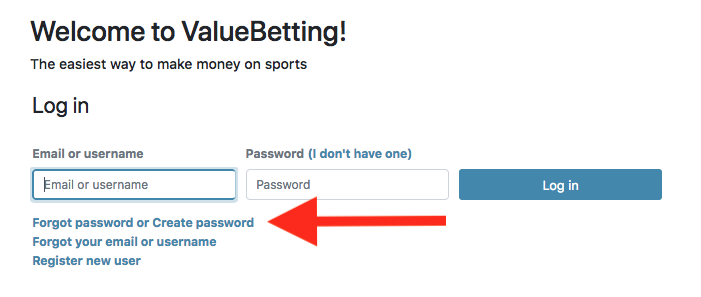
After having your trial of the RebelBetting software activated, next you will need to create a password in order to log in to the software.
Click on “Forgot password or Create password” to continue.
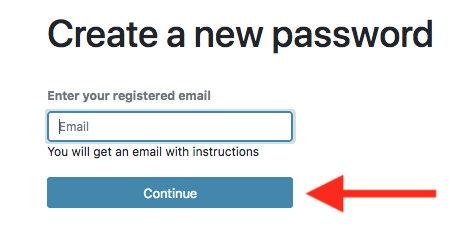
After entering in your registered email address, click on “Continue” to proceed.
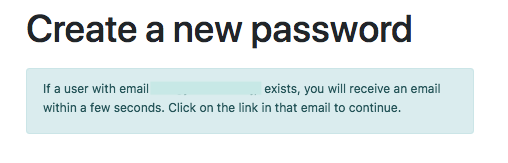
Next, check your inbox for the email with instructions that was sent by RebelBetting.
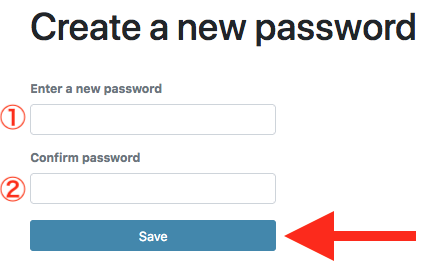
After clicking the URL in the email, a screen similar to the one above will appear allowing you to create your password. Once done, click “Save” to continue and now you will be able to log in to the RebelBetting software.


