(1)Log into Pinnacle
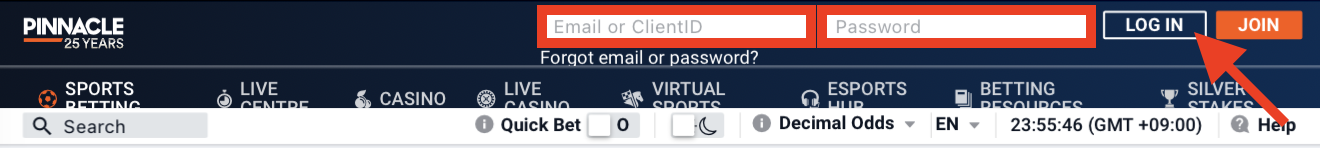
After entering your Client ID and Password, click “LOG IN” to continue.
(2)Click “DEPOSIT” in the upper section of the screen
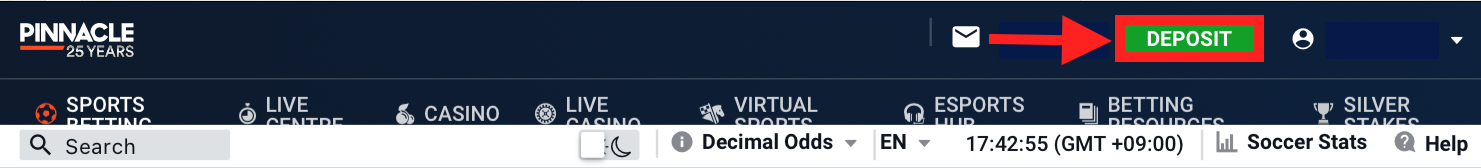
After logging in, click on the green “DEPOSIT” button in the upper part of the screen.
(3)Select your preferred deposit method
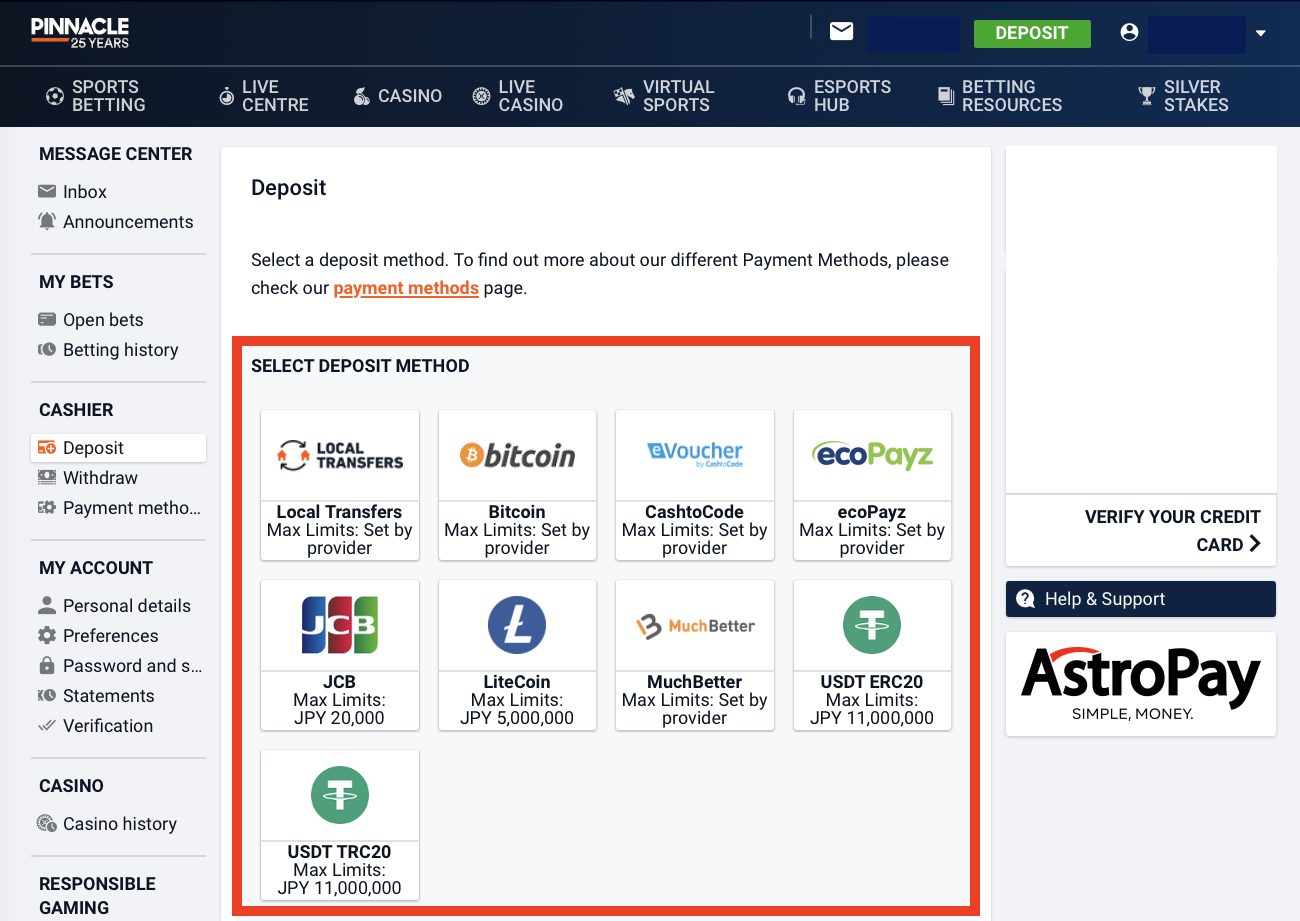
After clicking on the deposit button, a screen similar to the one shown above will appear. Click on your preferred deposit method to complete your deposit request.


