(1)Log into M88
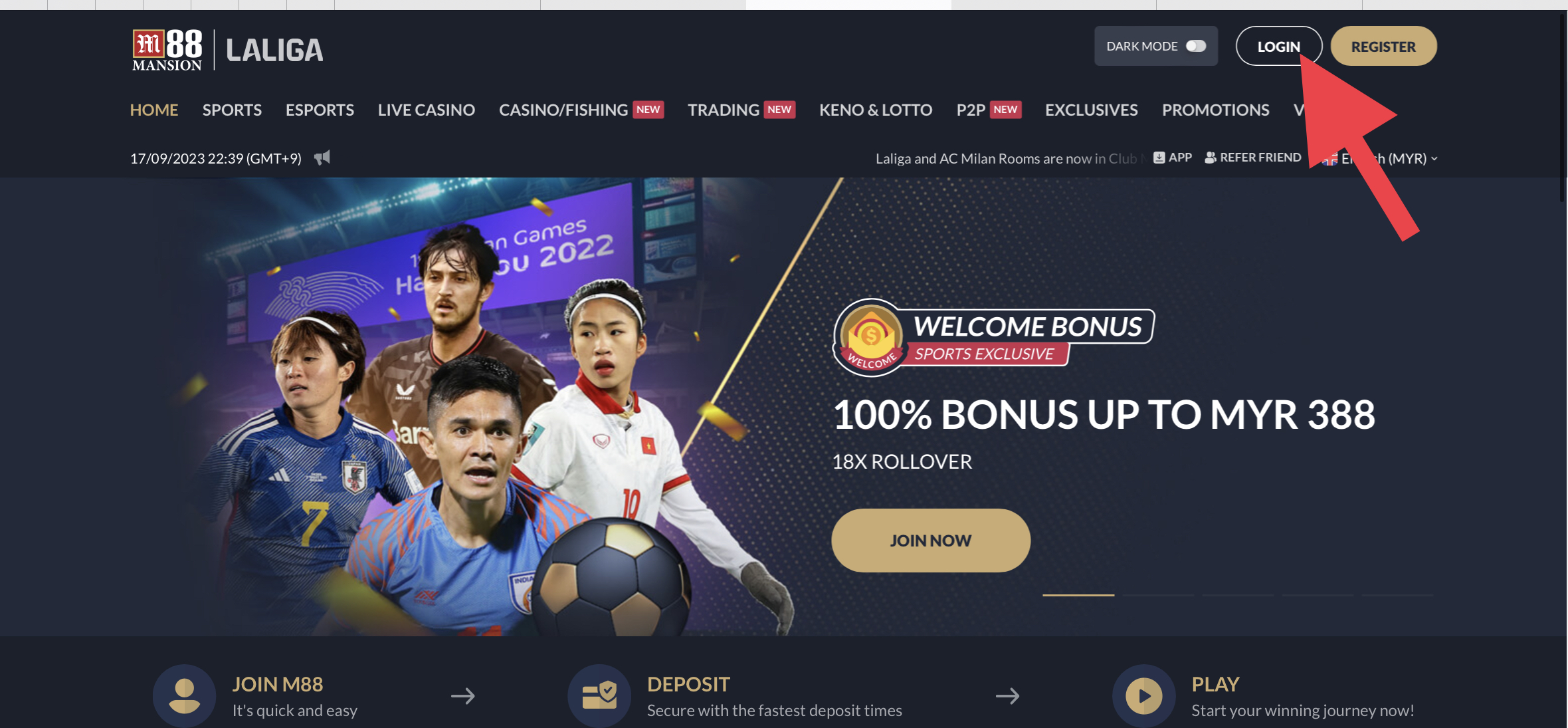
Start by clicking on “LOGIN” in the upper right-hand corner of the screen.
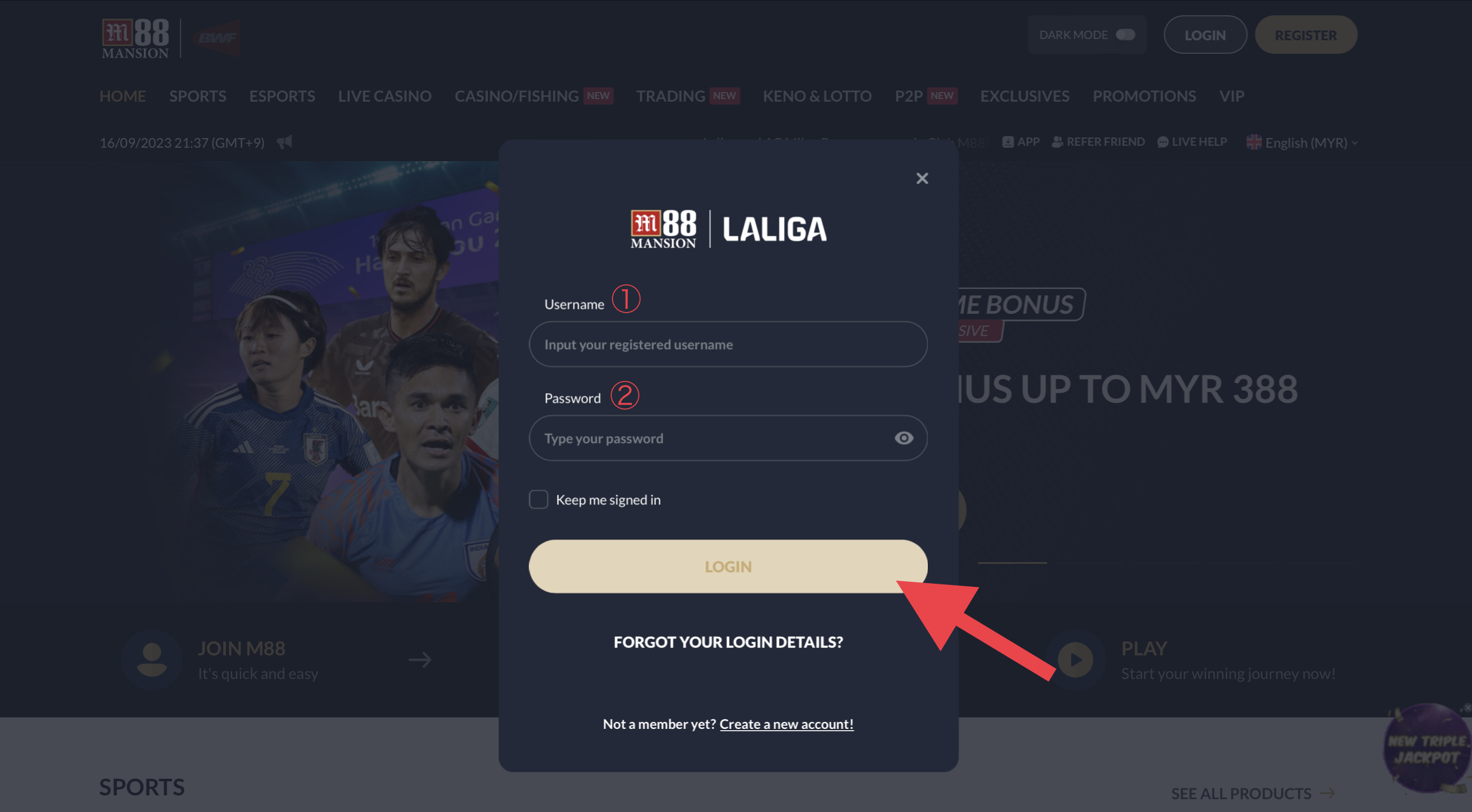
After entering your Username and Password, click “LOGIN” to continue.
(2)Click on the human icon in the upper part of the screen
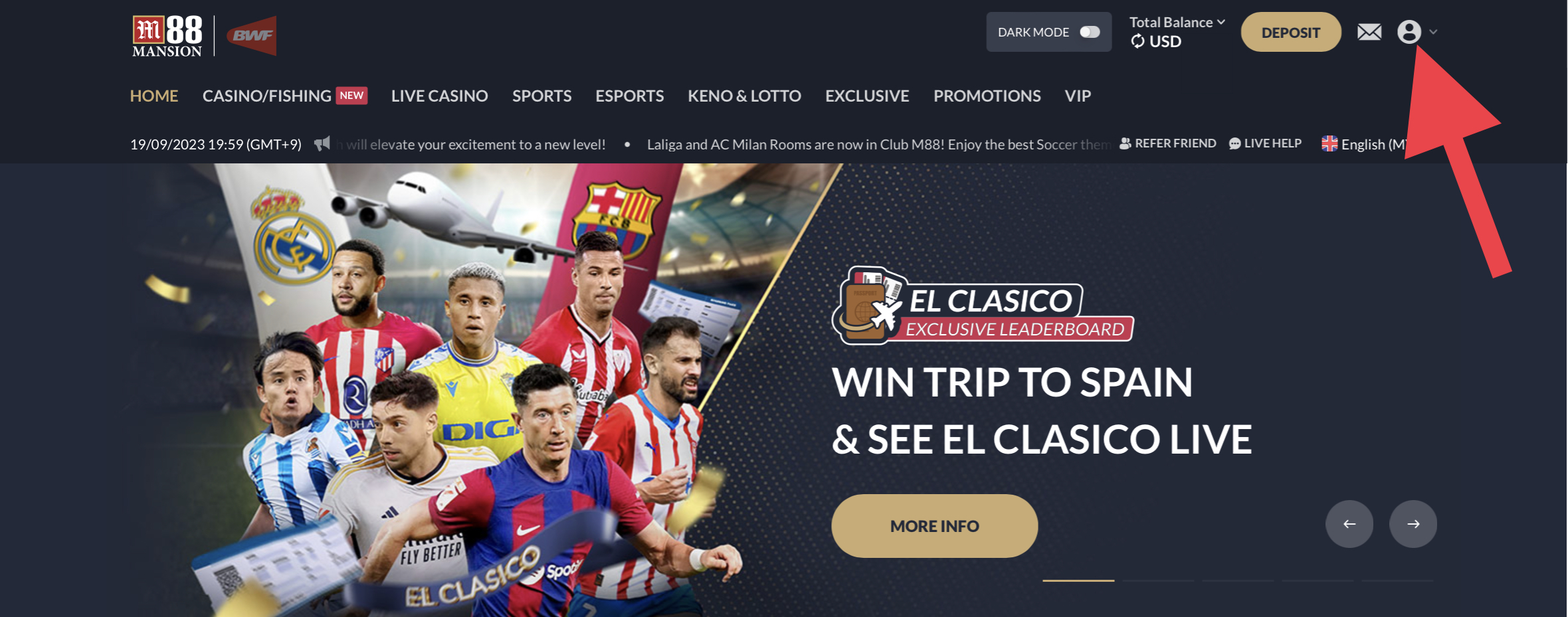
After logging in, click on human icon in the upper right-hand corner of the screen.
(3)Click on “Withdrawal” from the “Account” screen
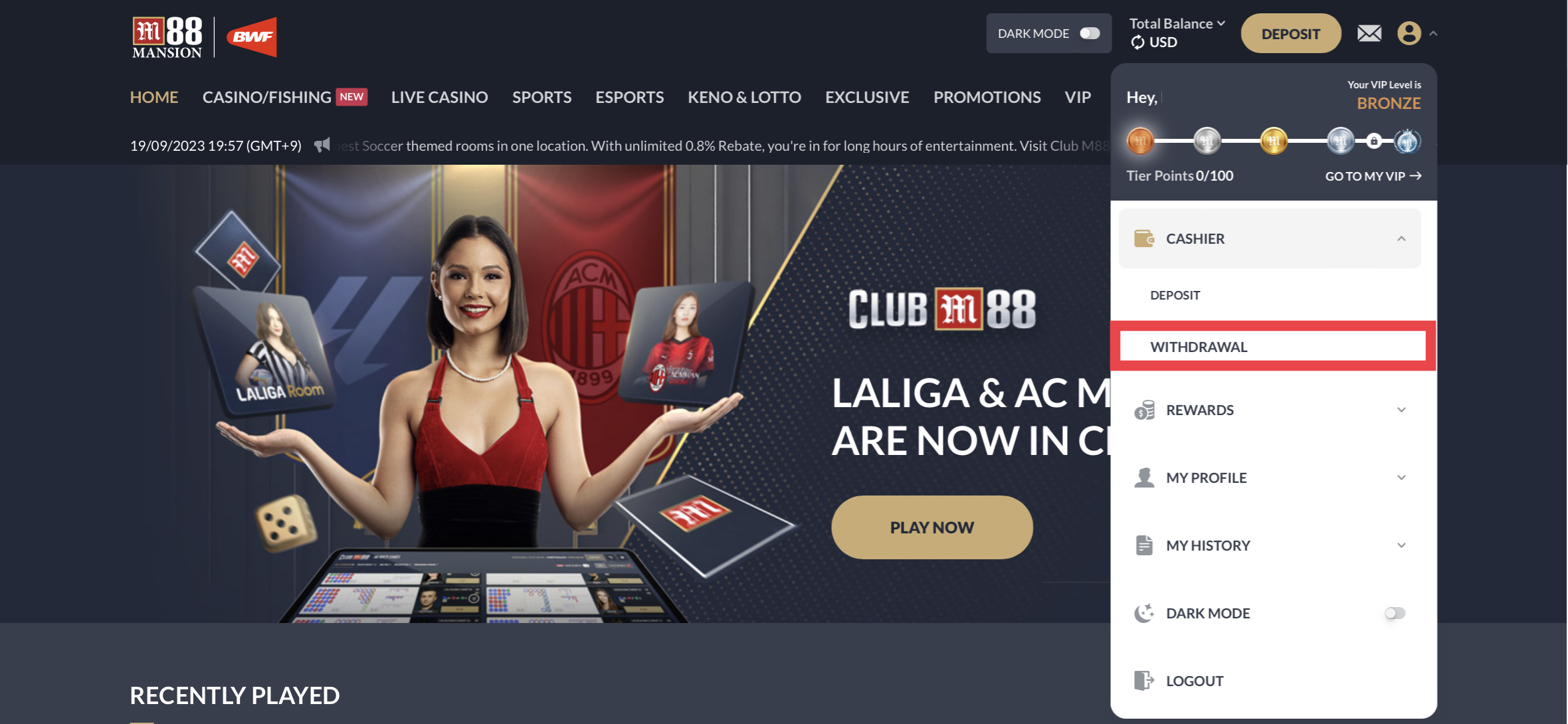
Once you have accessed the “Account” screen, next find the “Cashier” section and click on “Withdrawal” to continue.
(4)Submit your withdrawal request
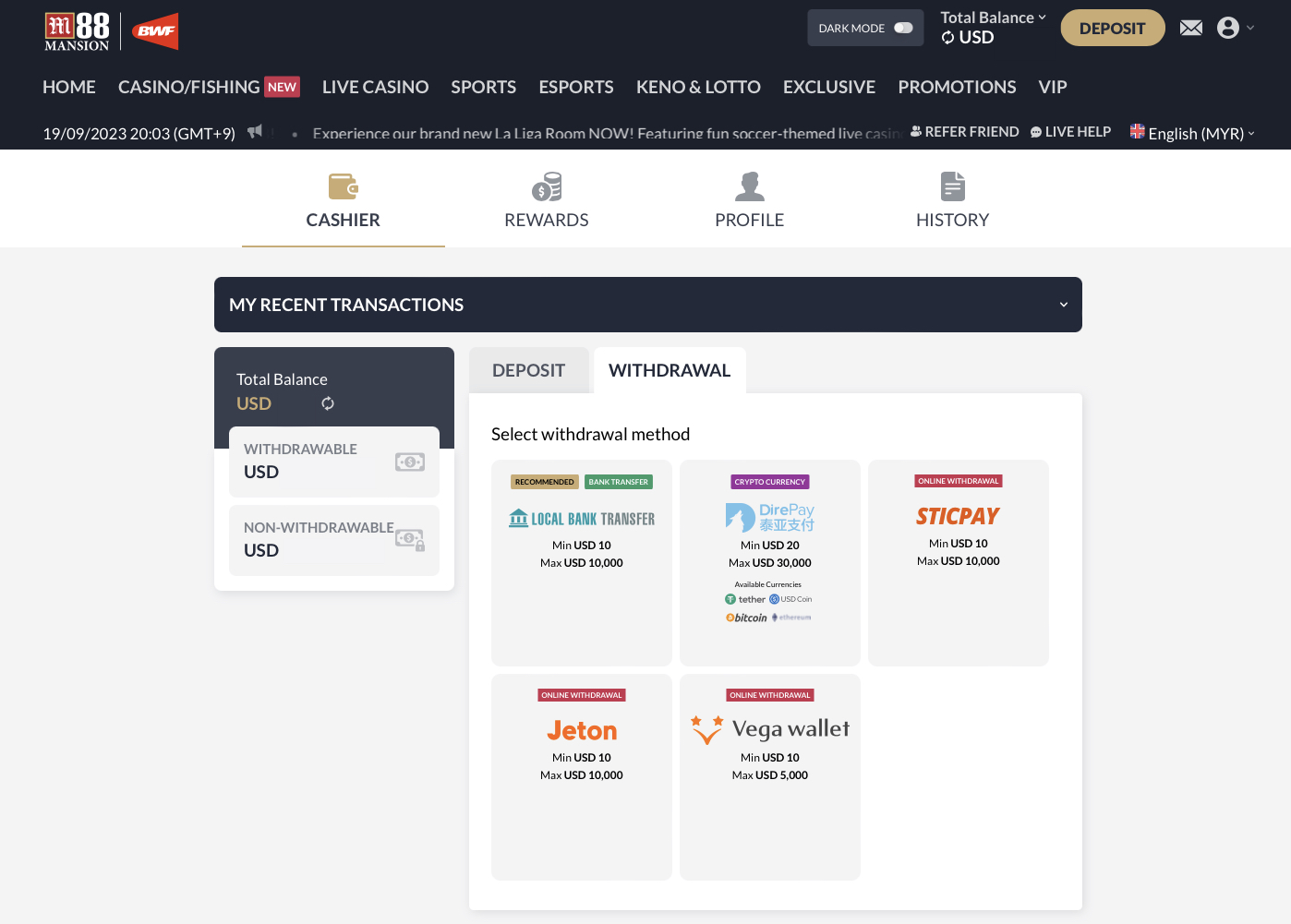
Based on the withdrawal options available (will vary based on country), select your preferred option and complete the steps required to submit your withdrawal request


