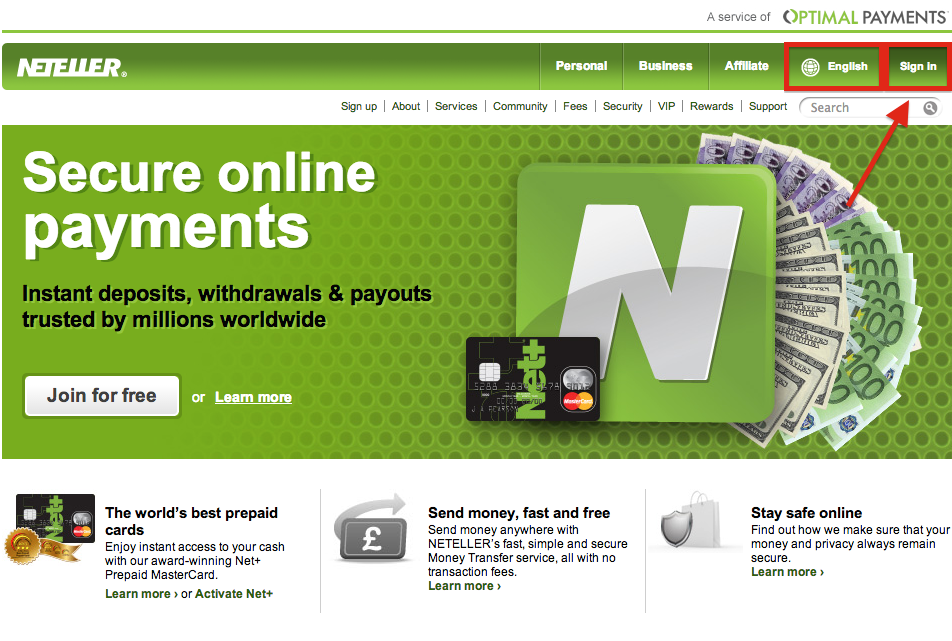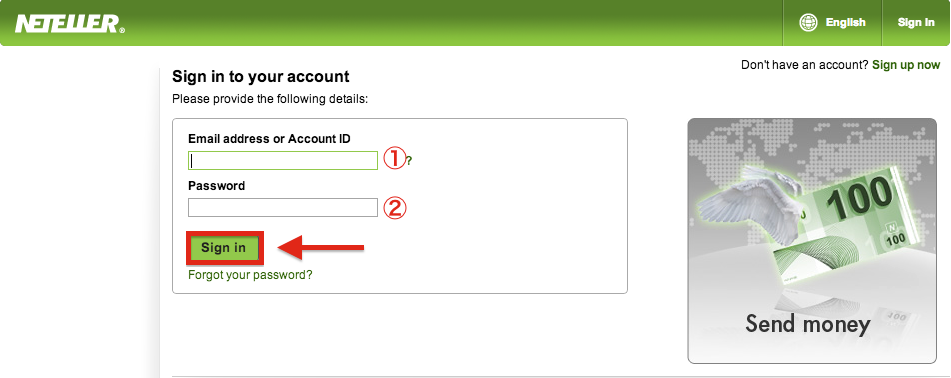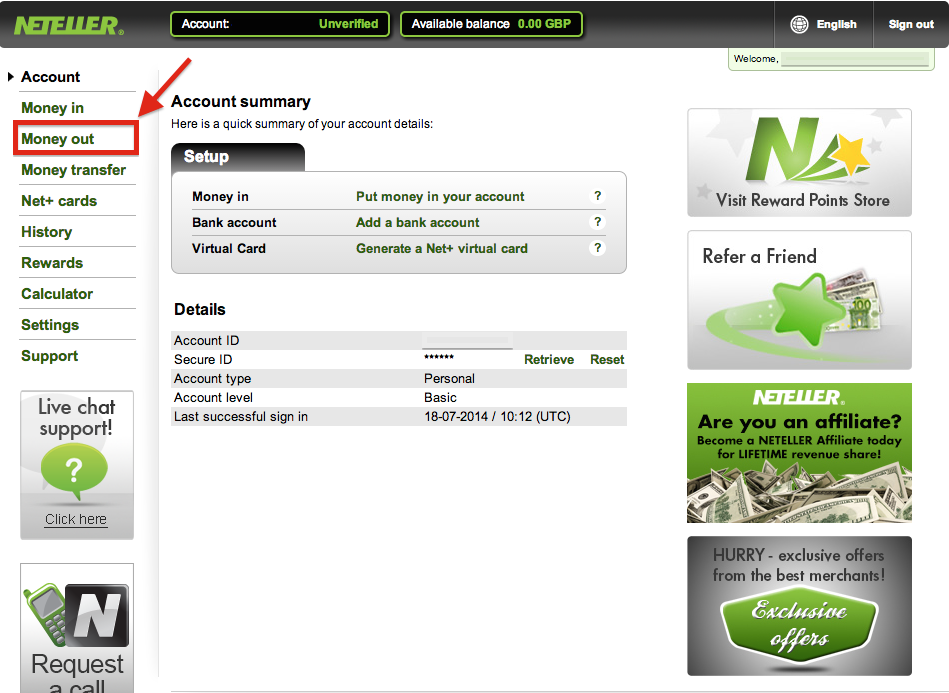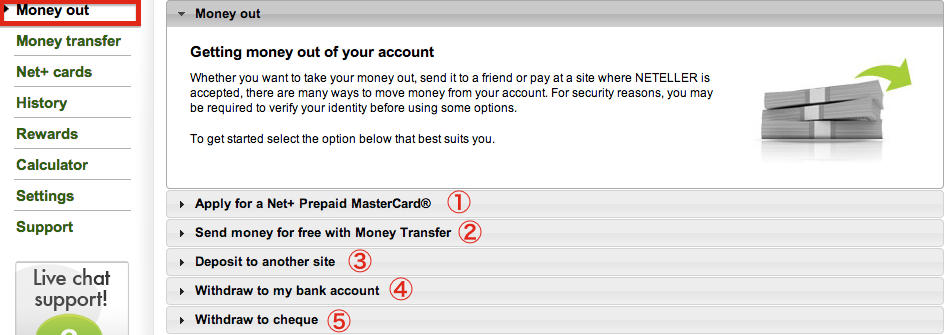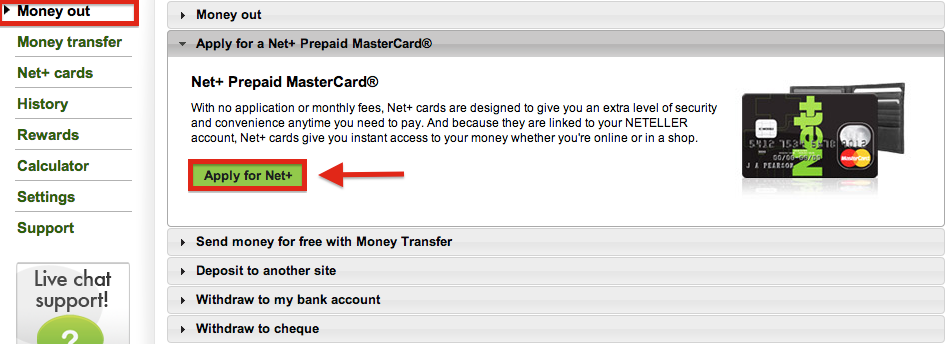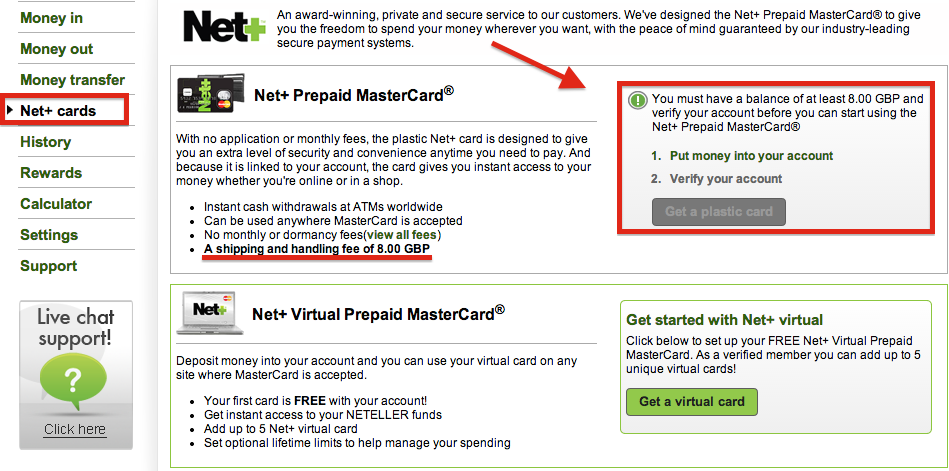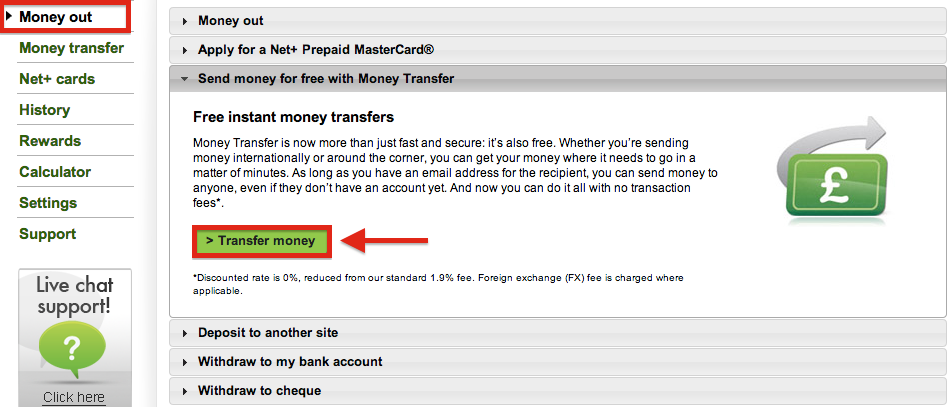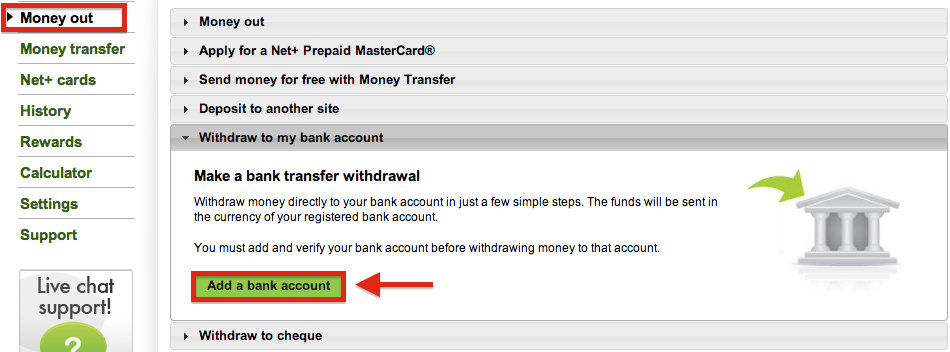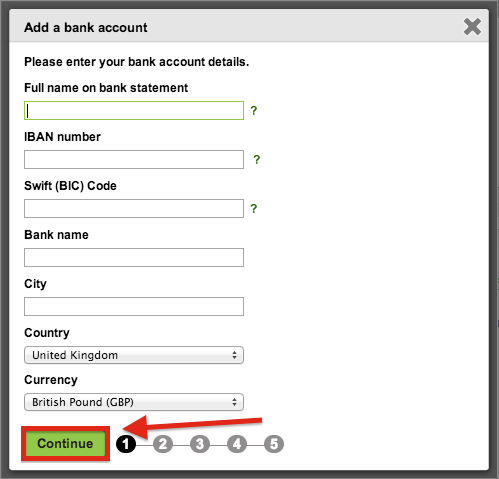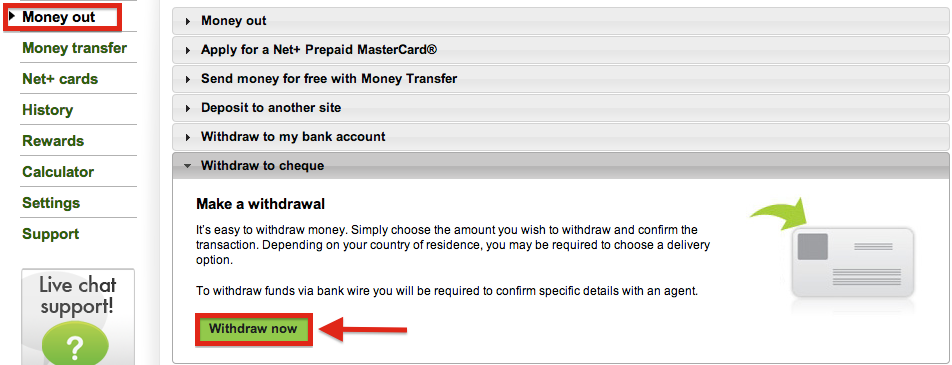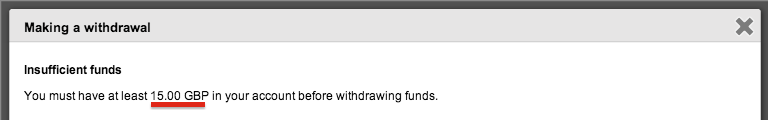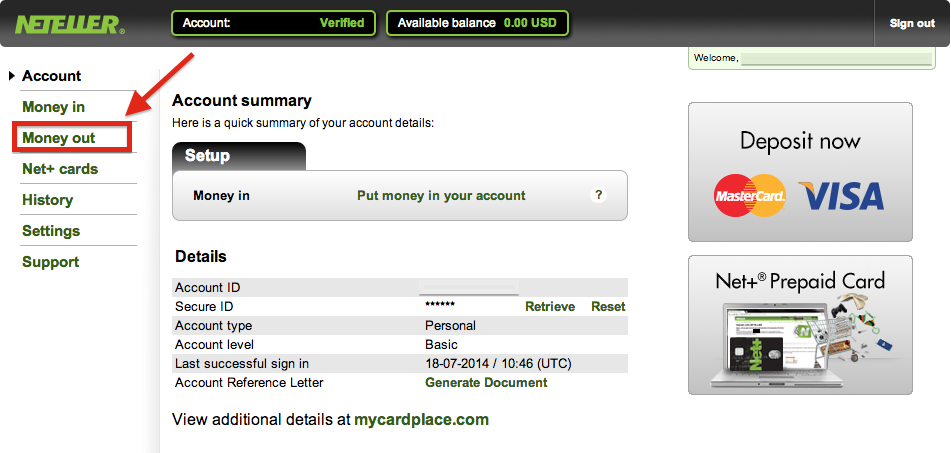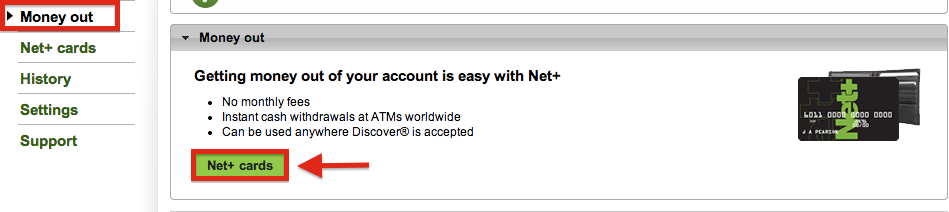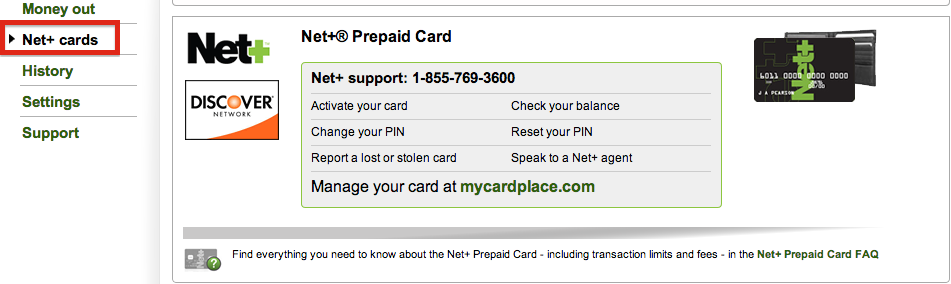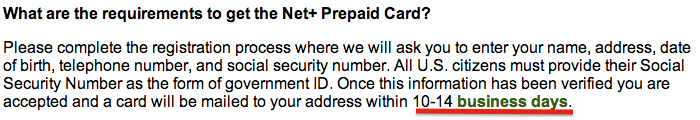- (1)Log into NETELLER
- (2)After clicking “Sign In”, the following screen will appear
- (3)Click “Money out” to view withdrawal options ※ As a UK resident
- (4)Available withdrawal options ※ As a UK resident
- (5)Net+ Prepaid MasterCard withdrawal option ※ As a UK resident
- (6)Money transfer option ※ As a UK resident
- (7)Bank account withdrawal option ※ As a UK resident
- (8)Cheque withdrawal option ※ As a UK resident
- (9)Click “Money out” to view withdrawal options ※ As a USA resident
- (10)Net+ Prepaid Card withdrawal option ※ As a USA resident
(1)Log into NETELLER
If the site is not shown in your preferred language, you can change the language by going to the upper right-hand corner of the screen to select your language of choice.
Click “Sign In” in the upper right-hand corner to continue.
(2)After clicking “Sign In”, the following screen will appear
Enter in your login details and the click the green “Sign In” button to access your account screen.
※ Depending on the country you indicated where you reside during the account registration process, your account screen may be slightly different than what is shown in the screenshots below on this page. For the account screen and withdrawal options associated with a United Kingdom (UK) registered account, please refer to #3-8. For the account screen and withdrawal options associated with a United States of America (USA) registered account, please refer to #9-10.
(3)Click “Money out” to view withdrawal options ※ As a UK resident
After successfully logging in, click on “Money out” in the upper left-hand corner of the screen to view available withdrawal options.
(4)Available withdrawal options ※ As a UK resident
(5)Net+ Prepaid MasterCard withdrawal option ※ As a UK resident
Click on the green “Apply for Net+” button.
Next, all the details related to acquiring a Net+ Prepaid MasterCard will be shown as in the screenshot above. Make sure you have at least 8.00 GBP in your account (※ refer to the fees summary table below if your account is in a different currency). Once your account has been verified and you have deposited 8.00 GBP into your account, click “Get a plastic card” to have the Net+ Prepaid MasterCard sent to your registered mailing address.
※ Note that depending on where you reside it will take anywhere from a few business days to three (3) weeks for your Net+ Prepaid MasterCard to arrive in the mail.
(6)Money transfer option ※ As a UK resident
If you would like to transfer money to another NETELLER account holder, you can do so for free by using the Money Transfer withdrawal option. Click the green “> Transfer money” button to move on to the confirmation screen.
※ Note that you can also send money to an email address that is not a registered NETELLER email address. After you have successfully processed the money transfer request, both you and the intended recipient will receive an email from NETELLER indicating that a payment has been sent/is waiting to be retrieved. In order for the intended recipient to retrieve your sent funds, he/she would then need to create a NETELLER account.
(7)Bank account withdrawal option ※ As a UK resident
If you wish to withdraw your funds to a bank account, click the green “Add a bank account” button.
On the following screen, enter the details of the bank account that you would like to have the funds deposited to and click the green “Continue” button to finalize adding the bank account to your NETELLER account.
(8)Cheque withdrawal option ※ As a UK resident
If you wish to withdraw your funds via cheque, click the green “Withdraw now” button.
※ Note that you will need at least 15.00 GBP in your account in order to complete your withdrawal request via cheque.
(9)Click “Money out” to view withdrawal options ※ As a USA resident
After successfully logging in, click on “Money out” in the upper left-hand corner of the screen to view available withdrawal options.
(10)Net+ Prepaid Card withdrawal option ※ As a USA resident
Click on the green “Net+ cards” button.
As it was indicated when you first completed your NETELLER account registration (refer to How to Open a NETELLER Account – 4b), the Net+ Prepaid Card will be mailed to your registered mailing address once you have successfully funded your account and had all your account details verified. Once you have passed the verification process, you will be able to receive your card within three (3) weeks.
For the related Net+ Prepaid Card fees, please refer to the table below.