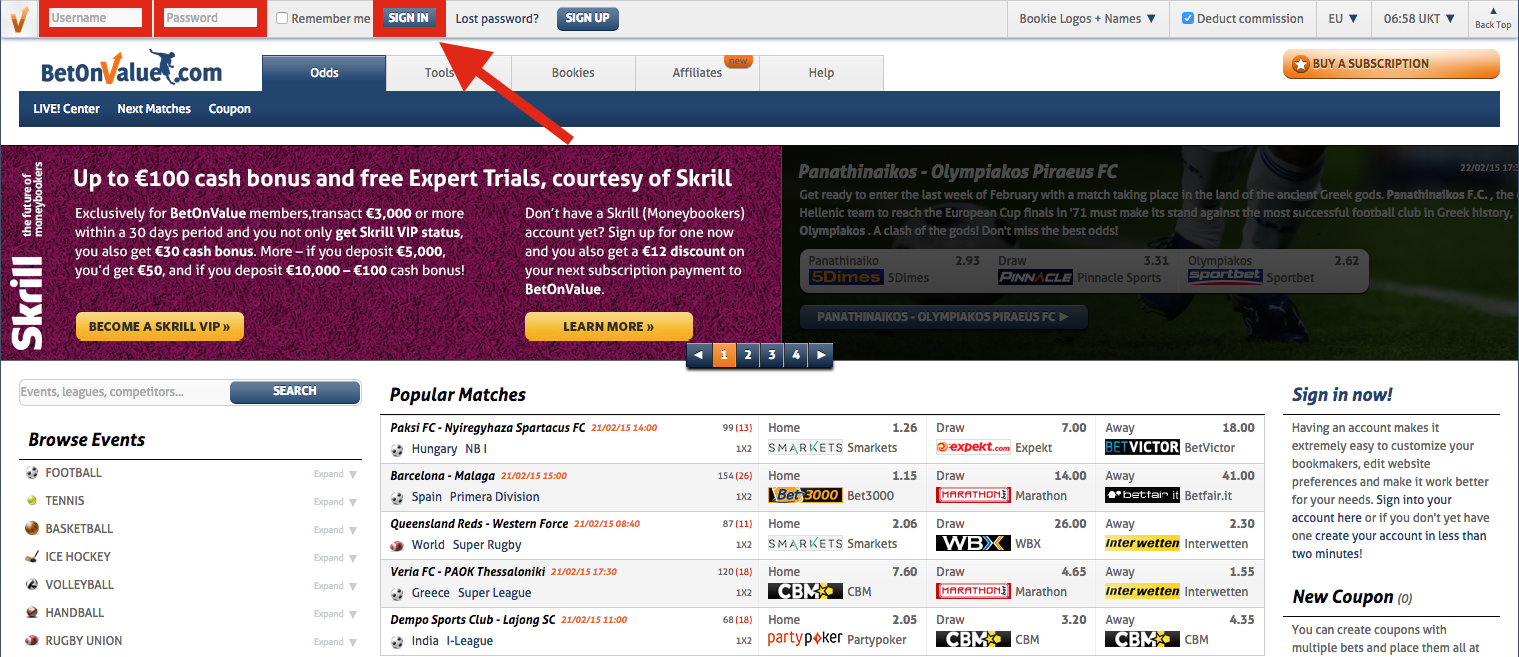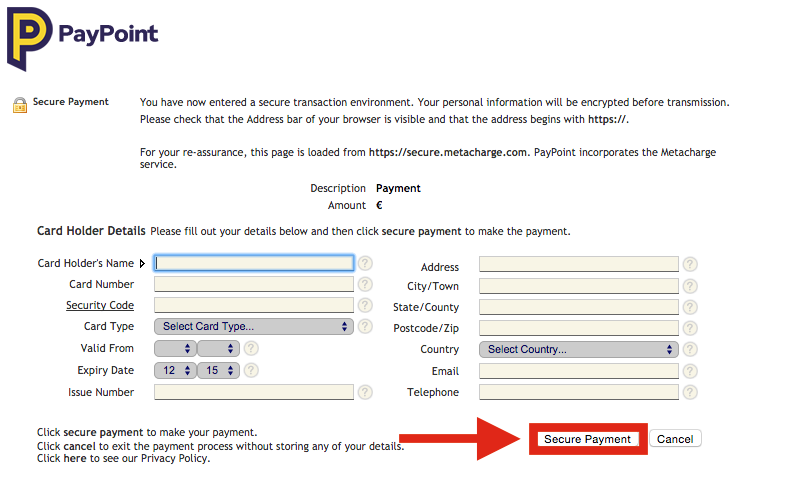(1)Access BetOnValue’s web site
Click the link below to access BetOnValue.
(2)Log into BetOnValue
After entering your Username and Password, click the blue “SIGN IN” button to continue.
(2)Log into BetOnValue
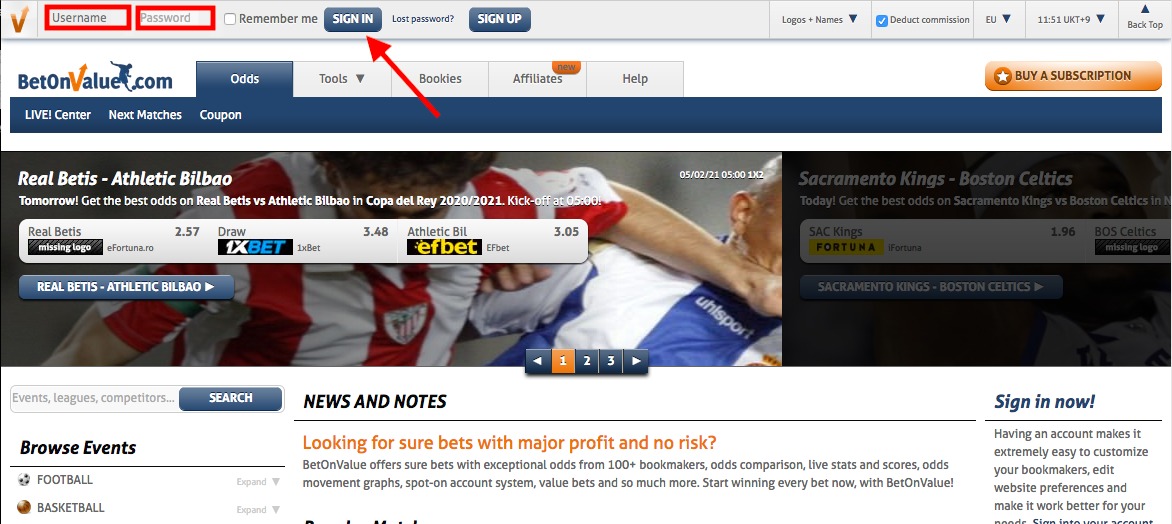
After entering your Username and Password, click the blue “SIGN IN” button to continue.
(3)Click “BUY A SUBSCRIPTION” to view pricing options
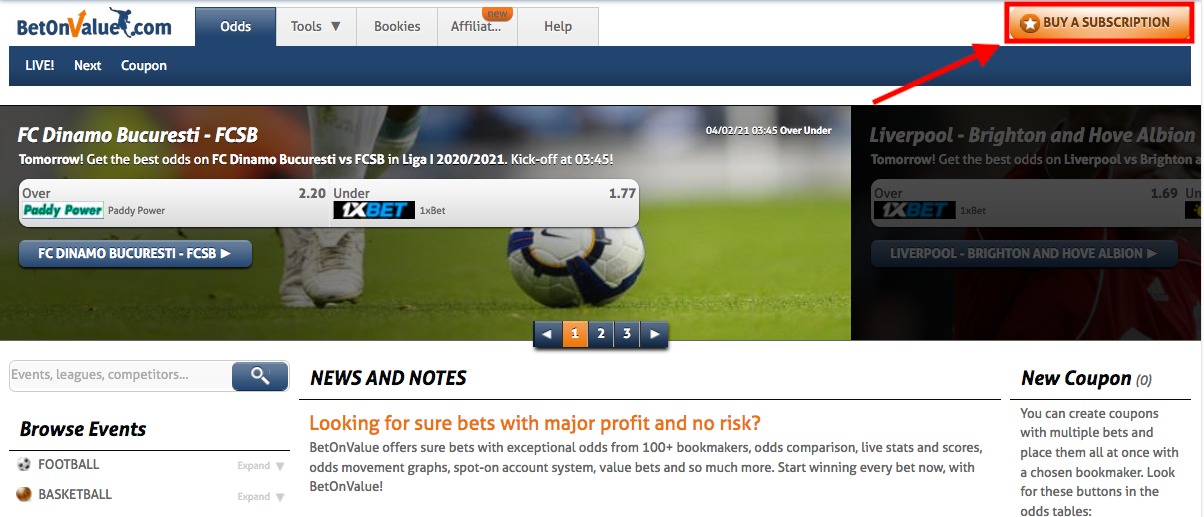
After logging in, click on “BUY A SUBSCRIPTION” in the upper right-hand corner for the arbitrage service that you would like to purchase as shown in the screen below.
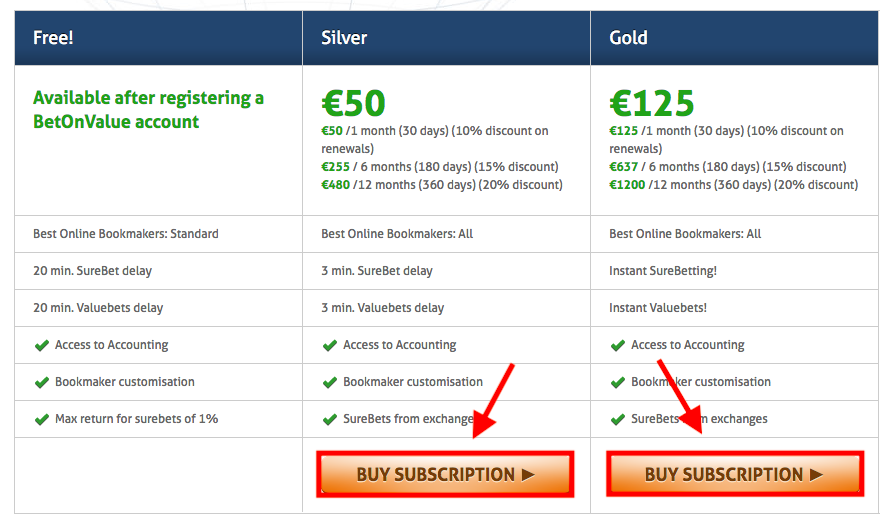
(4)Complete your service purchase via PayPoint
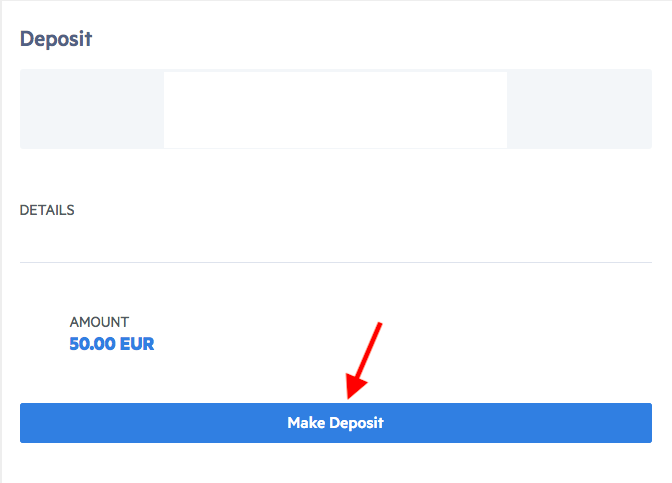
After clicking on the PayPoint logo, next click on the “Make Deposit” button to continue with processing the transaction.
Once done, a screen as shown below will appear for you to enter your credit card details. After entering in your details, click the “Secure Payment” button to process the transaction.