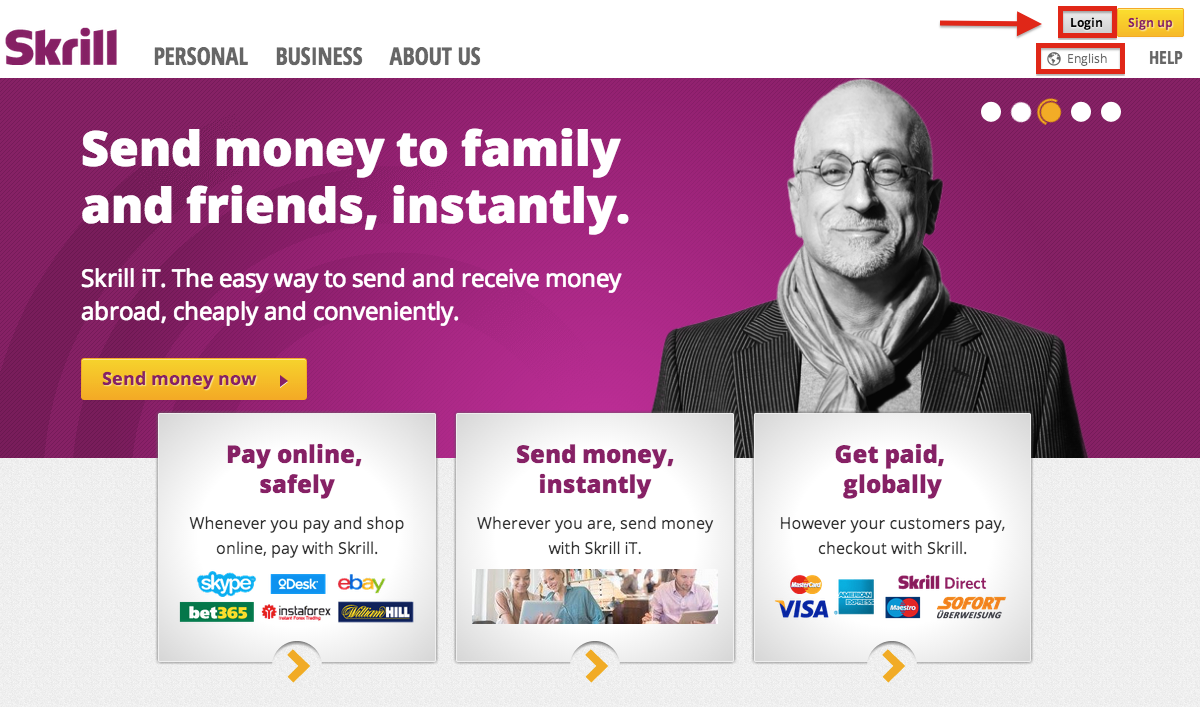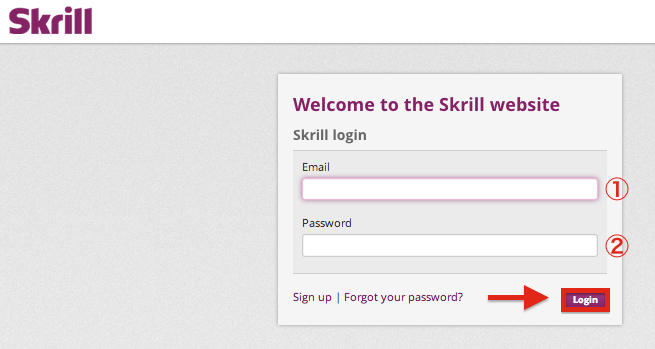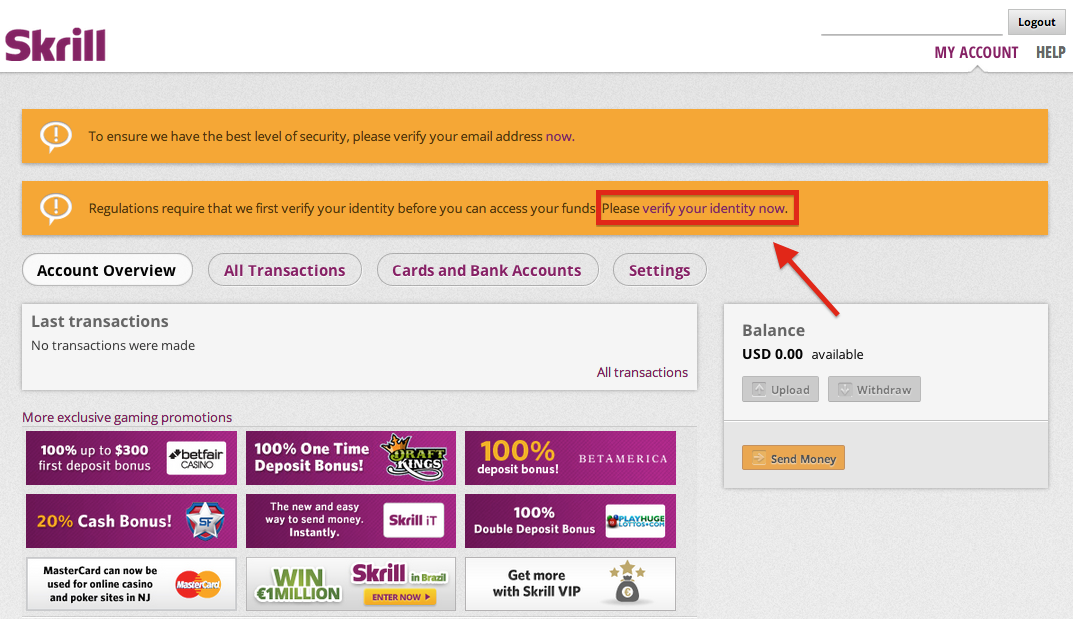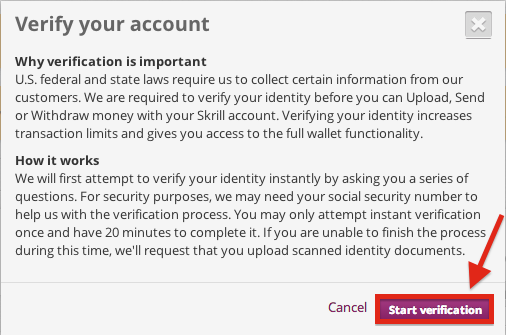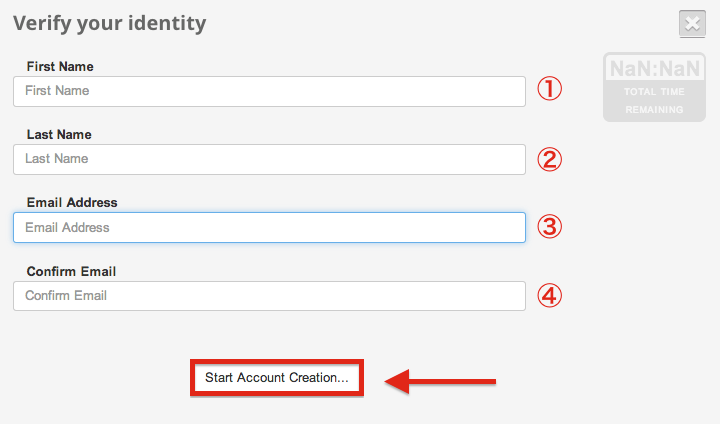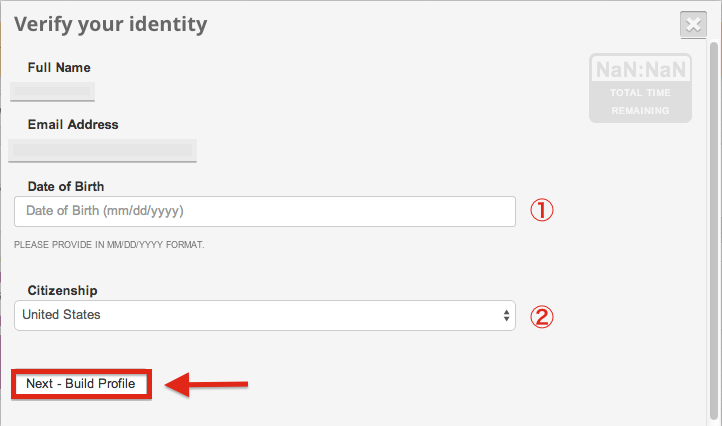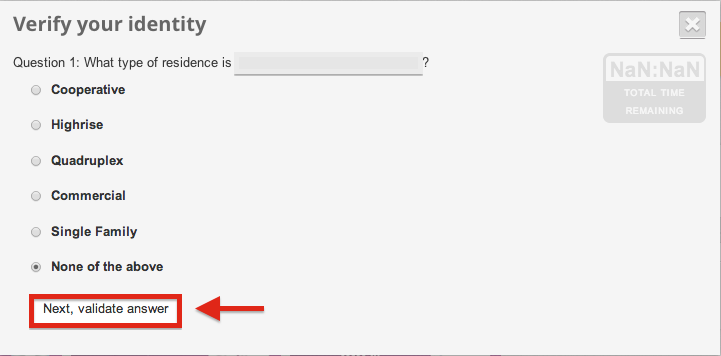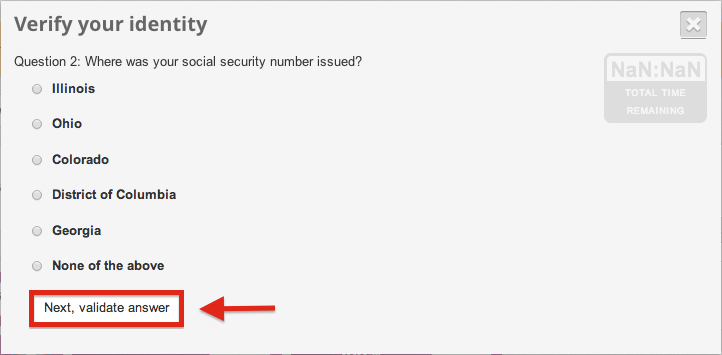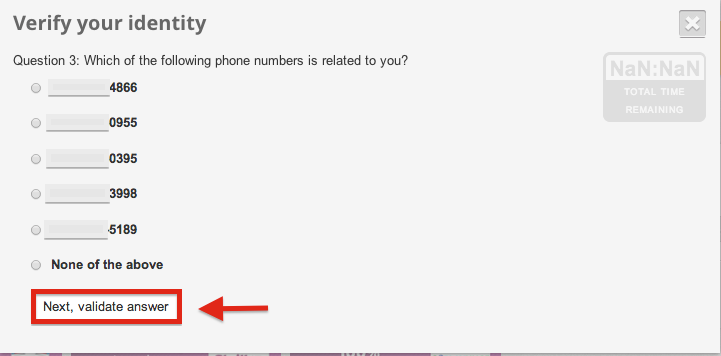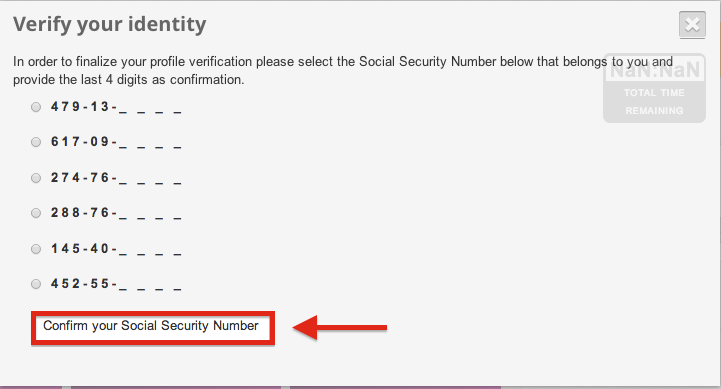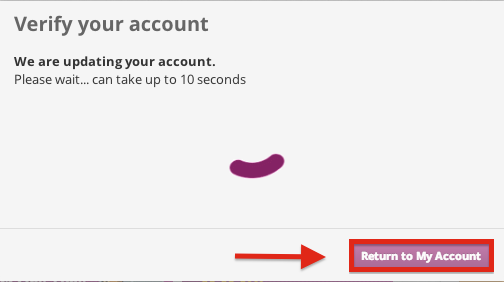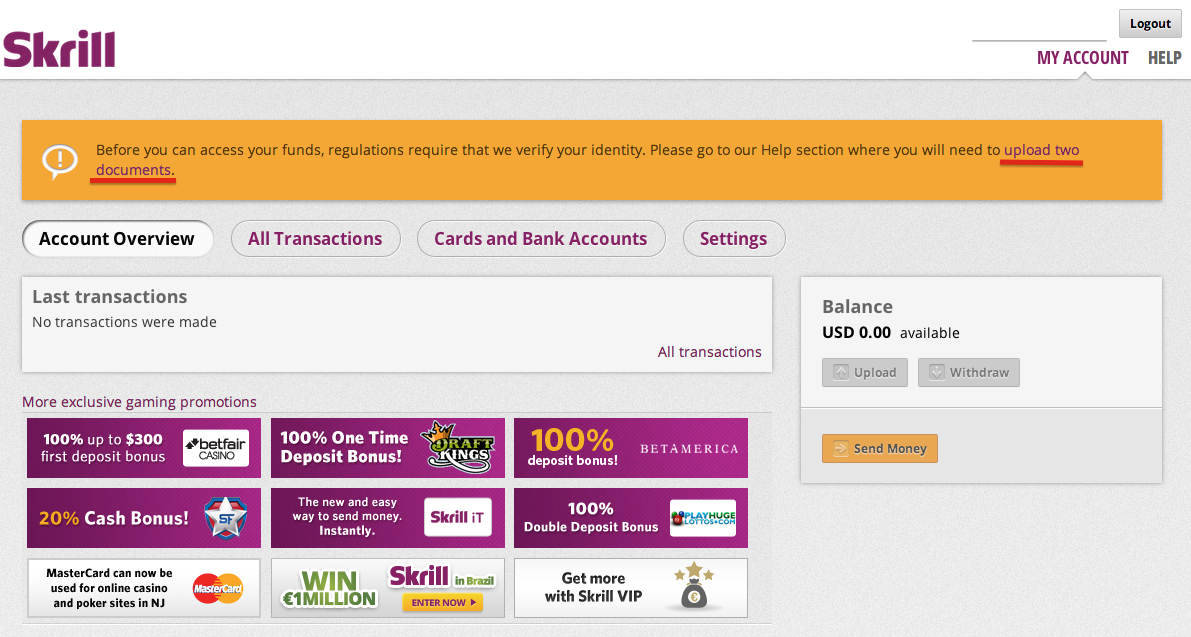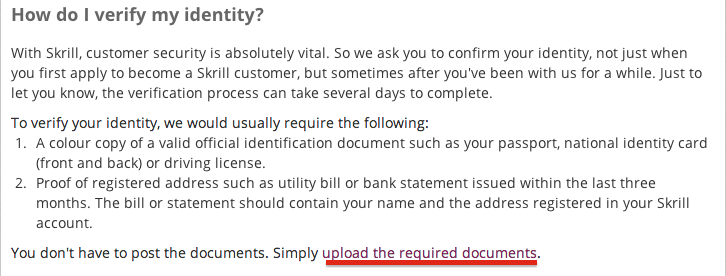* Required only for United States of America (USA) account holders
(1)Log into Skrill (formerly Moneybookers)
If the site is not shown in your preferred language, you can change the language by going to the upper right-hand corner of the screen to select your language of choice.
Click “Login” in the upper right-hand corner to continue.
(2)After clicking “Login”, the following screen will appear
Enter in your login details and the click the purple “Login” button to access your account screen.
(3)Verify your identity
Account holders from the United States of America (USA) are required to verify their identity before being allowed to upload or withdraw any funds to/from their Skrill account.
After successfully logging in, click on “verify your identity now” in the upper part of the screen to start the verification process as shown above.
(4)Start the verification process
Click on the purple “Start verification” button to begin the verification process.
After entering in your details, click “Start Account Creation…” to continue.
After entering in your details, click “Next – Build Profile” to continue.
After answering question 1, click “Next, validate answer” to continue.
After answering question 2, click “Next, validate answer” to continue.
After answering question 3, click “Next, validate answer” to continue.
After answering question 4, click “Confirm your Social Security Number” to continue.
While your account is being updated, you can click the purple “Return to My Account” button to access your main account screen.
(5)Upload verification identity documents
After completing the initial identity verification process, you may still be required to upload two different photo identification documents to prove your identity. For those who need to provide more information, you will see the “upload two documents” link in the upper part of your account screen as shown above.
After clicking the link, the following screen will be shown indicating what kinds of documents are acceptable to submit to Skrill for them to verify your identity.
Click “upload the required documents” to attach your documents and submit them for verification.