(1)Log into Sportingbet
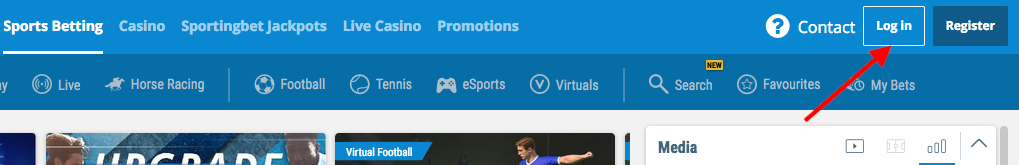
First click on the “Log In” button in the upper left-hand corner.
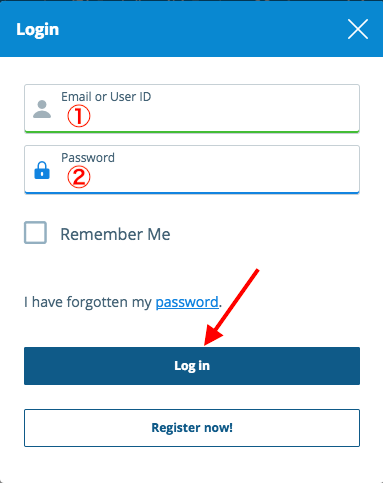
After entering your Email Address and Password, click the “Log In” button to continue.
(2)Click “My Account” in the upper right-hand corner of the screen
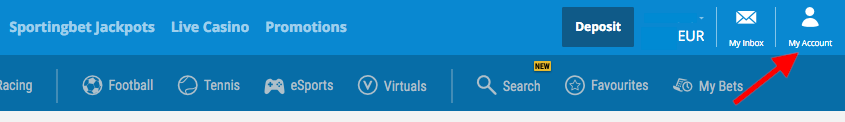
After logging in, click on “My Account in the upper right-hand corner of the screen.
(3)Select “Cashier” from the “My Account” screen
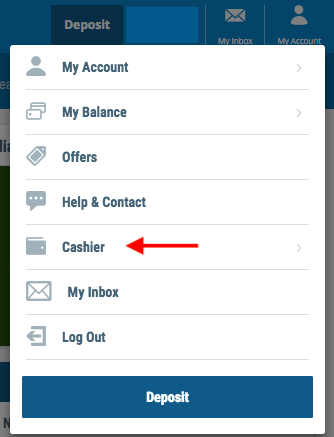
From the “My Account” select “Cashier” to continue.
(4)Select “Withdraw” from the “Cashier” screen
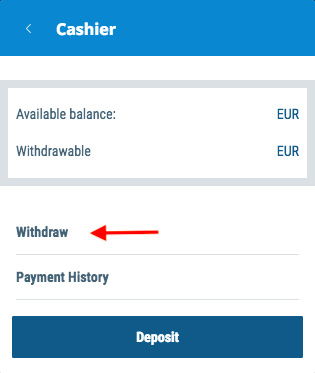
After accessing the “Cashier” screen, next click on “Withdraw” to continue.
(5)If you originally made your deposit via NETELLER
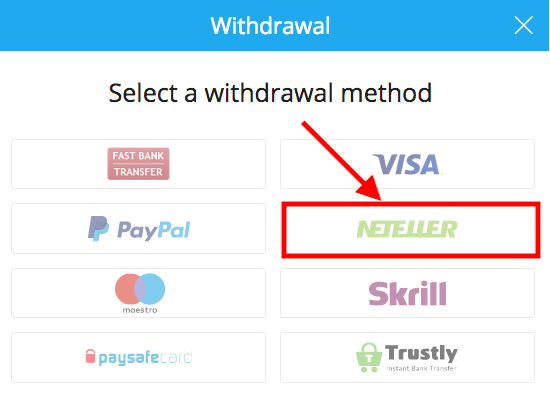
If you originally made your deposit via NETELLER, you will need to process your withdrawal through NETELLER as well. From the withdrawal methods available, select NETELLER.
Next, enter the amount you would like to withdraw (more than £10 or the equivalent if using another currency) followed by submitting your request to process your withdrawal transaction.
※ Please note that it will take anywhere from a few hours to two (2) days for the withdrawal payment to be reflected in your NETELLER account.
(6)If you originally made your deposit via Skrill
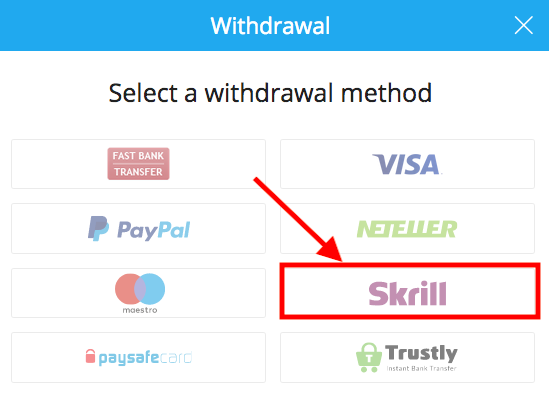
If you originally made your deposit via Skrill (formerly Moneybookers), you will need to process your withdrawal through Skrill as well. From the withdrawal methods available, select Skrill.
Next, enter the amount you would like to withdraw (more than £10 or the equivalent if using another currency) followed by submitting your request to process your withdrawal transaction.
※ Please note that it will take anywhere from a few hours to two (2) days for the withdrawal payment to be reflected in your Skrill account.


