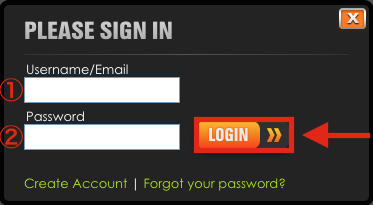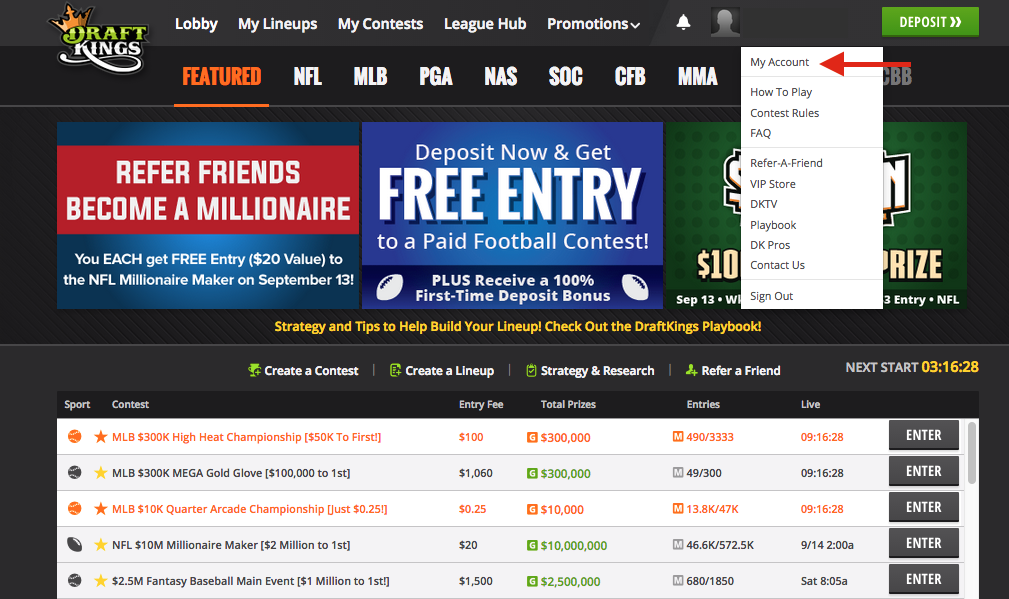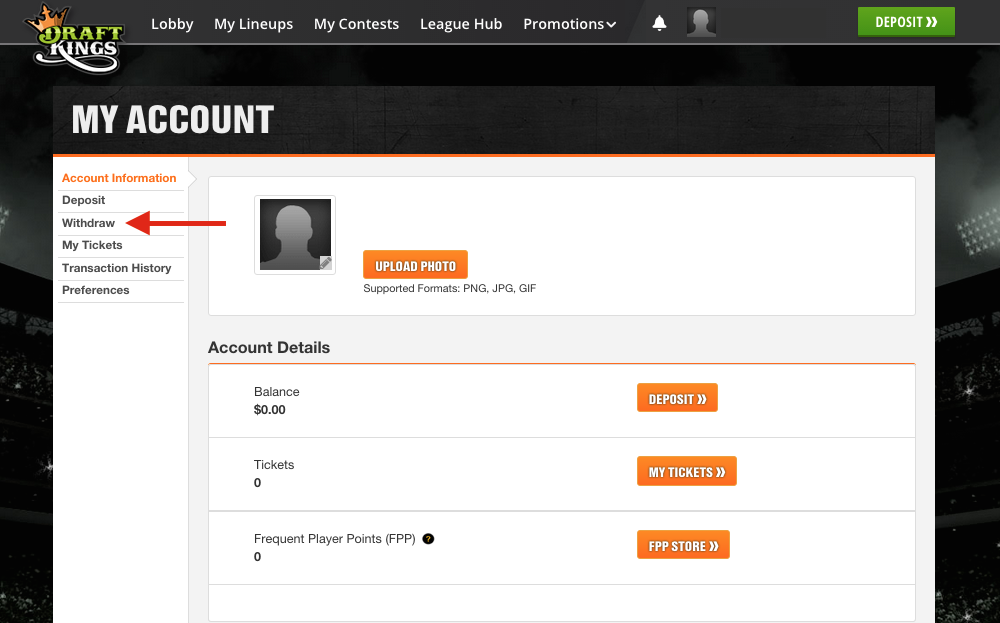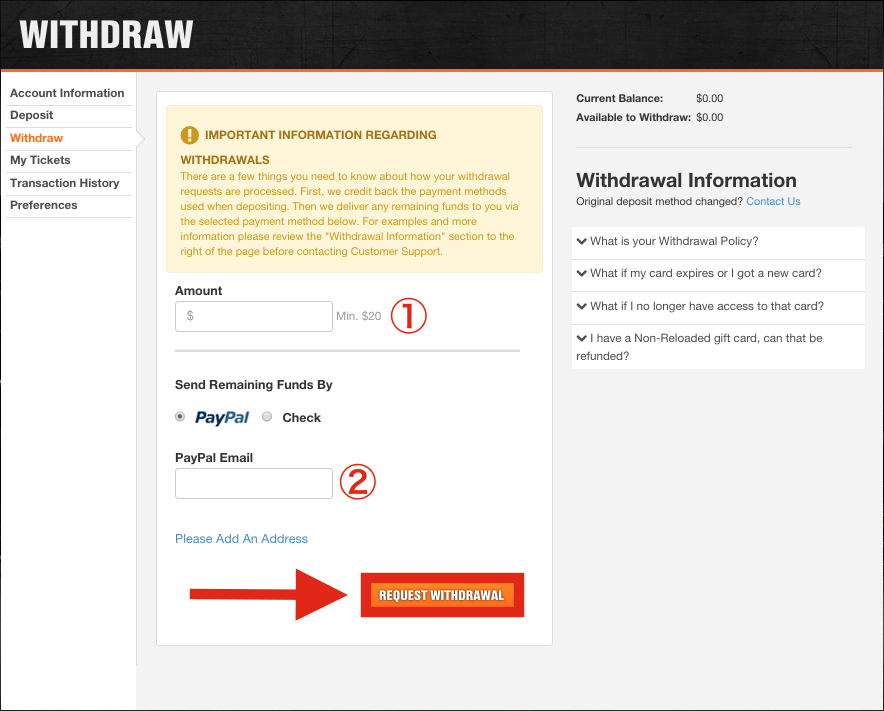(1)Log into DraftKings
Click the “Sign-in” link in the upper right-hand corner.
After entering your Username and Password, click the orange “Login” button to continue.
(2)Click “My Account” from the drop down box in the upper right-hand part of the screen
(3)Select “Withdraw” from the My Account screen
(4)Complete your withdrawal
First, enter the amount you would like to withdraw (more than US$20) followed by your preferred withdrawal method of choice. Next, click the orange “REQUEST WITHDRAWAL” button to process your withdrawal transaction.
※ Please note that it will take anywhere from two (2) to seven (7) business days for the withdrawal payment to be reflected in your account.