(1)Log into 5Dimes
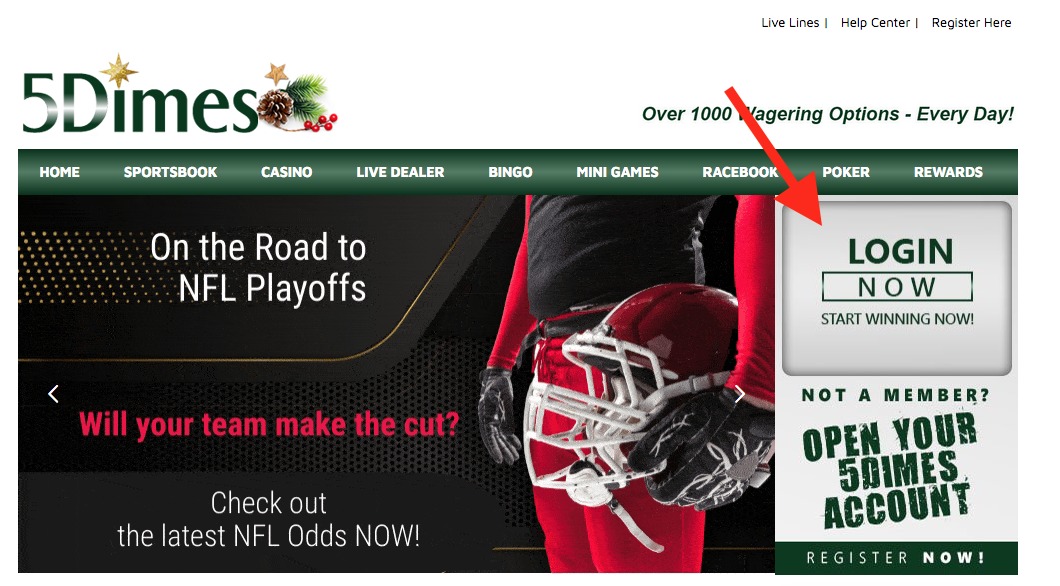
First click on the “LOGIN” button.
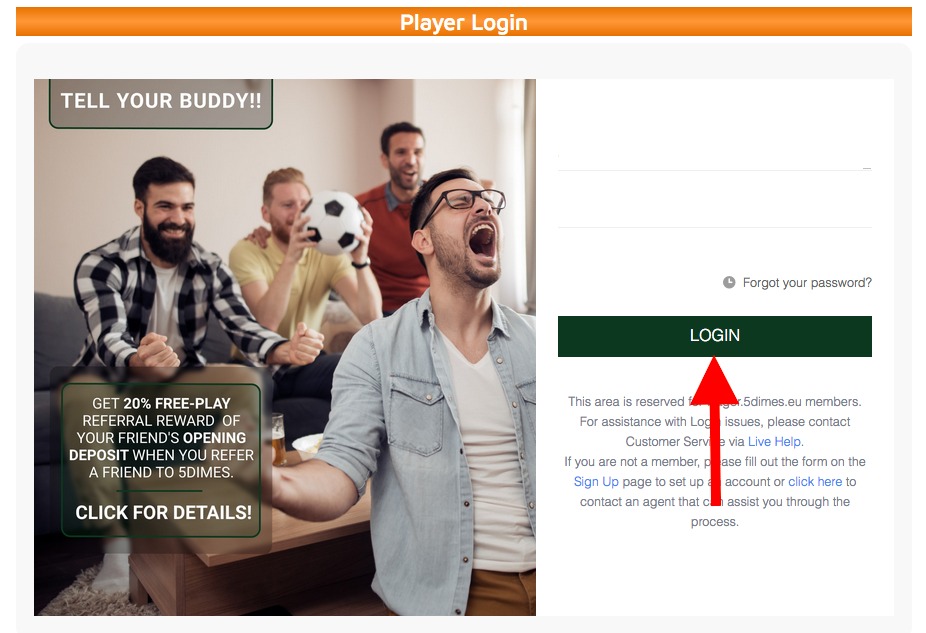
From the Player Login page that will appear, enter in your Username and Password followed clicking on the “LOGIN” button to continue.
(2)Click “Cashier” in the upper right-hand corner of the screen
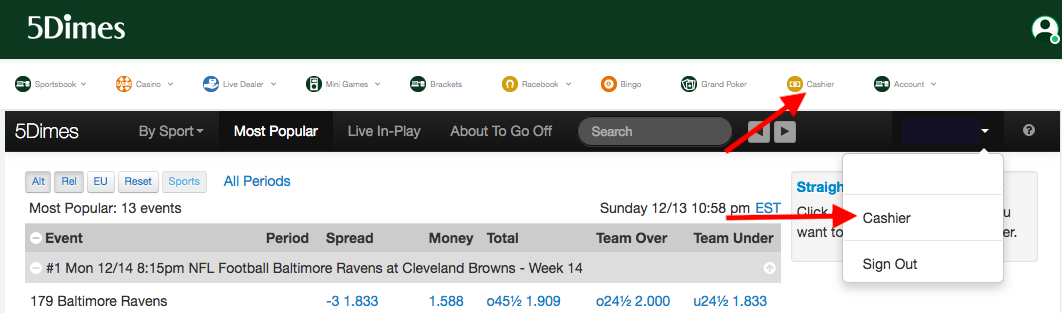
Either click on “Cashier” in the upper right-hand corner or click on “Account” and select “Cashier” from the drop-down box.
(3)From the Cashier screen, select “Deposit”
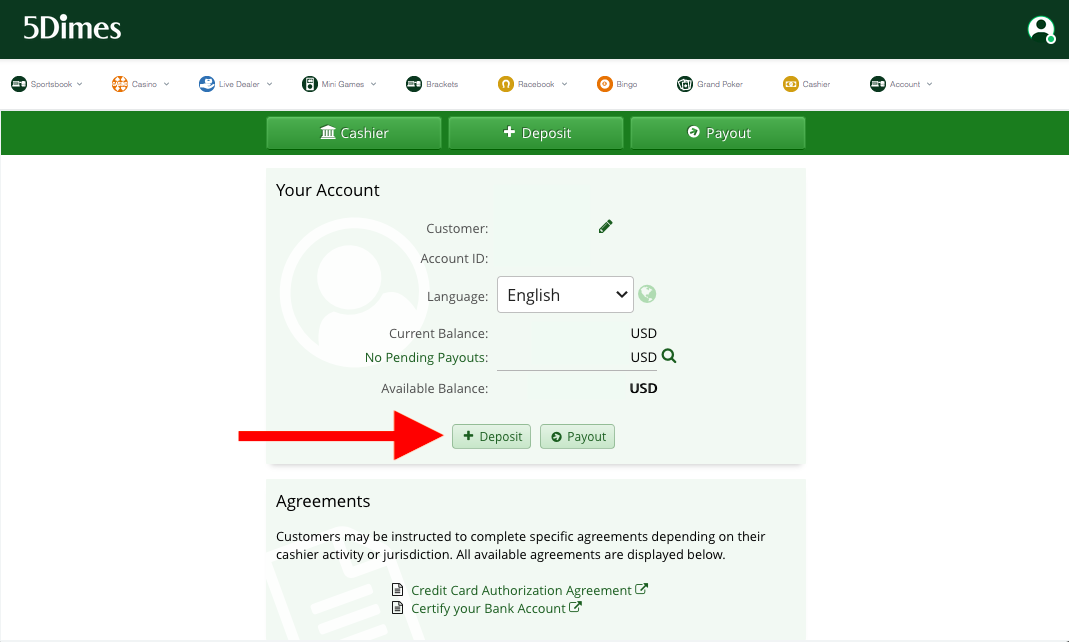
Click on the “Deposit” button from within the Cashier section on the site.
(4)From the deposit methods available, select your preferred method
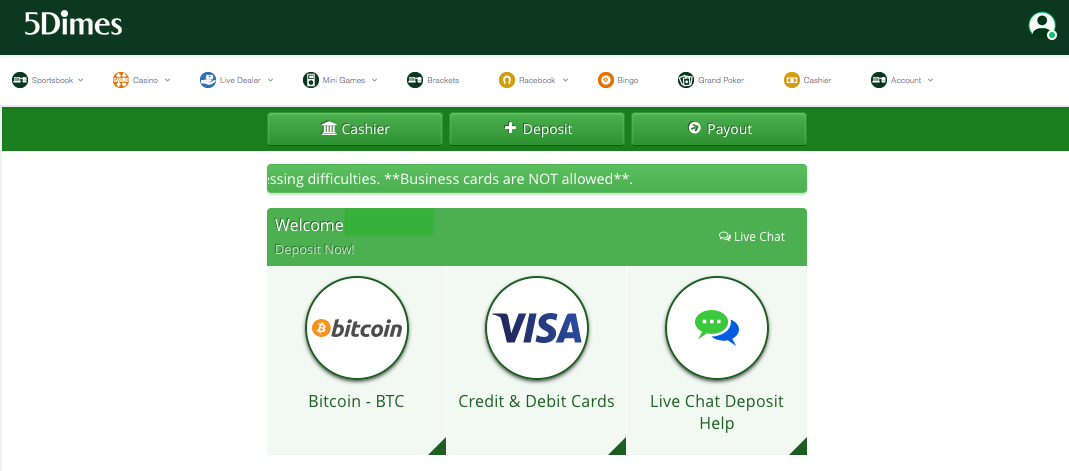
From the available deposit methods select your preferred method to continue.
(5)Deposit via Bitcoin
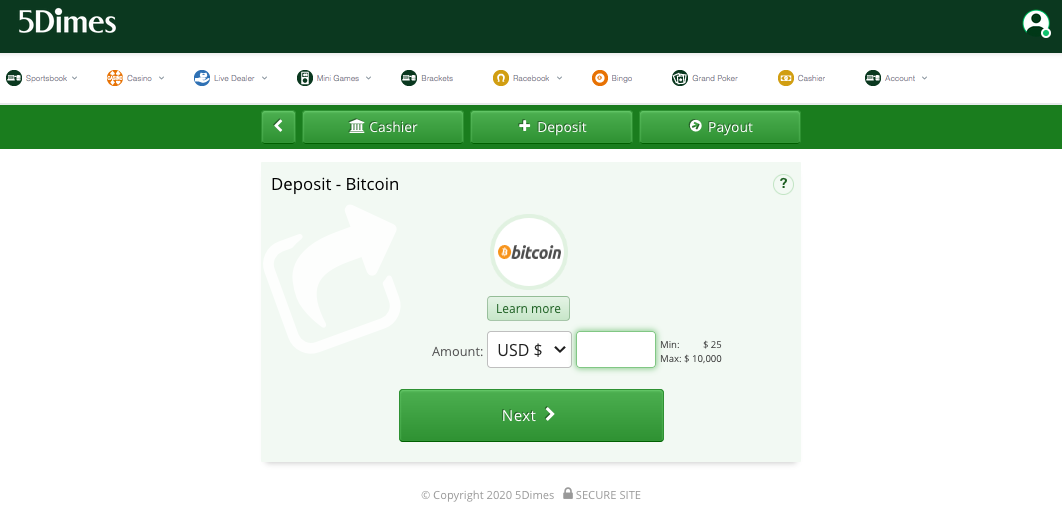
After clicking on the Bitcoin logo, a screen similar to the one shown above will appear. Enter in the amount you would like to deposit and click “Next >” to be shown the relevant Bitcoin deposit details to complete your deposit.
(6)Deposit via Credit Card/Debit Card
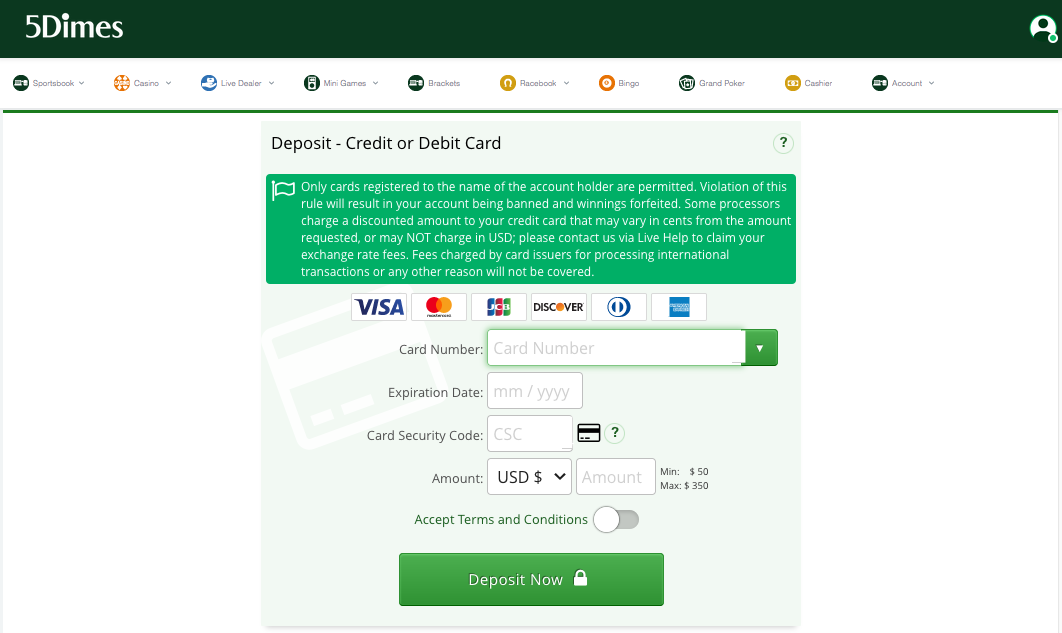
After clicking on the credit/debit card logo, a screen similar to the one shown above will appear. Enter in your card’s information followed by the amount you would like to deposit and click “Deposit Now” to complete your deposit.
5Dimes

