(1)Log into Stake
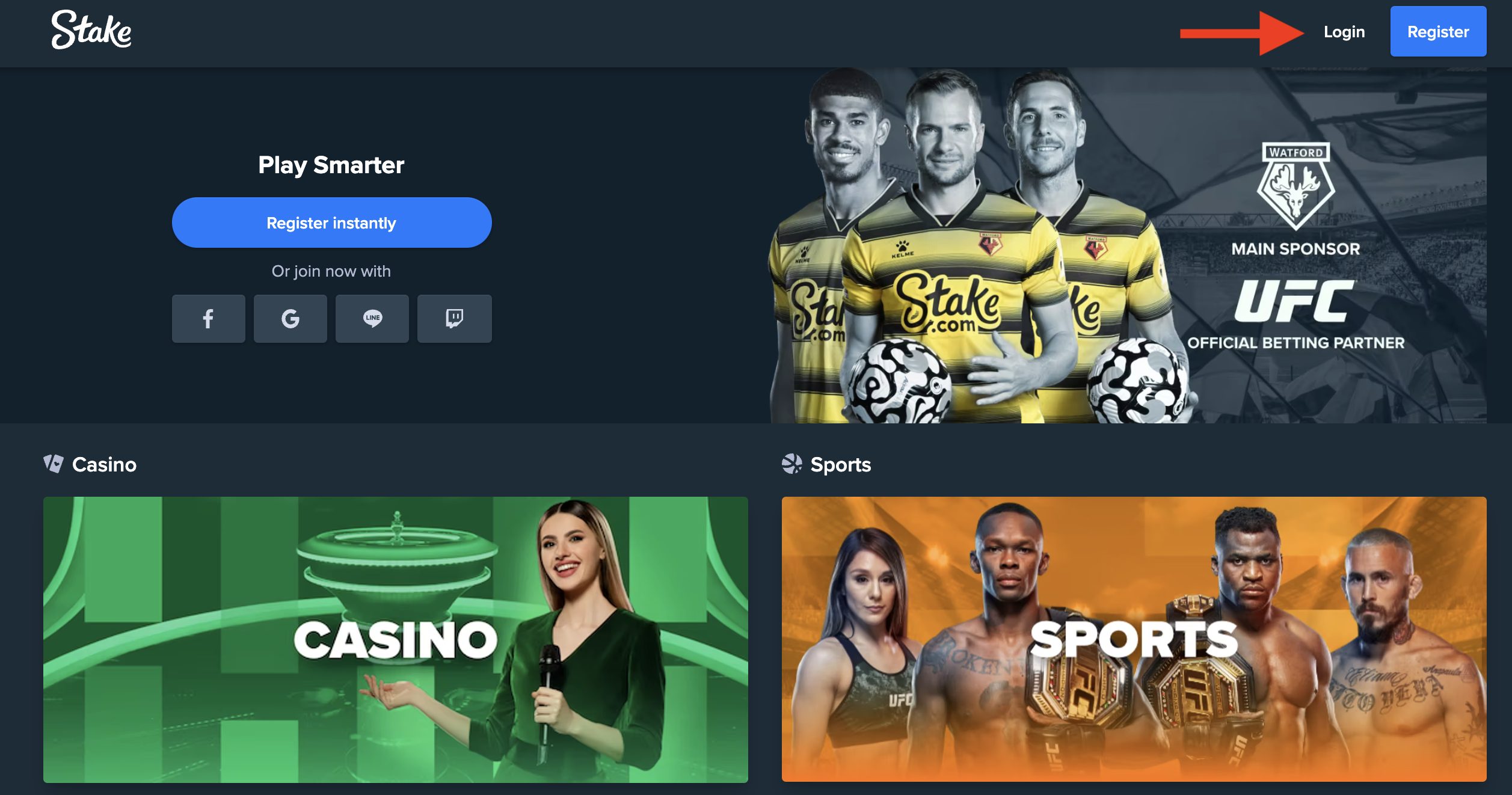
To get started, click on “Login” in the upper right-hand part of the screen.
If the site is not shown in your preferred language, you can change the language by going to the left-hand side of the screen to select your language of choice.
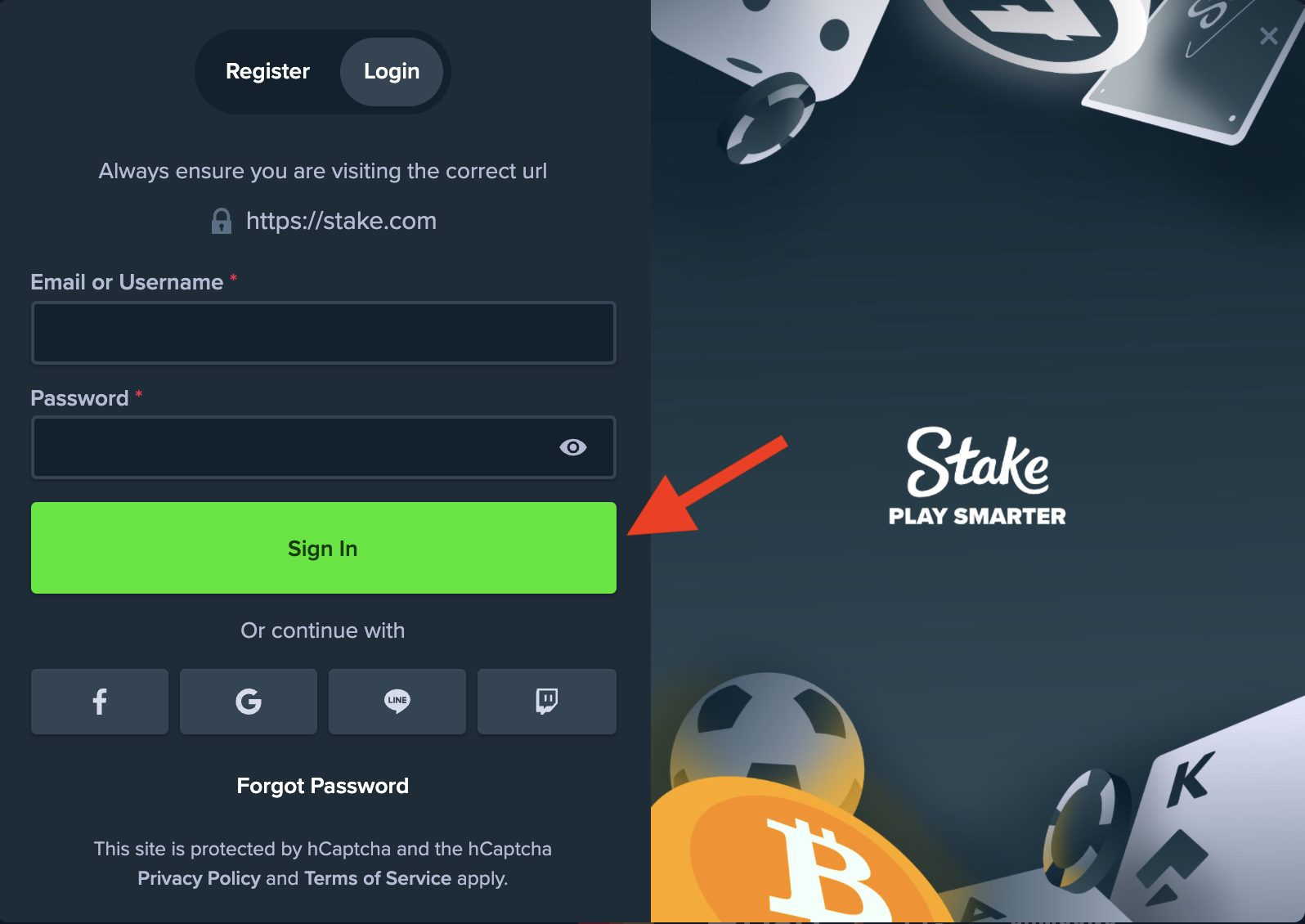
Next, you will be shown a screen similar to the one above whereby you will need to enter in your E-mail or Username and Password. Once done, click on “Sign In” to continue.
(2)Retrieve the email code
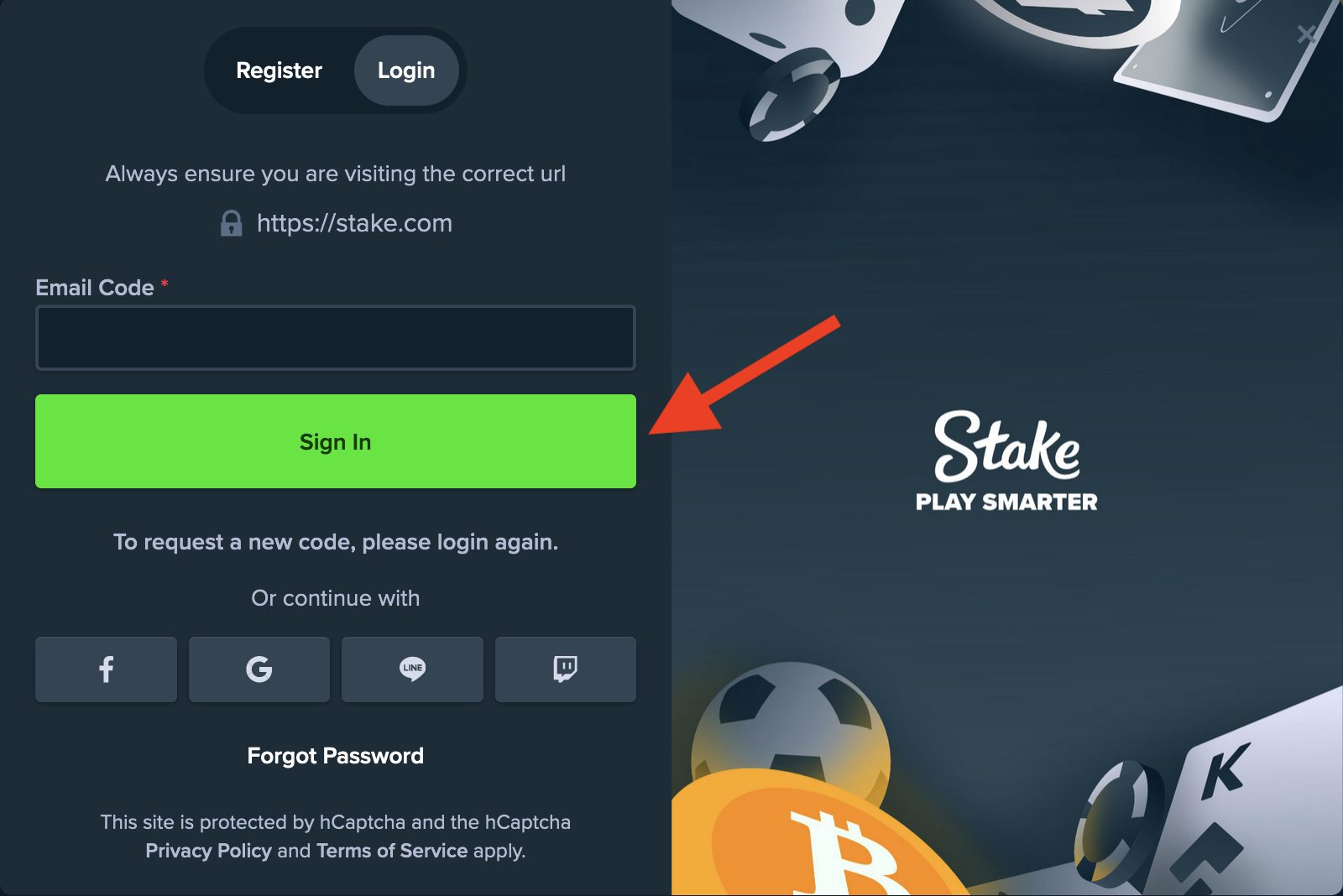
To complete the login to your account, you will need to enter in the email numerical code as indicated in the image above if you do not have 2-factor authentication set up.
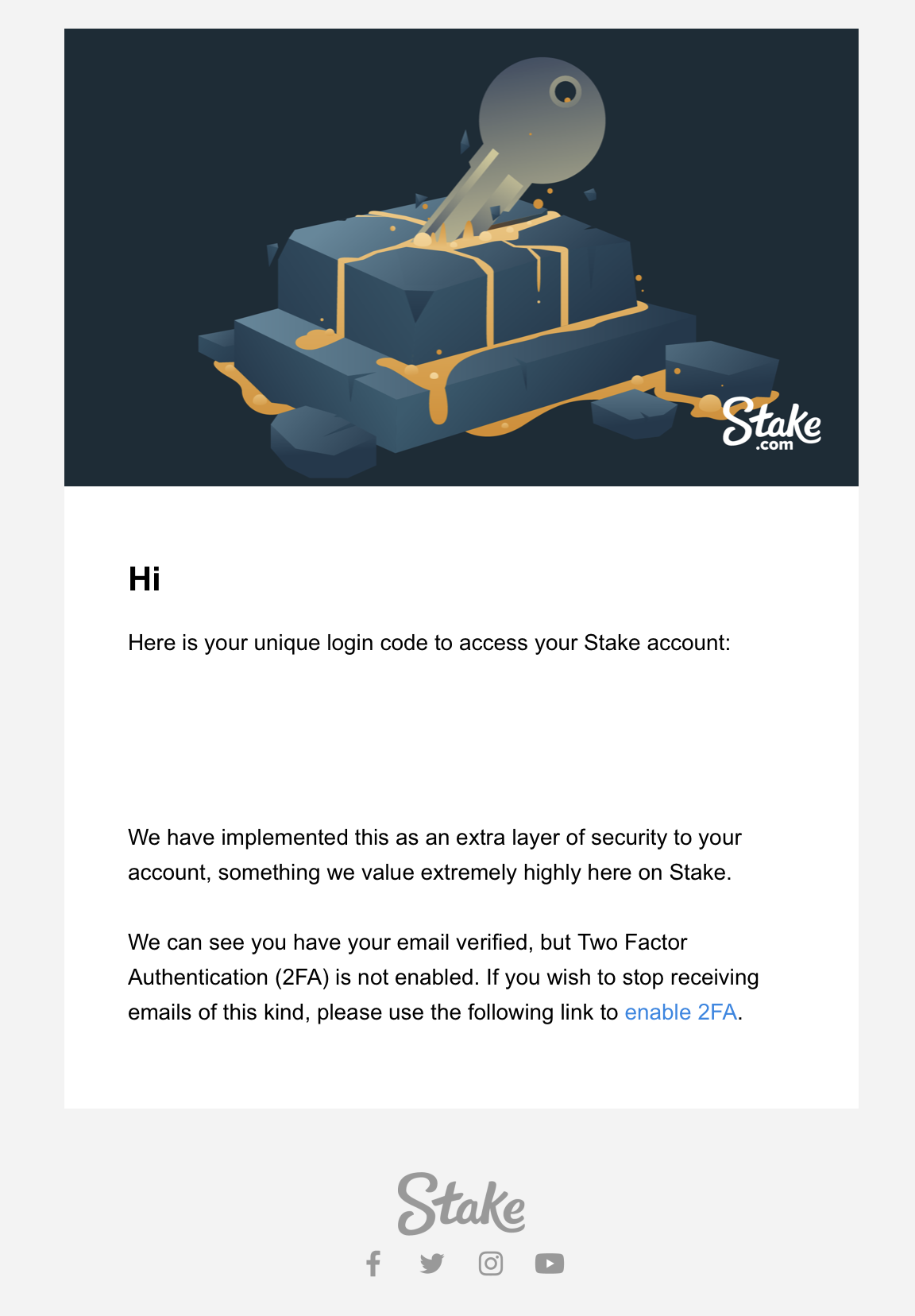
Copy the numerical code in the email that was sent to you and paste it in the appropriate text box on Stake followed by clicking on “Sign In”.
(3)Complete your deposit
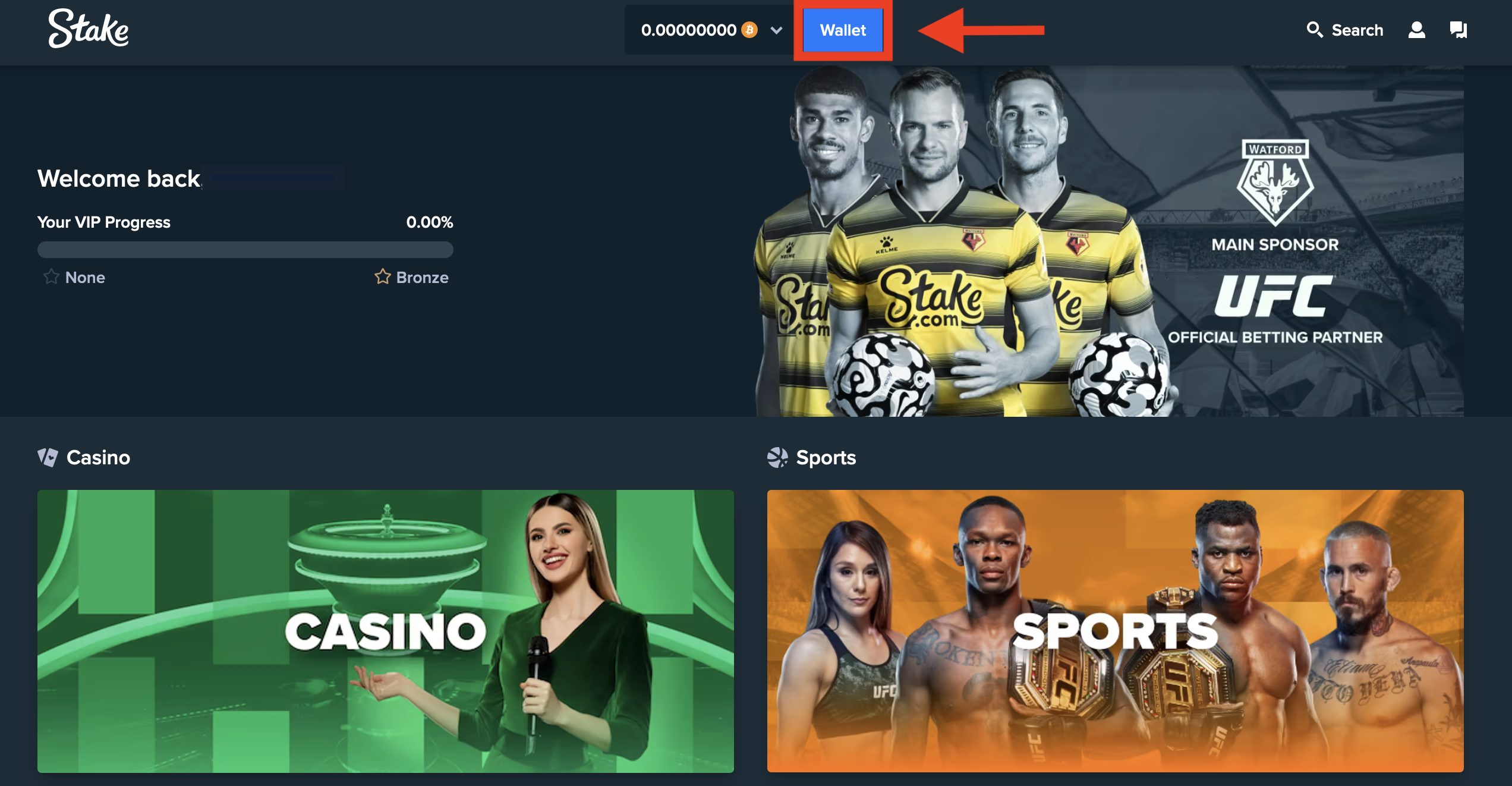
Once you have signed in then you can move forward with completing your deposit.
Next, click on “Wallet” in the upper part of the screen.
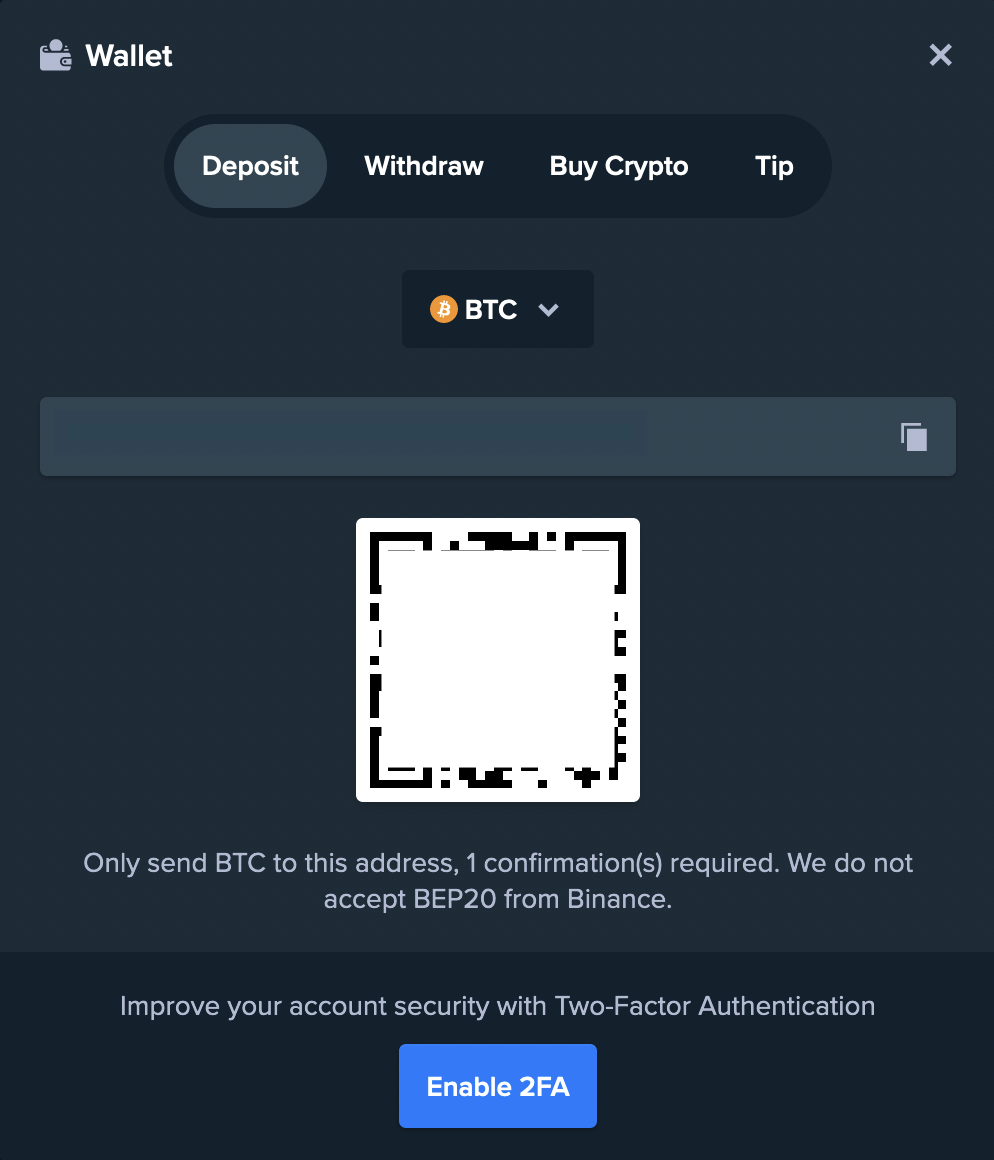
From the “Deposit” tab, select your preferred deposit method from the available choices. In this example we will use bitcoin as our deposit method.
Send the amount of bitcoin that you would like to deposit to the bitcoin address as indicated on the screen to complete your deposit.


