(1)Click the logo or link below to access Conquestador
(2)Click on “Sign Up Now” in the upper part of the screen
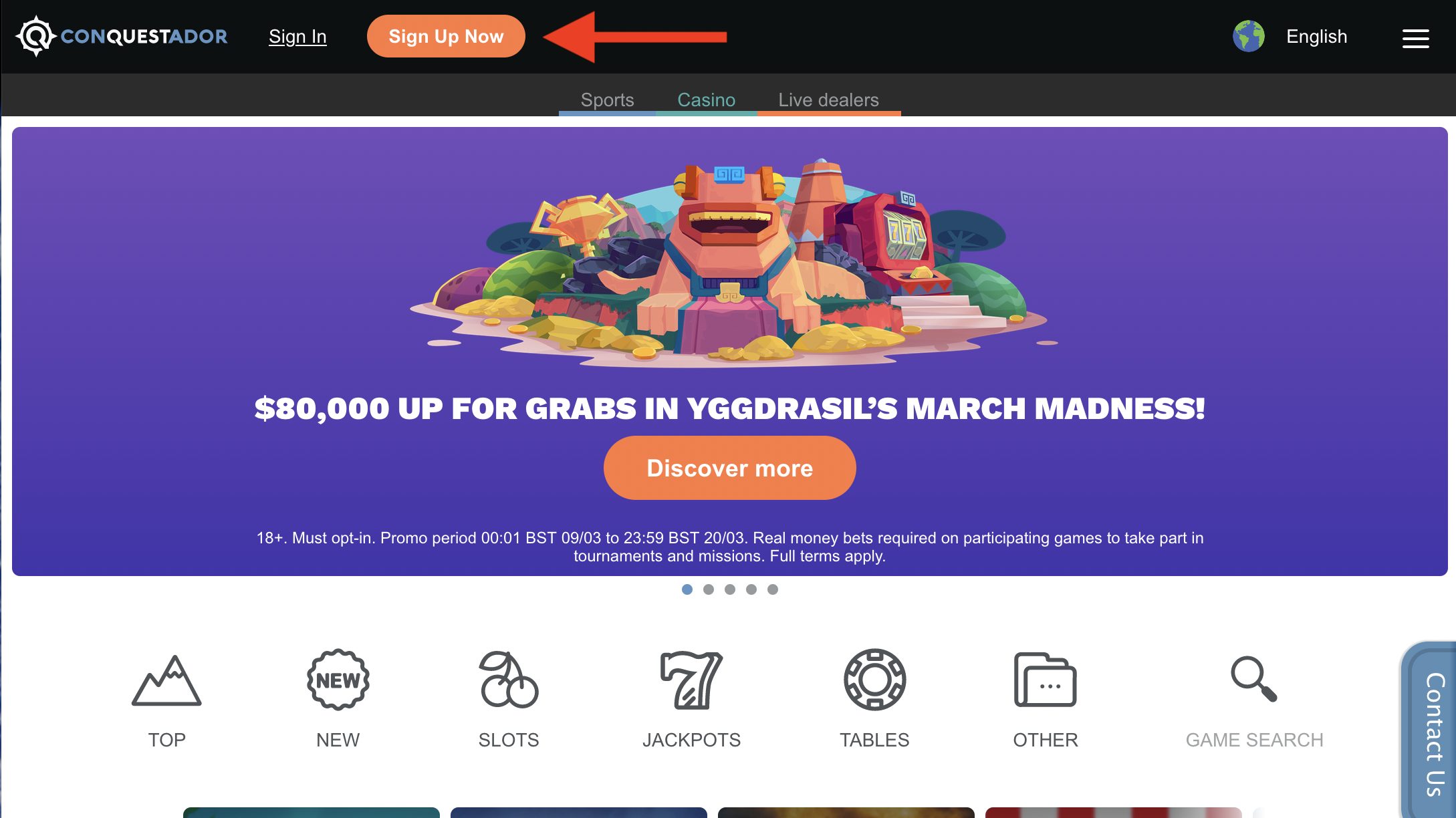
If the site is not shown in your preferred language, you can change the language by going to the right-hand corner of the screen to select your language of choice.
(3)After clicking “Sign Up Now”, the following screen will appear for you to enter your details
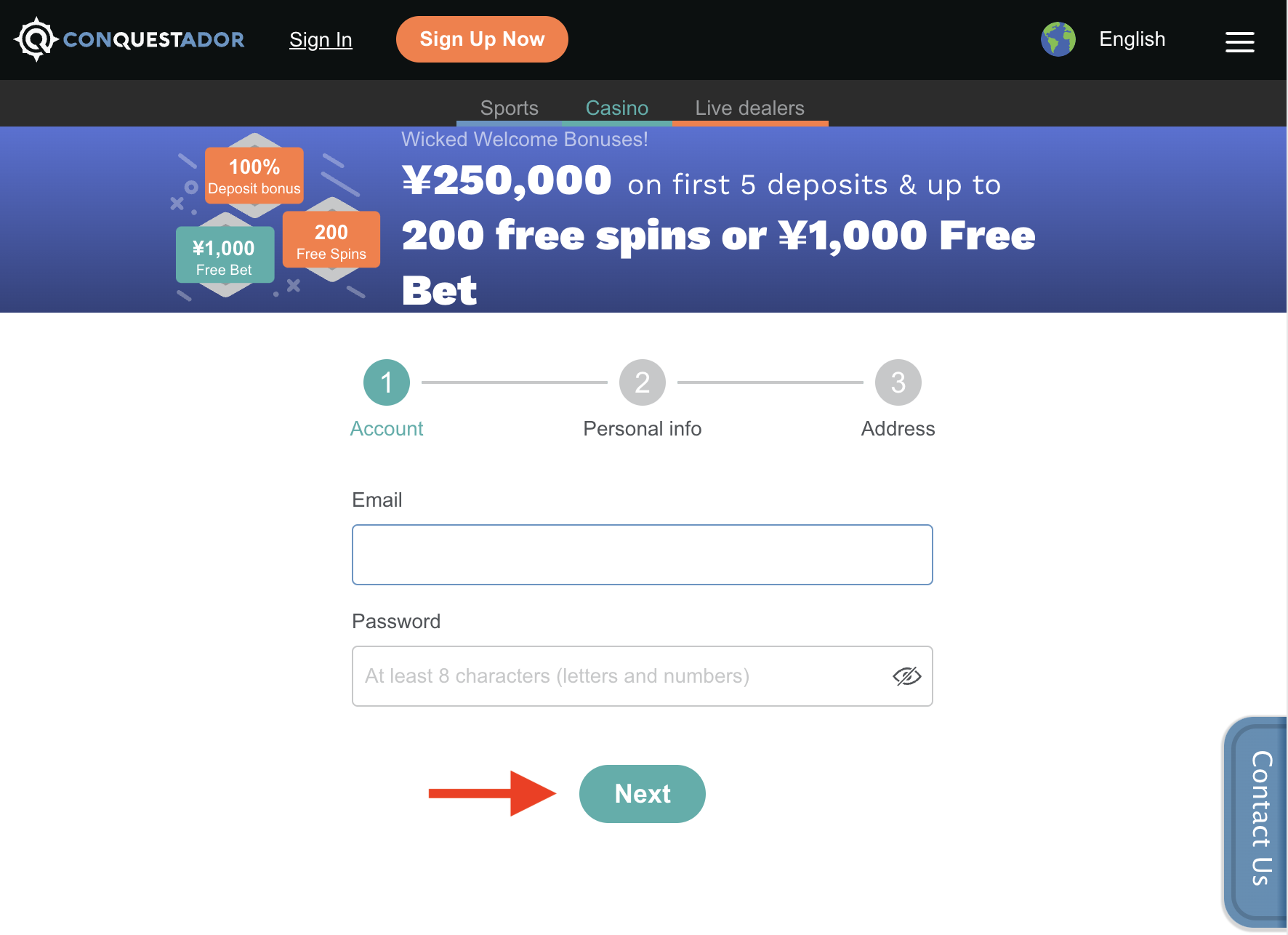
After you’ve entered in all the relevant information, click on “Next”.
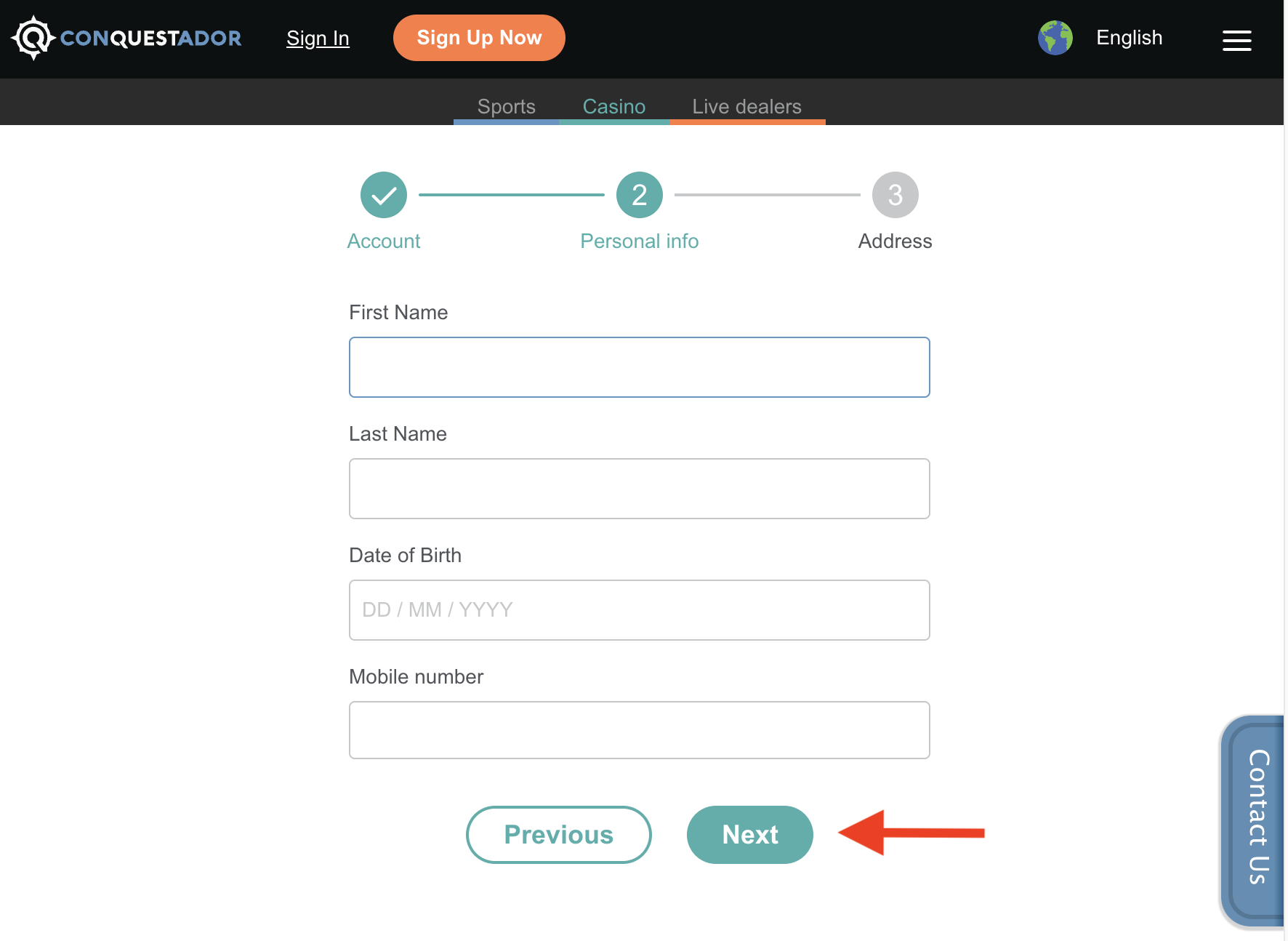
On following screen continue to enter in all of your relevant information. Once done, click on “Next” to proceed.
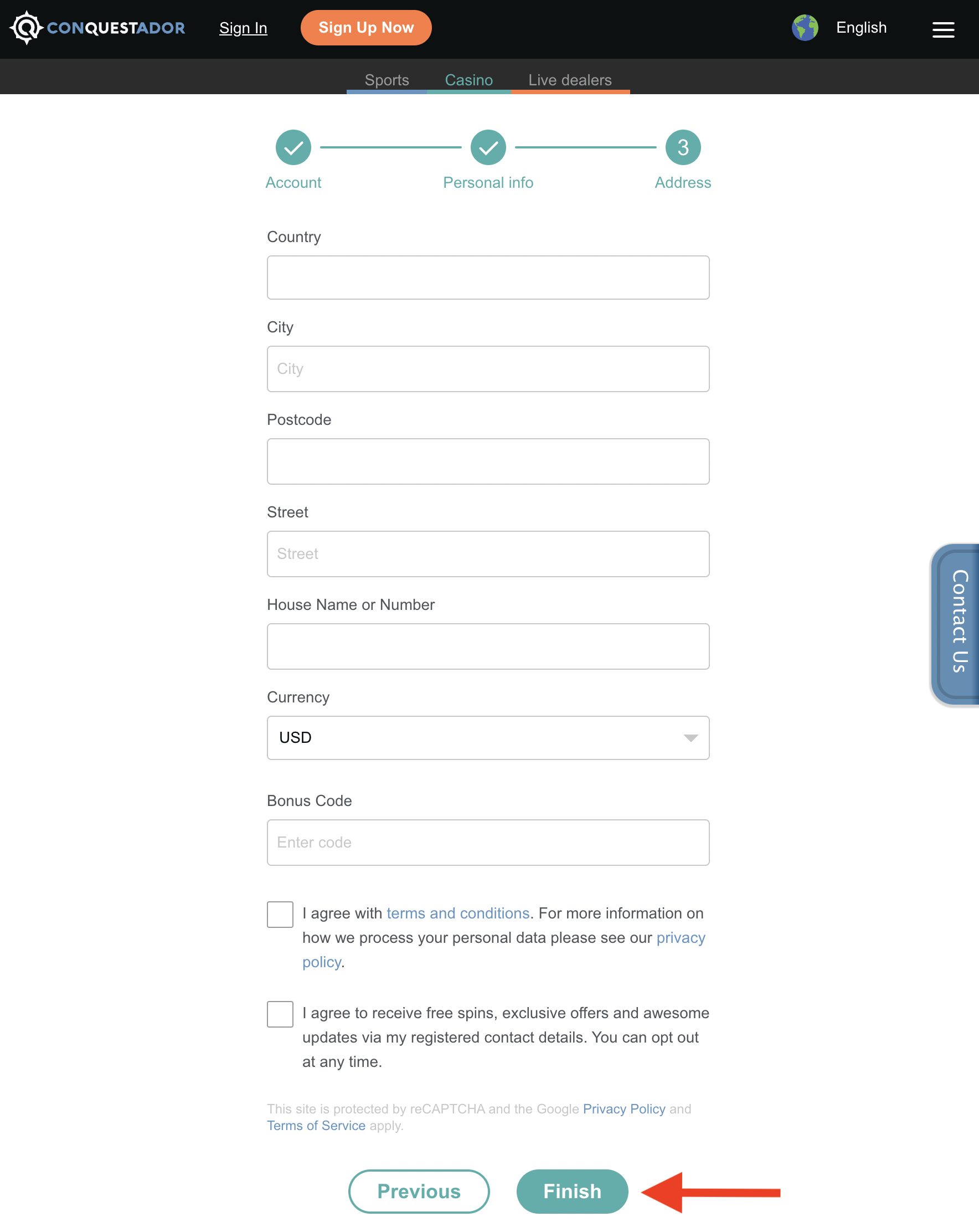
On the final screen fill in all of your relevant information followed by clicking on “Finish” to complete the creation of your account.
(4)E-mail confirmation
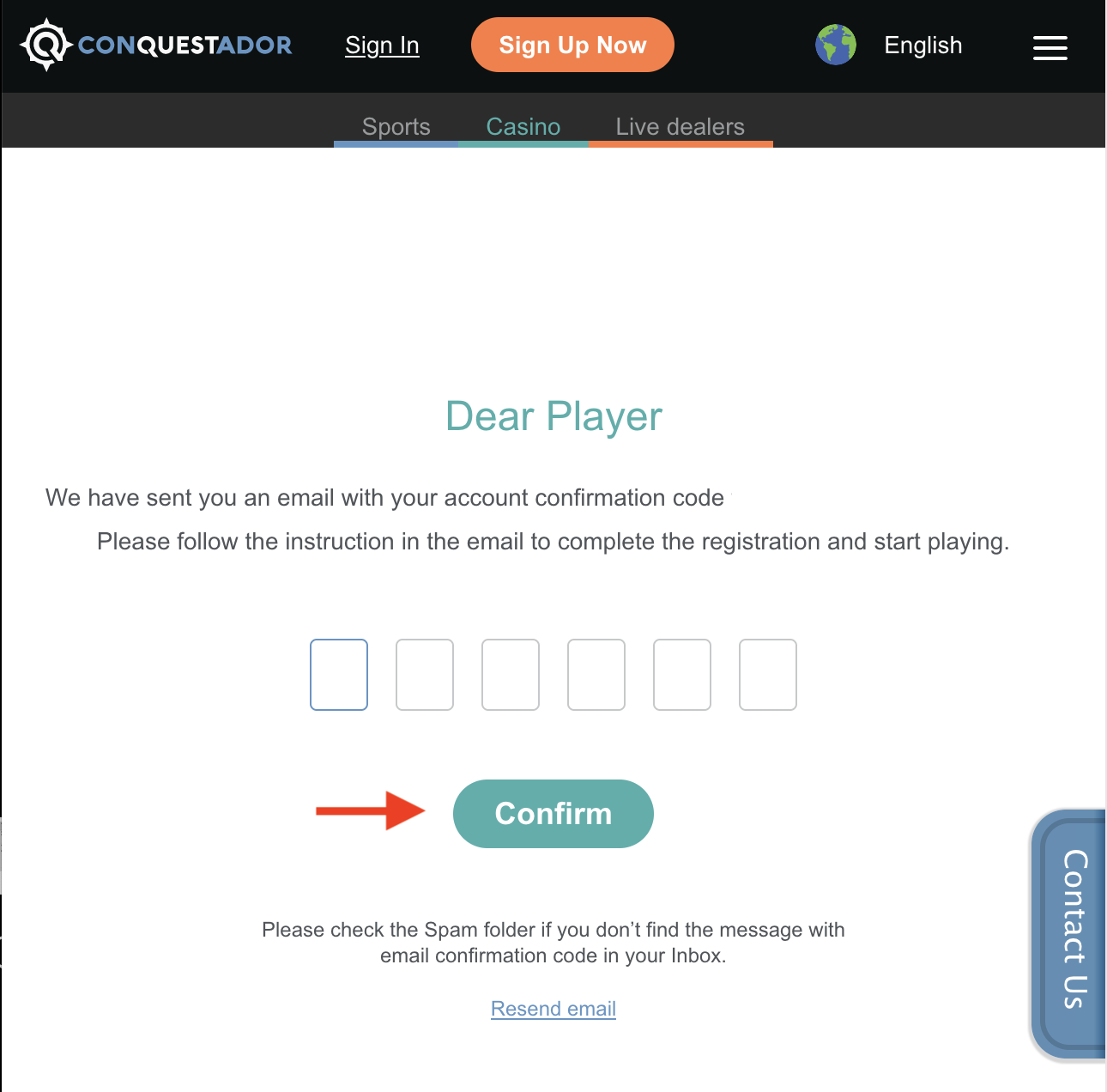
A confirmation e-mail will be sent to your registered e-mail address for verification similar to the image shown above. Click on the URL in the e-mail to verify your e-mail address and return back to Conquestador.


