(1)Log into BK8
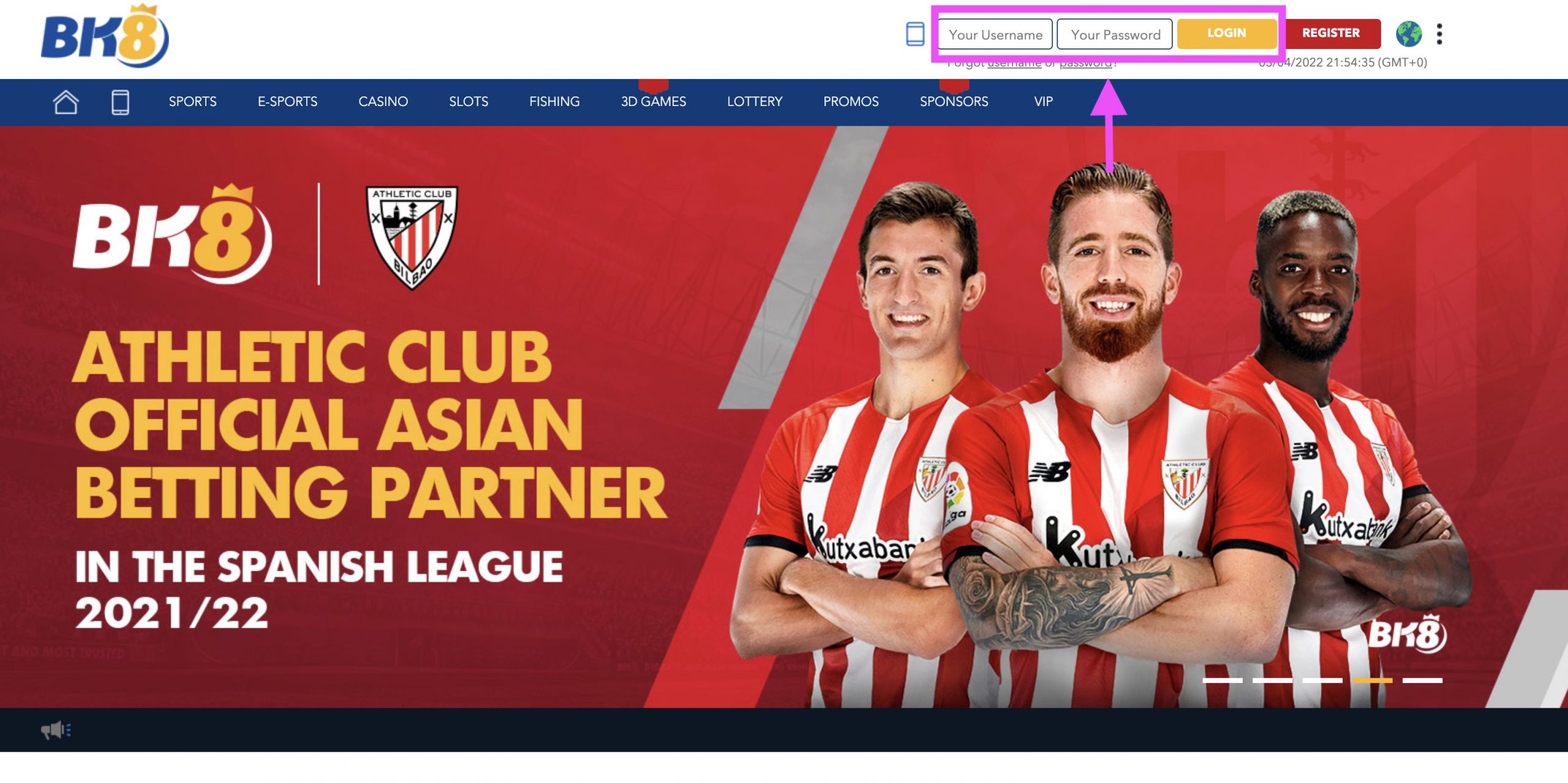
To get started, enter in your username and password in the upper part of the screen followed by clicking on “LOGIN” to continue.
If the site is not shown in your preferred language, you can change the language by clicking on the globe in the right-hand corner of the screen to select your language of choice.
(2)Click on “DEPOSIT”

Once you have signed in then you can move forward with completing your deposit.
Next, click on “DEPOSIT” in the upper part of the screen.
(3)Complete your deposit
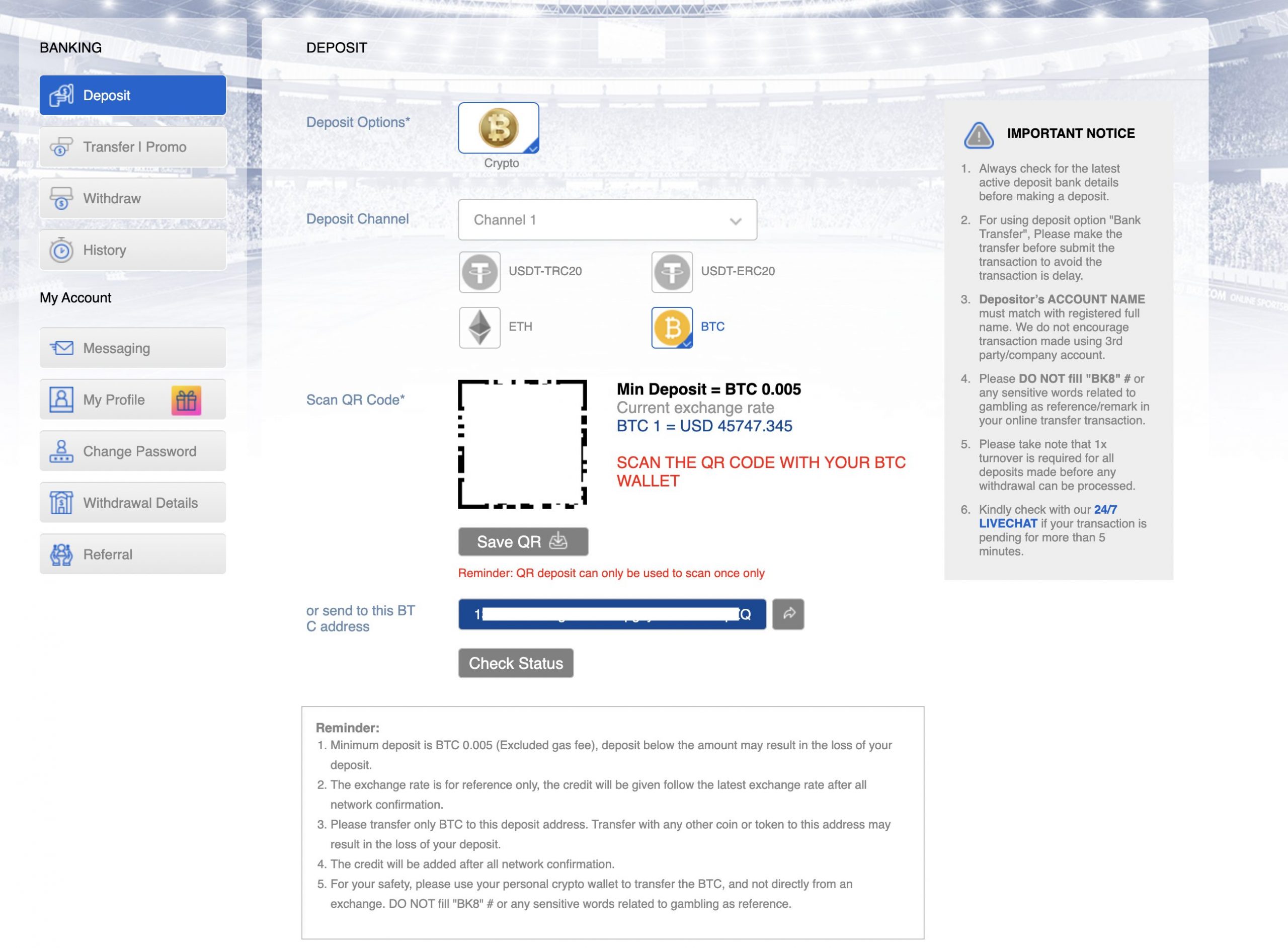
From the “Deposit” tab, select your preferred deposit method from the available choices and follow the prompts as they appear to complete your deposit.
Various Deposit Methods by Currency
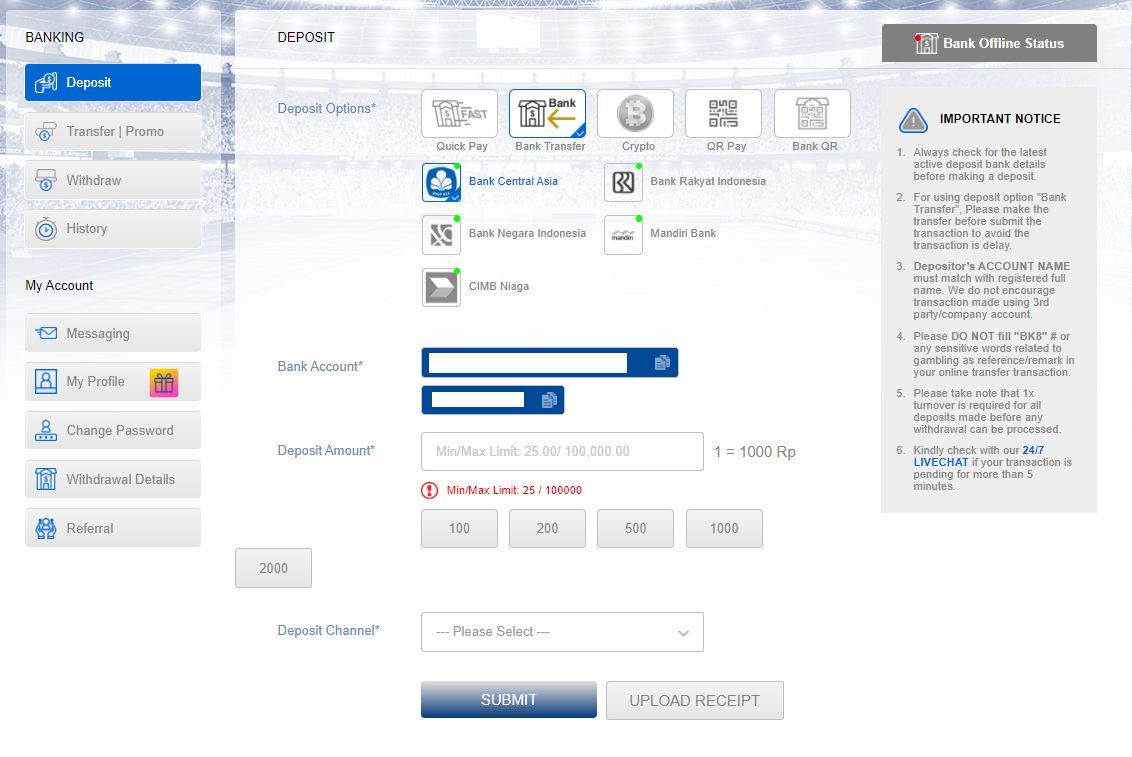
For those players using the Indonesian rupiah (IDR) as their currency, the current deposit options available are as shown in the image above.
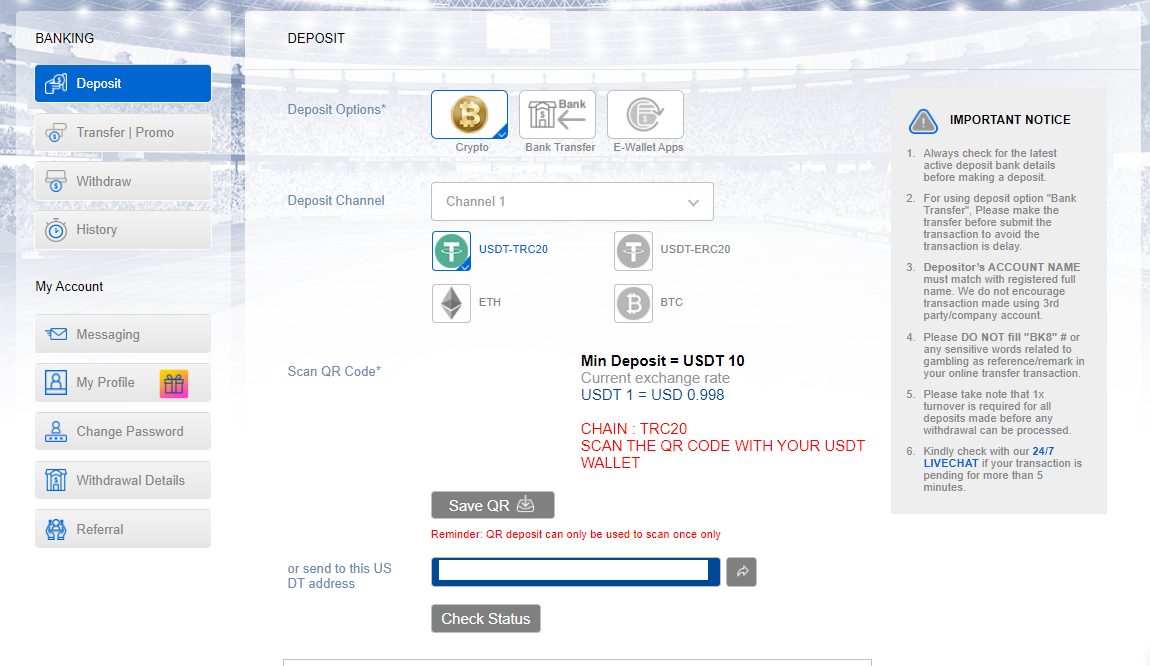
For those players using the Cambodian riel (KHR) as their currency, the current deposit options available are as shown in the image above.
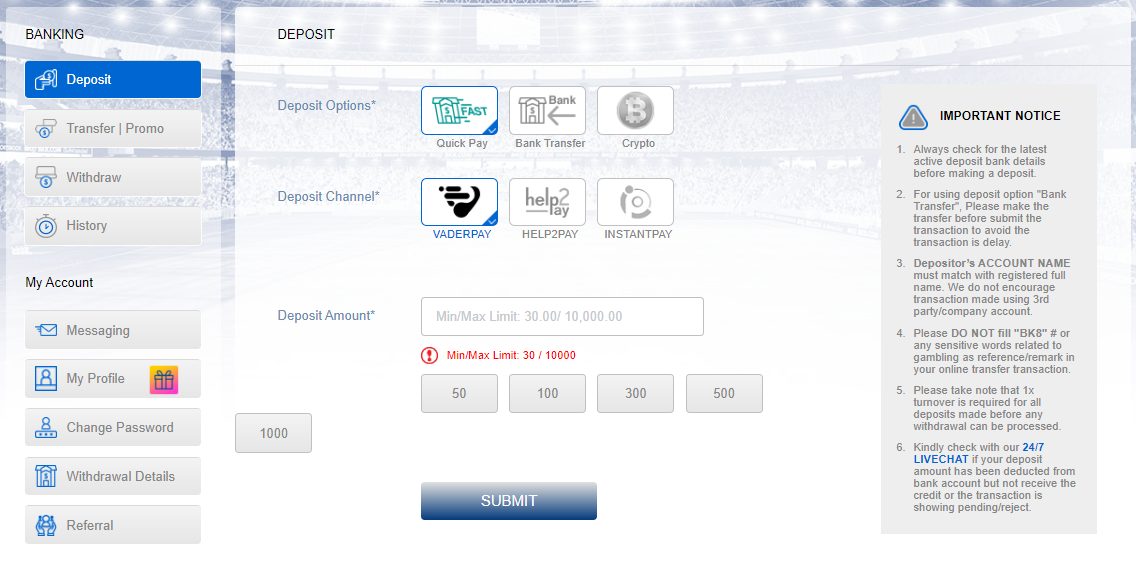
For those players using the Malaysian ringgit (MYR) as their currency, the current deposit options available are as shown in the image above.
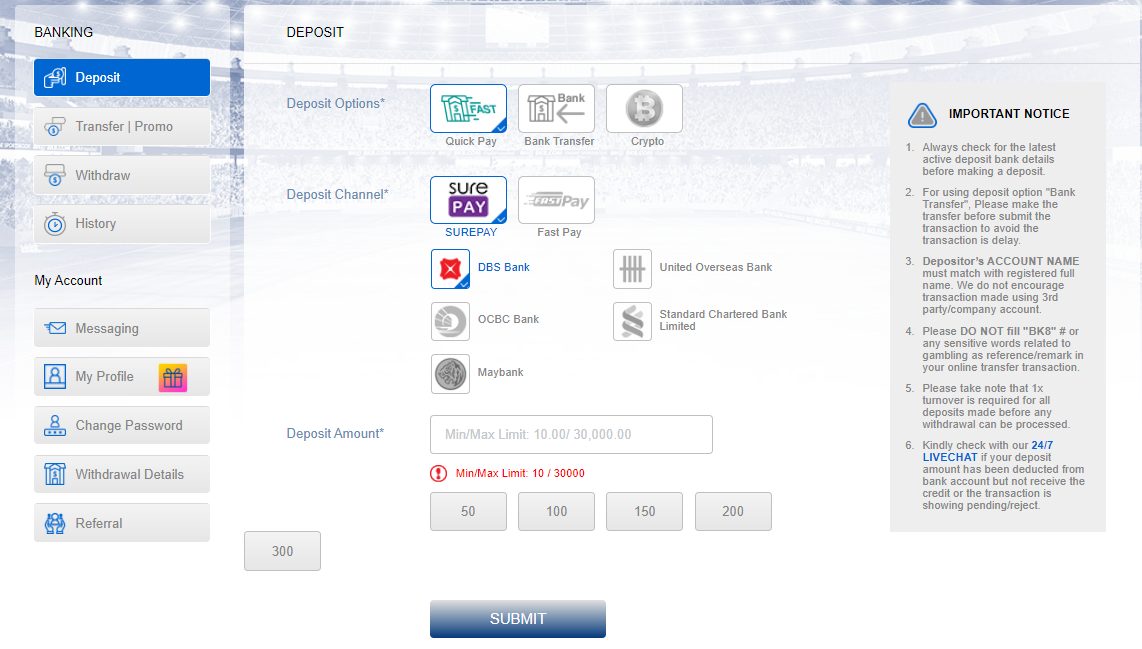
For those players using the Singapore dollar (SGD) as their currency, the current deposit options available are as shown in the image above.
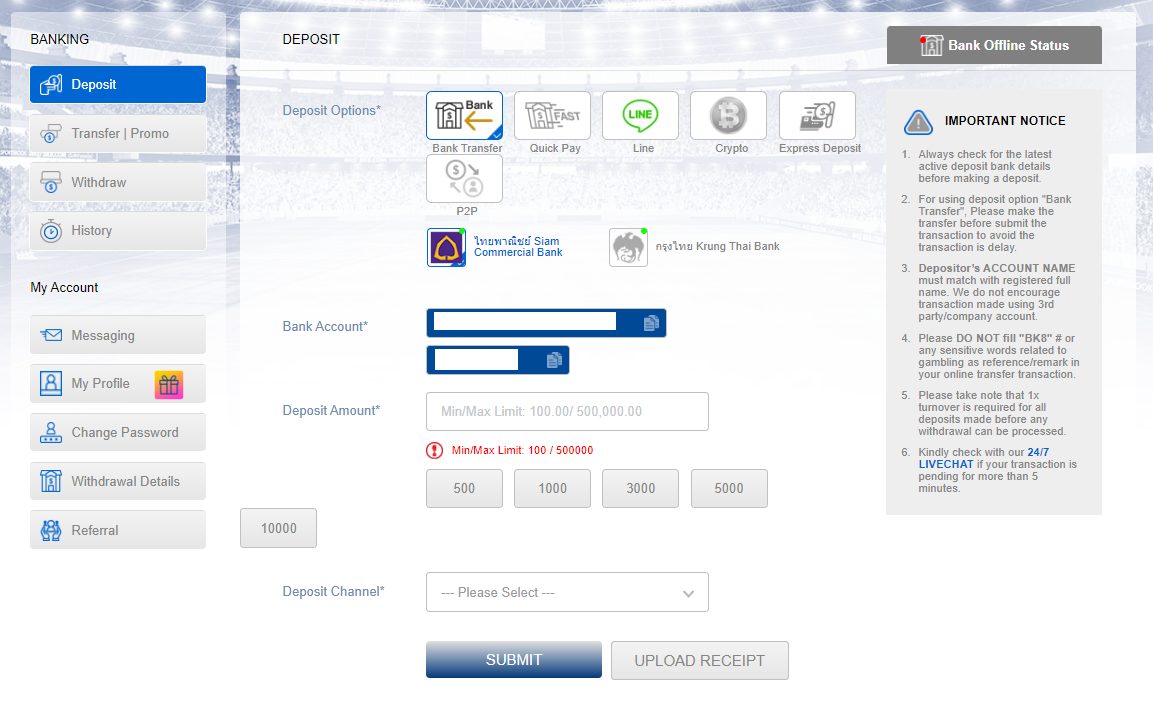
For those players using the Thai baht (THB) as their currency, the current deposit options available are as shown in the image above.
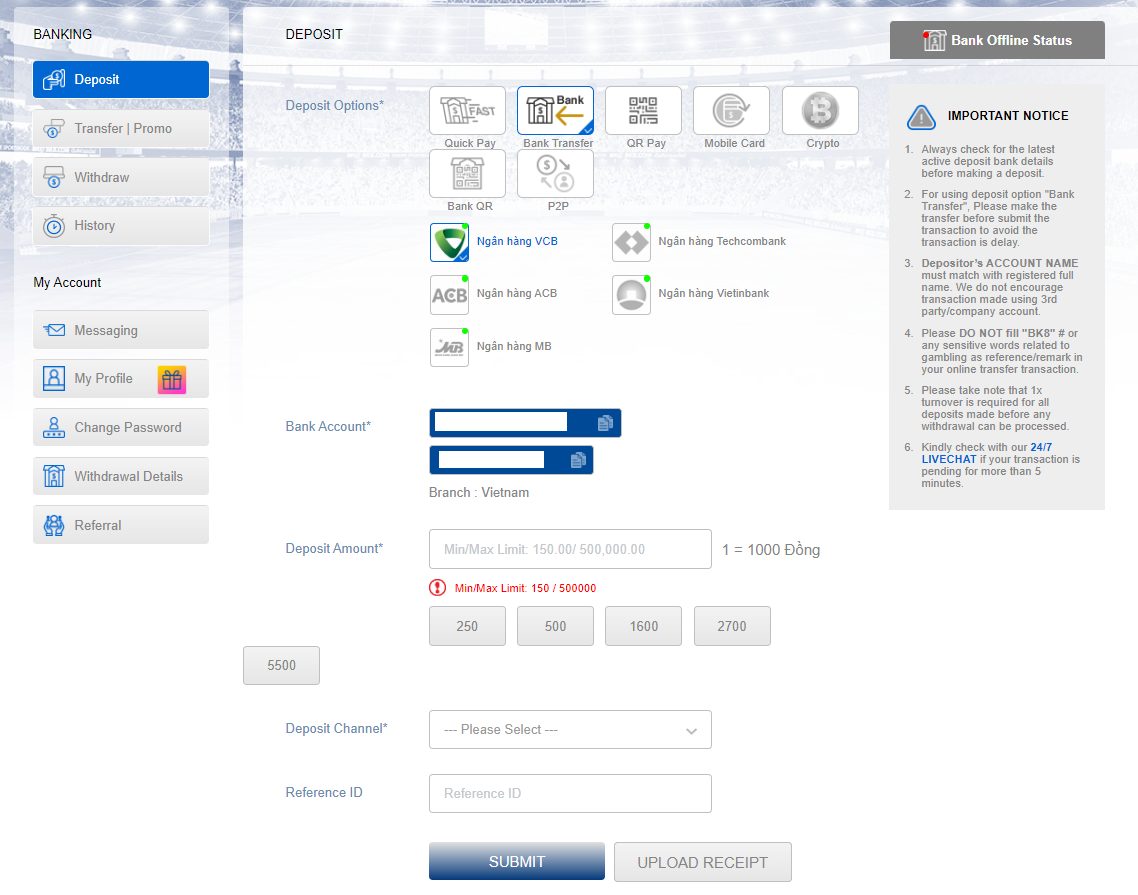
For those players using the Vietnamese đồng (VND) as their currency, the current deposit options available are as shown in the image above.


