(1)Click the logo or link below to access BK8
(2)Select your region

Start by selecting your region to have the BK8 site tailored to your specific location.
(3)Click on “Register” in the upper part of the screen
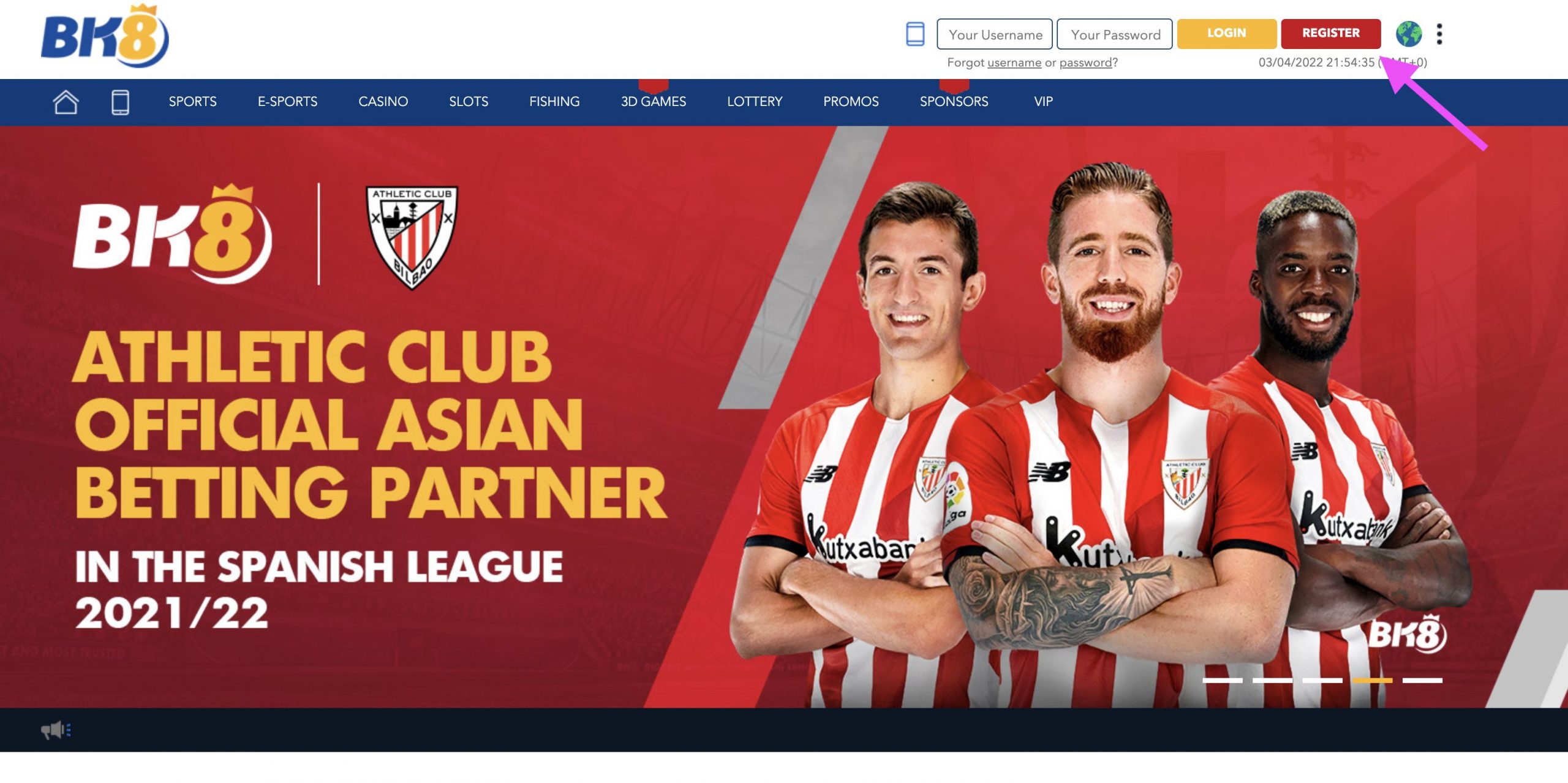
If the site is not shown in your preferred language, you can change the language by clicking on the globe in the right-hand corner of the screen to select your language of choice.
(4)After clicking “Register”, the following screen will appear for you to enter your details
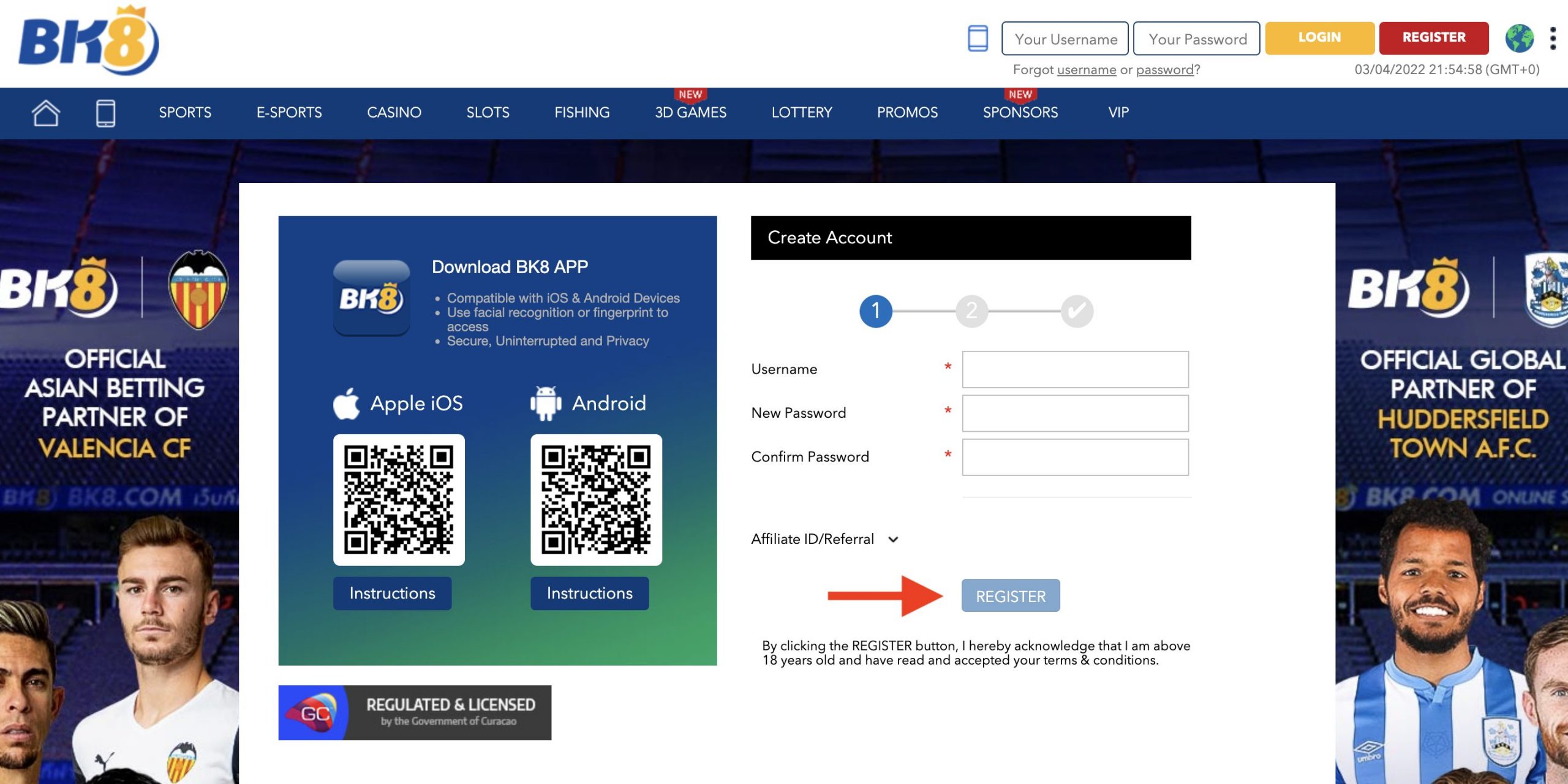
After you’ve entered in all the relevant information, click on “Register”.
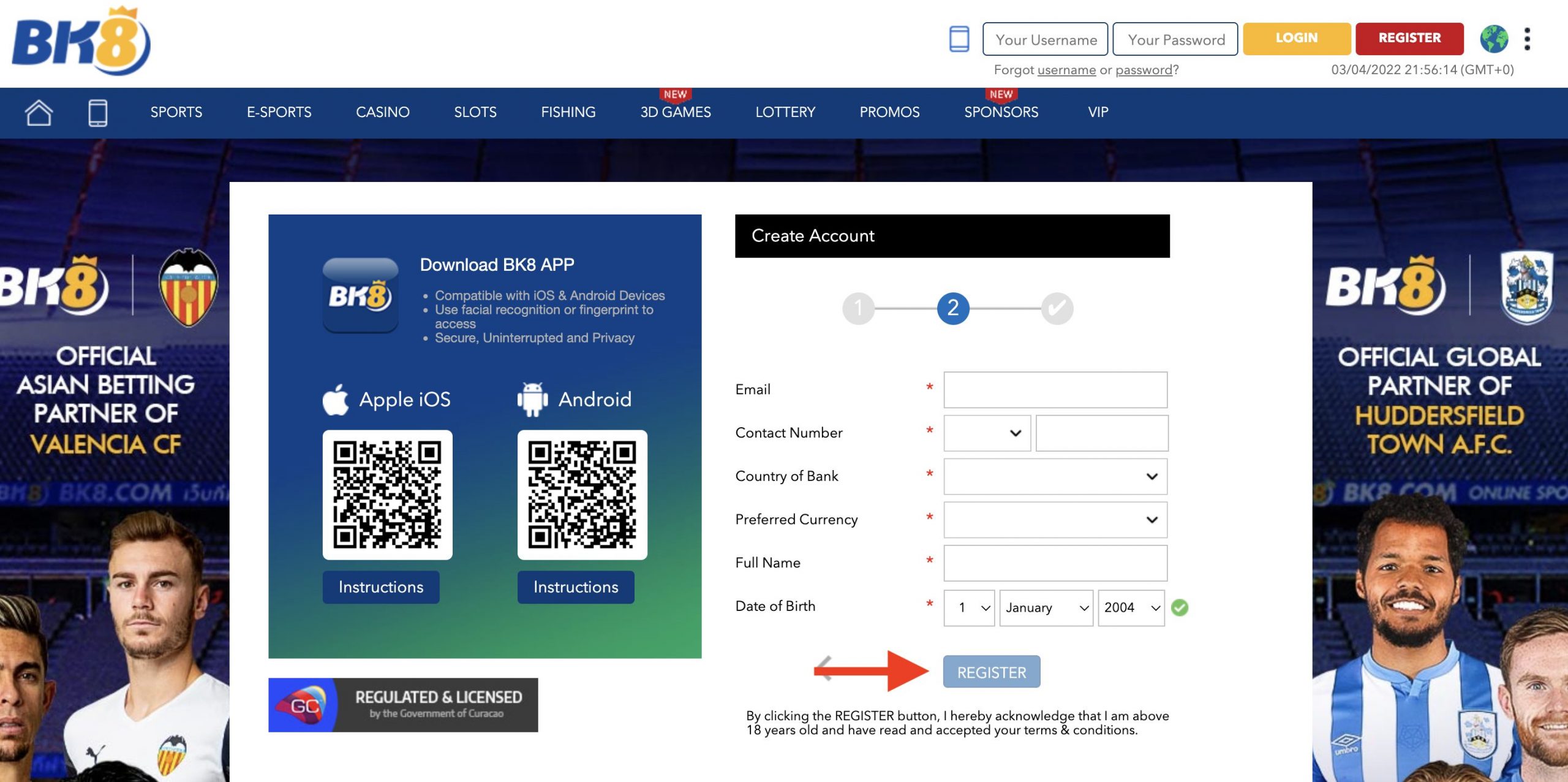
On following screen continue to enter in all of your relevant information. Once done, click on “Register” to complete the creation of your account.
(5)Complete reCAPTCHA
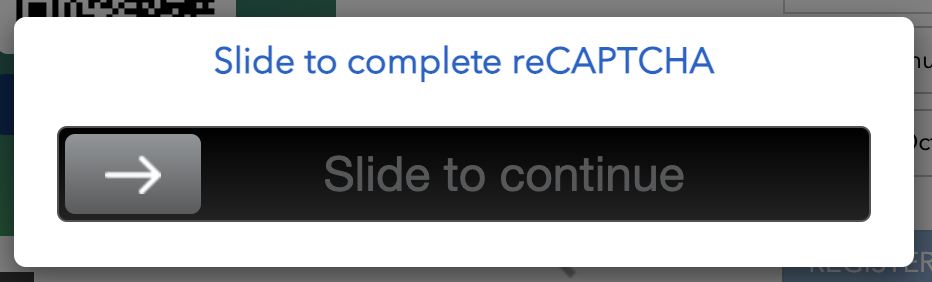
Once you have successfully created your account, you will need to complete the reCAPTCHA similar to what is shown in the image above to continue. After confirmation, you can then make a deposit and begin to enjoy the content at BK8.


