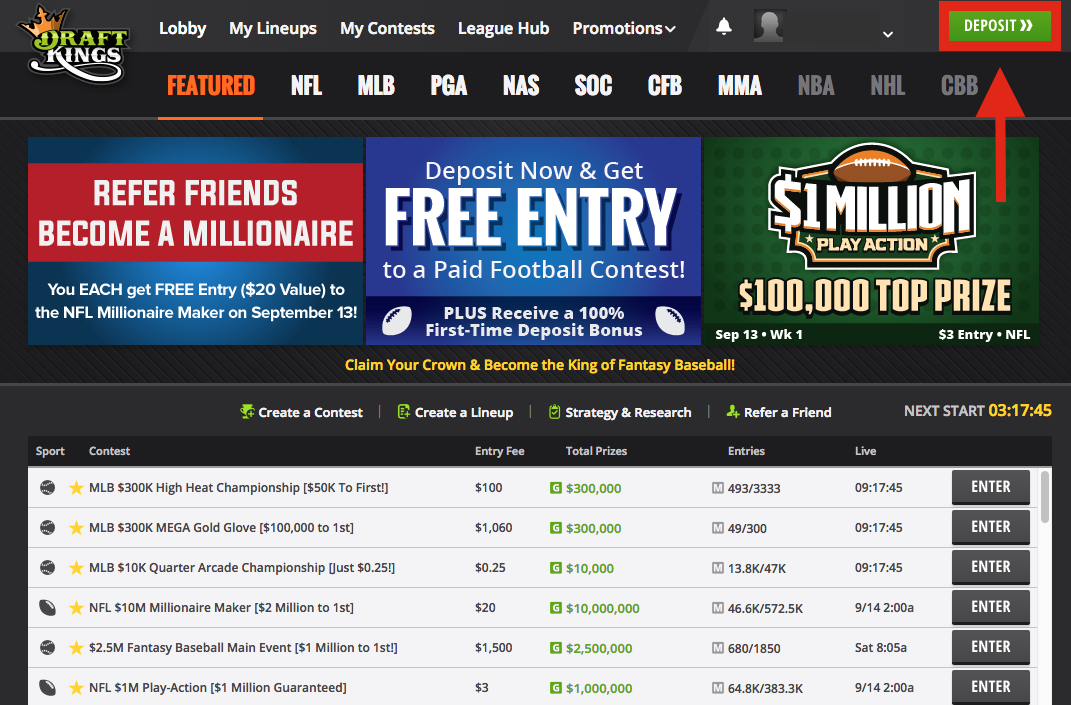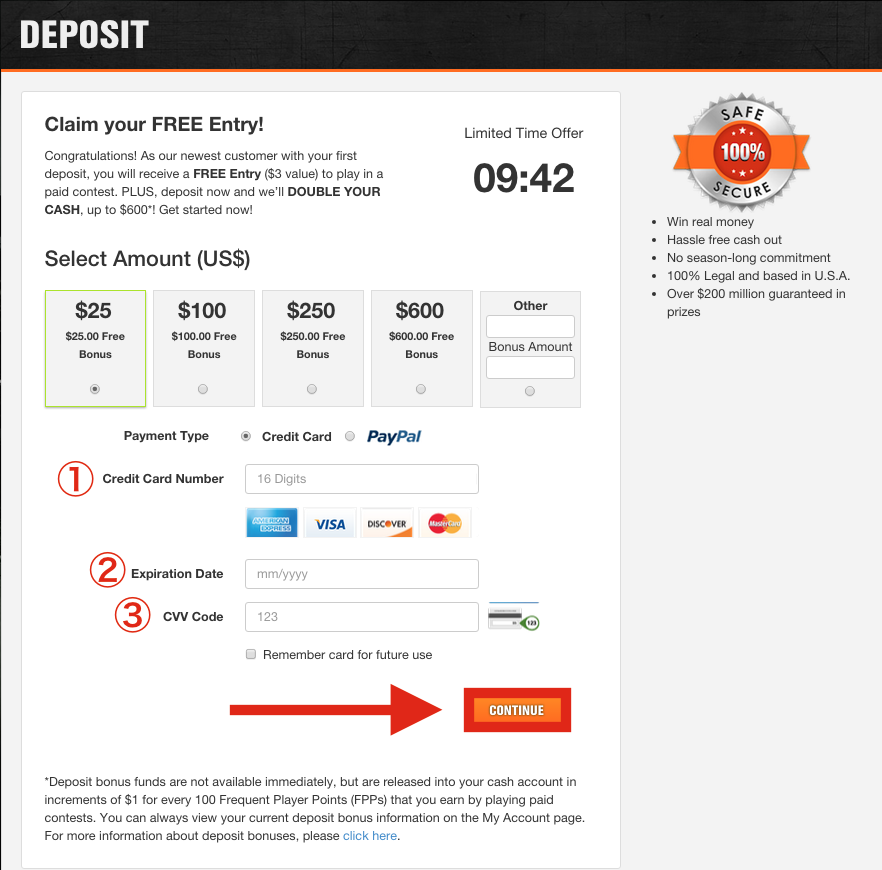(1)Log into DraftKings
Click the “Sign-in” link in the upper right-hand corner.
After entering your Username and Password, click the orange “Login” button to continue.
(2)Click “Deposit” in the upper right-hand corner of the screen
(3)Complete your deposit
After reaching the deposit screen, the deposit method via credit card will be shown to you by default. If you would prefer to pay via PayPal, click the radio button next to PayPal.
After entering either your credit card or PayPal account details, click the orange “Continue” button to process your deposit.
※ Note that DraftKings accepts Visa, MasterCard, Discover and American Express credit/debit cards and Visa, MasterCard and American Express gift cards (do not throw away any gift cards used for deposits as any withdrawals will be refunded back to those cards)